I know that this hasn't been easy for you, ltdan84.
I also understand how time-consuming it is to manually edit each transaction. While there isn't a keyboard shortcut to select a button or save the modifications you've made, you'll want to send feedback to our Product Development. Your ideas and suggestions will surely help us improve our products. Here's how:
- Sign in to your QBO company.
- Click the Gear icon at the top, then choose Feedback.
- Enter product comments.
- Select Next to submit your inputs.

We'll have to keep in mind that even little changes can greatly affect your accounts. To lessen the impact, we can only change the status of the transaction one at a time.
Furthermore, if you need to redo or completely start over, I recommend inviting your accountant to your company file. Whole reconciliations can only be reversed by accounting professionals who use QBOA.
- Head to the Gear icon.
- Choose Manage users.
- Select the Accountants or Accounting firms tab.
- Enter your accountant’s email address and click Invite.
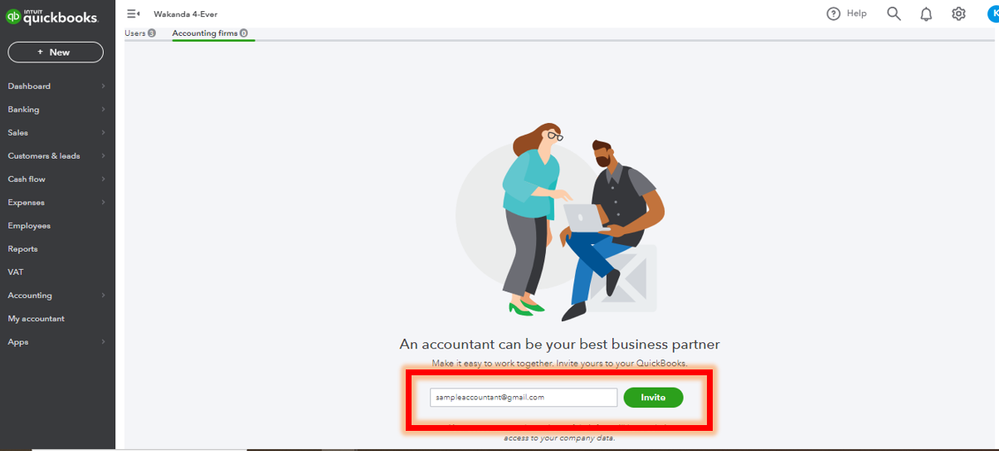
You may search for an accountant using this link if don't have one: https://quickbooks.intuit.com/ph/find-an-accountant/. After the invitation is accepted, have them undo your entire reconciliation.
Once everything is sorted out, we're now ready to reconcile your books again. Feel free to check our workflow to be guided in performing this activity.
Please don't hesitate to drop a reply below if you have further questions about using the online version. The Community has you covered. Stay safe and have a great rest of the day.