Turn on suggestions
Auto-suggest helps you quickly narrow down your search results by suggesting possible matches as you type.
Showing results for
I would like to refer to a client's preferred payment type inside the body of an email when sending a client their invoice. I have built templates for each type of payment that we accept, but I am unsure how to set those templates to individual clients or their set preferred payment method. I know I can batch invoices and choose a template that way, but I would like to not add a step every time I email the clients who pay in a way our "default" email template does not mention. Is their a way to either set a email template to a specific client, the client's preferred payment method, or build a template that has a field that refers to the preferred payment method?
Thanks for reaching out to us, SzaboSound.
Setting up an email template based on customer or their preferred payment method is unavailable in QuickBooks Desktop. I'd suggest choosing the correct template when sending invoices as a way around.
While this isn't available, you can submit your feedback to our product developer to make the program better by going to the Send Feedback Online on your QuickBooks Desktop.
In the meantime, I'd recommend visiting the What's New section on your QuickBooks, to stay informed with our latest news and updates including product improvements.
In case you need help with customizing your email template in QuickBooks Desktop, check out this article: Create custom email templates in QuickBooks Desktop. This will provide you steps on how to manage your delivery method as well as adding fields.
Feel free to drop me a reply below if you have any other invoice concerns or anything in QuickBooks Desktop. I'm always here to lend a helping hand. Have a great rest of your day!
It is very disappointing to hear there is no way to set a template based on individual customers, their preferred payment method, or even build a template with a field that refers to that data (which should be easily referred to since the data is already there). I do appreciate you confirming my suspicions that QuickBooks simply can't do what I need it to do. I have submitted a request for the feature to be added. In the meantime, I will look around to see if there is another platform that can better suit my workflow.
On a side note, the link you provided (Create custom email templates in QuickBooks Desktop.) does not appear to have a list of available fields anywhere inside it. The only mention of "fields" I could find is indicated in this picture. 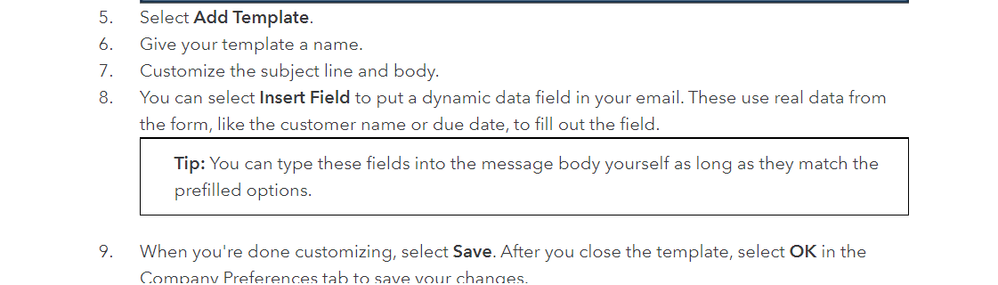
Thanks for getting back to us, SzaboSound.
We're always working on improving our platform, and feedback like yours helps us decide what features to add. Thank you for sharing and sending your suggestions to us.
Adding the "date of service" on the email template is currently unavailable in QuickBooks Desktop. For now, you can check the screenshot below for the available fields to use for the template.
Additionally, you might want to bookmark this link: Resource Hub. This will provide you with resources and videos about managing your QuickBooks Desktop account, income, expenses, inventory, and running reports.
Please know that the Community is always here to help if you have any other concerns. Have a good one!



You have clicked a link to a site outside of the QuickBooks or ProFile Communities. By clicking "Continue", you will leave the community and be taken to that site instead.
For more information visit our Security Center or to report suspicious websites you can contact us here