It’s nice to see you in the Community, lpurcell1.
Allow me to assist you in getting the e-signature feature printing back to normal.
Let’s reset the QuickBooks update to remove the previously downloaded release. This will often fix issues and enhance its performance of the software.
- Click the Help menu at the top to choose Update QuickBooks Desktop.
- Tap the Update now tab and scroll down to mark the box for Reset Update.
- Hit the Get Updates button to start the process.
- Press OK to continue.
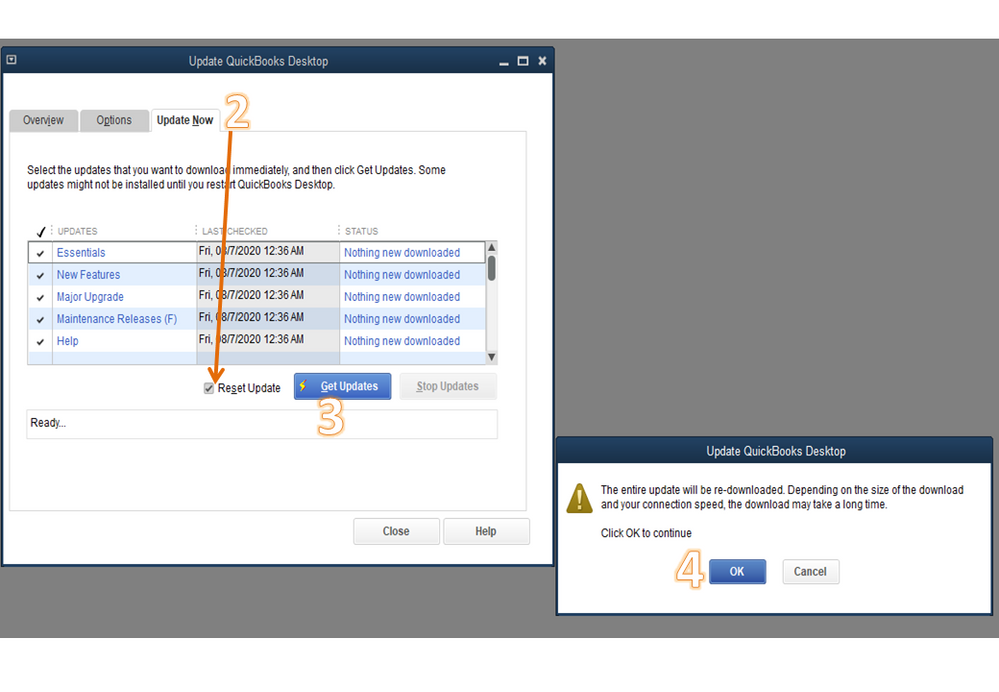
When the download completes, close and reopen QuickBooks to kick off the installation. I’m attaching the Update QuickBooks Desktop to the latest release guide for additional resources. It outlines the complete steps to set a schedule for future automatic updates and manually download the latest release.
Also, these articles provide an overview of how to properly set up the e-signature feature and instructions to fix printing problems in QuickBooks.
Keep me posted if you need further assistance performing any processes in QuickBooks. I’ll be glad to lend a helping hand. Have a great rest of the day.