Turn on suggestions
Auto-suggest helps you quickly narrow down your search results by suggesting possible matches as you type.
Showing results for
Get 50% OFF QuickBooks for 3 months*
Buy nowI just noticed that all of my client's Stripe transfers are posting to Uncategorized Assets and then transferring to the checking account register. As transfers I cannot assign them to the category of Sales of Services. I took this client on in April 2020 and downloaded everything from the bank account for the year. The checking account has been reconciled every month and now I have no idea what to do to clear this up.
Hope you’re having a great day, @kevynq.
Allow me to share some insights on how online banking works with QuickBooks Online (QBO). Once you’ve connected your bank, QBO automatically downloads the recent 90 days of transactions. It also depends on the information sent from your bank.
To get around this, you’ll want to exclude the transactions and manually import them into your QBO account. This way, we can ensure to use the correct format in uploading the file then categorize it after importing. Let me show you how.
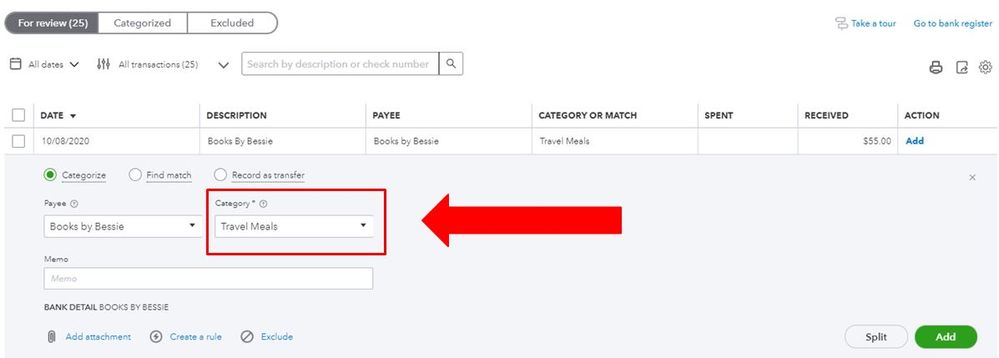
For more details about uploading and categorizing your bank transactions, you can refer to these articles below:
Let me also add this article that you can utilize in when you’re ready to reconcile the account: Reconcile an account in QuickBooks Online.
You can always get back to me if you have other follow-up questions about your banking feeds or managing your QBO account. I’m just a few clicks away from you. Keep safe and stay healthy!
So I did not set Stripe up as a bank account. I was expecting the money to come into the checking account as a deposit and download to QBO as a deposit. Is this a fatal error on my part? And how would I fix it back to the first of the year on the months that have been reconciled? Somehow this is just not making logical sense in my mind. I have attached a screen shot of a Stripe transaction. Thank you for your patience!
Did you ever figure this out?
I have the same issue... thanks!
Did you ever figure this out?
I have the same issue...
Thanks!
Hello San1966, let's fix the transactions category in your QuickBooks.
If the transaction is already in the register and categorized as an asset from the bank feed, we only have to undo this transaction from the Categorized section. It helps us correct the category. I'll show you how:
Then, change the category to your desired account. The steps below will guide you through the process:
Also, we can use the Bank rule feature to automatically categorize transactions correctly from your bank. To learn more about it, please use this link as a reference: Set up bank rules to categorize online banking transactions in QuickBooks Online.
I've gathered additional resources that help in handling your banking transactions in QBO:
I'm always here if you ever need anything else with managing your transactions in QuickBooks and making sure you're matching them appropriately. Have a good one.
You may need a 3rd party connector to reconcile Stripe transactions into QBO.
There are no Stripe deposits in my Categorized section.
I created my own work around:
1. I only do the Stripe Income/Stripe Fee transactions at the end of each month so I can balance the Stripe Reports to the QBO Chart of Accounts. I always balance.
2. I edit the Stripe transactions (net income) to the gross amount so that it is tracking the actual income.
3. I add a second line to the transaction for the Stripe Fee. The fee income and the net income are correct.
If someone can provide a more efficient workflow I am open!
Kevyn Lynne
Thanks for keeping us updated, Kevyn.
Great work for discovering that workaround. Another alternative solution that you might consider is using a third-party app. There are plenty of applications that integrate your Stripe account into QuickBooks Online company.
They can help you synchronize all your Stripe charges, fees, and refunds so you won't have to edit the transactions manually. For each transfer to your bank account, these apps can automatically create transactions in QBO with all matching Stripe data (charges, fees, and refunds). You may visit our QuickBooks App Market or go to the Apps menu within your account to find one. Here's how:
Lastly, here are some articles that will help you review your downloaded transactions and keep your accounts up-to-date:
Stay in touch if you have additional concerns about bank transactions. The Community is available 24/7 to back you up.



You have clicked a link to a site outside of the QuickBooks or ProFile Communities. By clicking "Continue", you will leave the community and be taken to that site instead.
For more information visit our Security Center or to report suspicious websites you can contact us here