Turn on suggestions
Auto-suggest helps you quickly narrow down your search results by suggesting possible matches as you type.
Showing results for
Get 50% OFF QuickBooks for 3 months*
Buy nowHello quickbooks team,
I started to use the new feature "Tagging" a while ago and it's quite useful to categories the transactions.
However I accidentally created some tags by error (typo) and wanted to delete them. But in the manage / edit tag options, seems that I cannot delete an existing tag. What should I do? Thank you your advice.
Regards,
Jacky
Solved! Go to Solution.
I can be of assistance in managing tags in QuickBooks Online (QBO), @sychan.
Removing unnecessary tags or mistakenly created ones is adequate to avoid applying this to your transactions. With that, I’ll guide you further in deleting this. Here’s how:
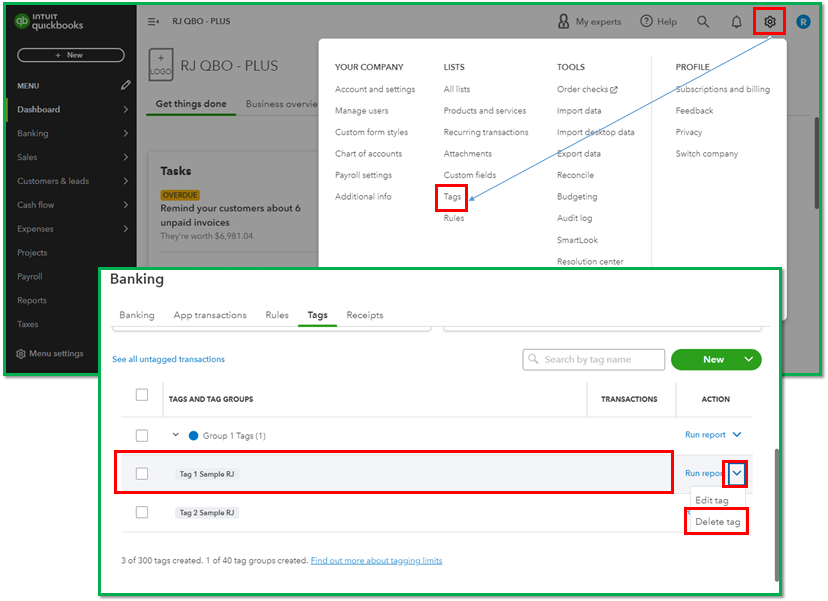
Learn more about utilizing tags for transactions by referring to this article: Tag transactions in QuickBooks Online.
Furthermore, I have a bundle of articles you can refer to when categorizing your transactions and reconciling your account. Doing so will put your transactions in the correct category and avoid any discrepancies in your books:
If you have more concerns with tags and other QuickBooks-related matters, please know that I'm just around the Community to provide further assistance. Have a good one.
I can be of assistance in managing tags in QuickBooks Online (QBO), @sychan.
Removing unnecessary tags or mistakenly created ones is adequate to avoid applying this to your transactions. With that, I’ll guide you further in deleting this. Here’s how:
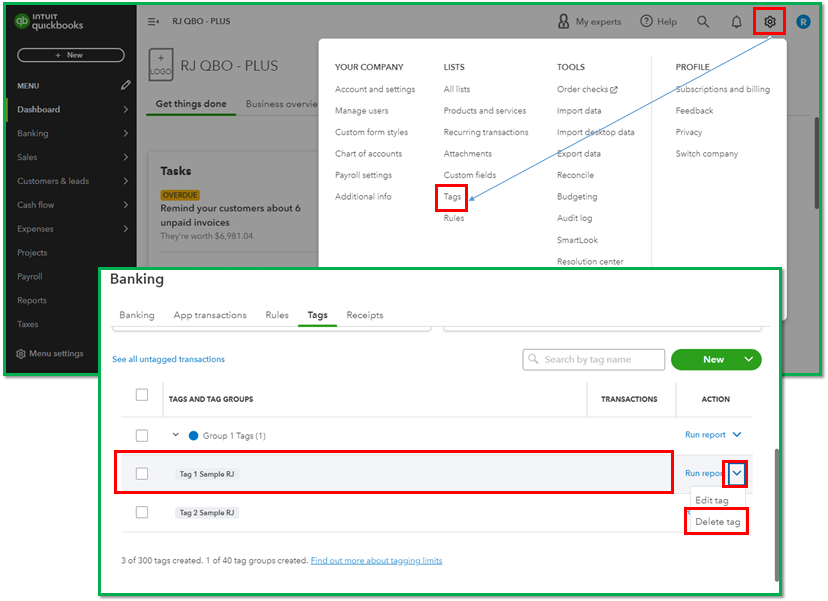
Learn more about utilizing tags for transactions by referring to this article: Tag transactions in QuickBooks Online.
Furthermore, I have a bundle of articles you can refer to when categorizing your transactions and reconciling your account. Doing so will put your transactions in the correct category and avoid any discrepancies in your books:
If you have more concerns with tags and other QuickBooks-related matters, please know that I'm just around the Community to provide further assistance. Have a good one.
@Anonymous
Thanks, in fact I didn't see Tag when I select the Gear icon. But when I clicked All Lists - it's there! I proceeded as you suggested. Thank you.
Regards,
Jacky
We're happy to hear your feedback, @sychan. It's good to see that it works on your end.
You're always welcome to post here in the Community space. Count us in if you need additional help in any QuickBooks Online related. We're always ready to assist. Take care and have a great day!



You have clicked a link to a site outside of the QuickBooks or ProFile Communities. By clicking "Continue", you will leave the community and be taken to that site instead.
For more information visit our Security Center or to report suspicious websites you can contact us here