Thank you for reaching out, Madison.
Please know that the option to switch between Business view and Accountant view is only available to users with Primary or Company admin access to the account.
Since you're not seeing the option in Settings, it means you have logged in with a user role that has standard or lower access. I recommend reaching out to your Primary admin to modify your access level and to have the switch option. Please see the sample screenshot:
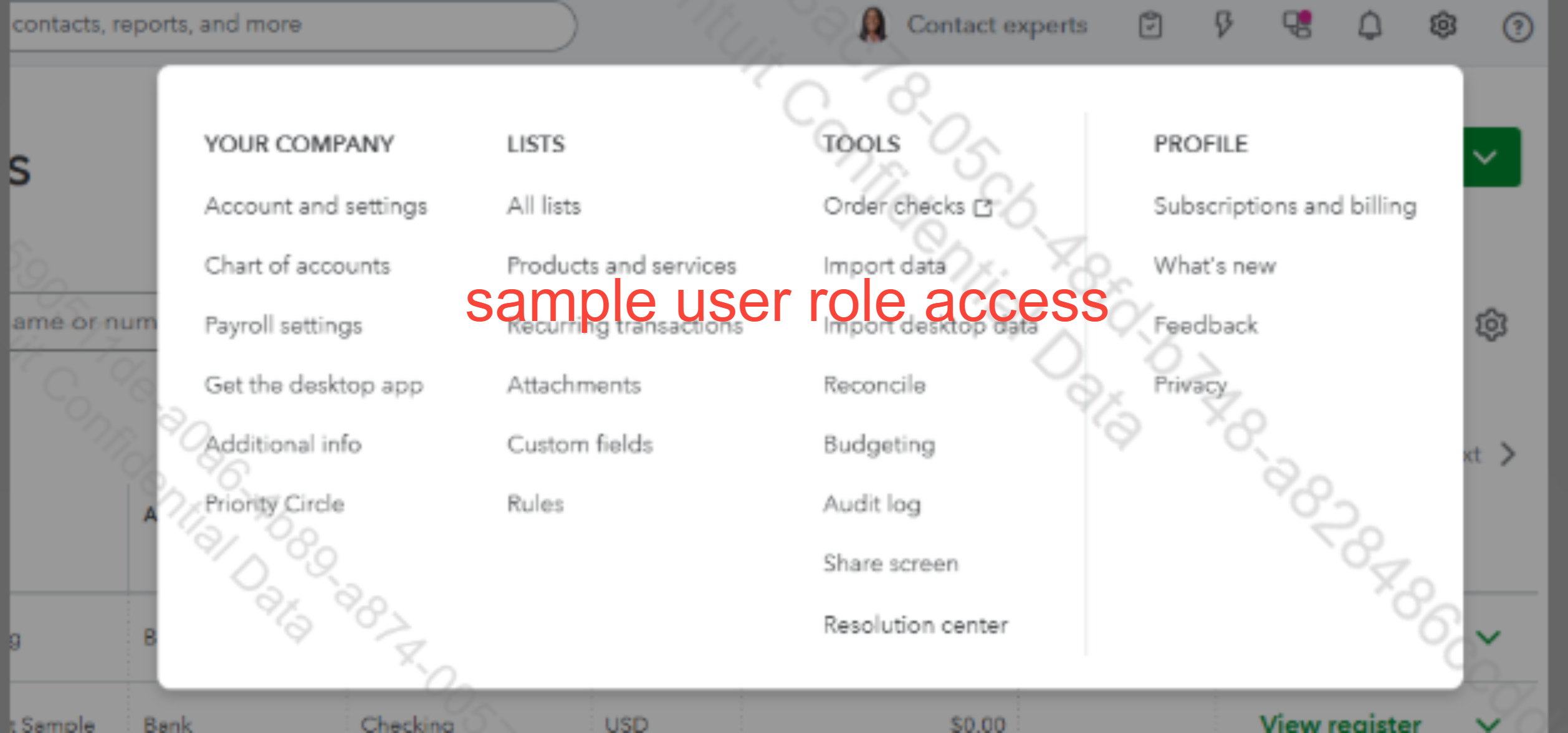
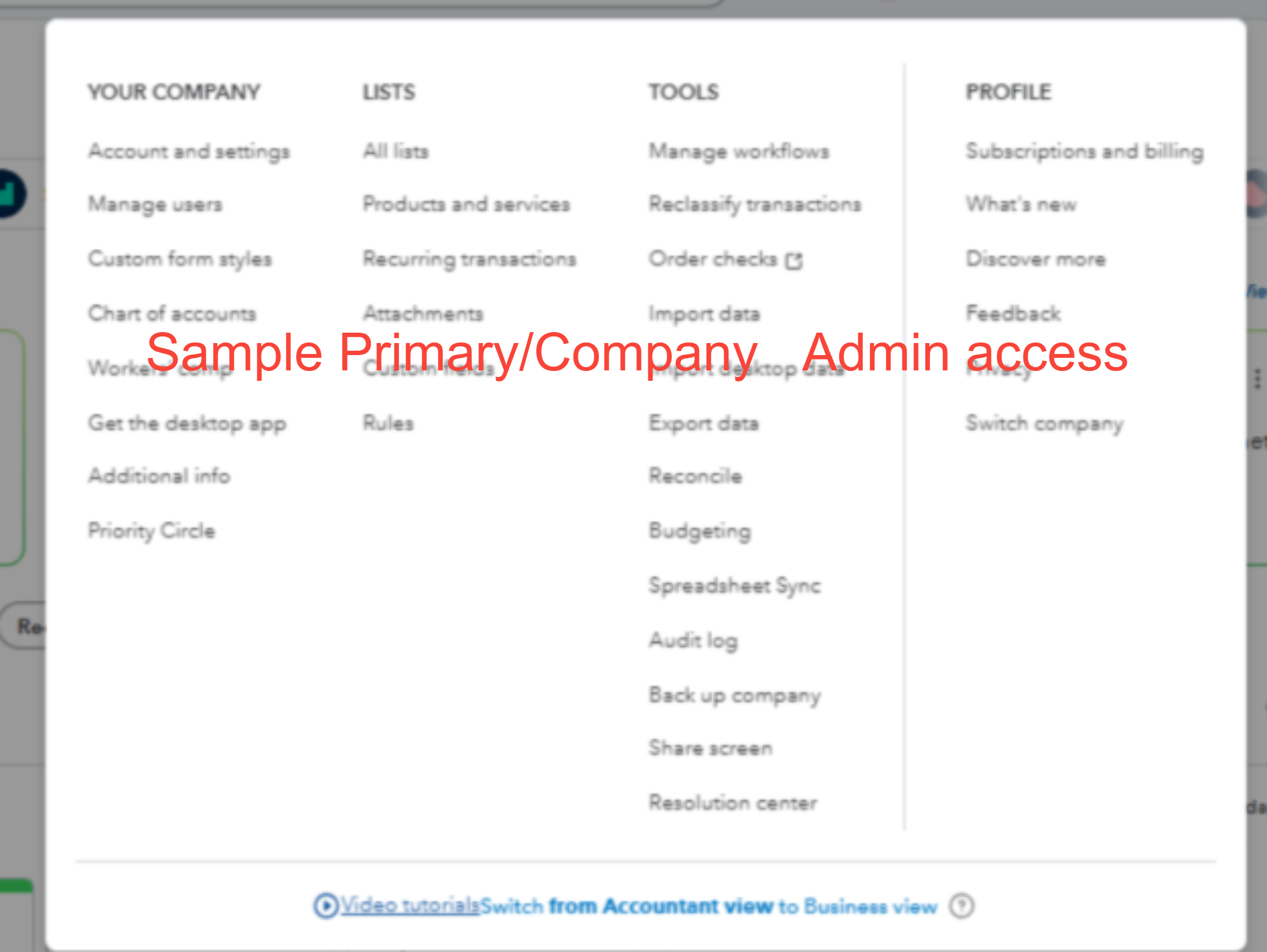
Please leave us a response if you have other questions or concerns.