Turn on suggestions
Auto-suggest helps you quickly narrow down your search results by suggesting possible matches as you type.
Showing results for
Get 50% OFF QuickBooks for 3 months*
Buy nowHi
I am working as a customer support manager at Minute 7. I recently came across some issues when syncing Time data from couple of third party time tracking apps namely ‘Hour Timesheet’ and ‘Minute 7’ to QuickBooks Online and QuickBooks desktop. Both third party apps showed same behavior.
My overall findings are stated as under:
1. Billable and Non Billable time entries are being synced to INACTIVE customers in QuickBooks desktop. Both 19.0 and 21.0 versions of Quickbooks were used for testing purposes.
2. However, only Non billable time entries are being synced to INACTIVE customer in QuickBooks Online. QuickBooks Advanced version was used for testing purposes.
In order to better demonstrate and understand the issue, please refer to the following video links:
Hi there, @Tooba.
Thanks for reaching out to us. I appreciate you for sharing your concern about syncing time from Minute7 and Hour Timesheet to QuickBooks in such great detail.
Although I'd love to look further into this for you, we have a separate forum where you can interact with fellow developers, product experts, and engineers about any app-related questions. I recommend posting your question to our Intuit Developer Community.
Here's how:
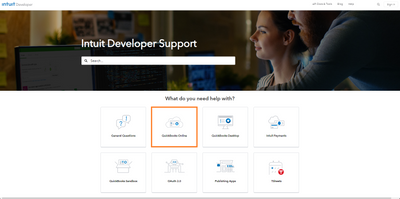
Additionally, QuickBooks is reliant upon the information shared by any third-party app. You'll want to reach out to the Hour Timesheet support to take a look at this syncing issue.

I'll be right here if you need more help with anything concerning QuickBooks. Have a great day!
Seeing the same issue when syncing data with QuickBooks from Hour_Timesheet app.
Thanks for joining the thread, @Hour_Timesheet.
As the previous representative mentioned above, QuickBooks is dependent on the data shared by your third-party application provider. That said, you'll need to contact the Customer Care Team of the said application. This way, they can help you set up your data so you can sync them with your QuickBooks account without experiencing any errors along the process. To contact, here's how:
In addition, I've got you this article in case you'd like to enter timesheet in your QBO account: Enter a weekly timesheet in QuickBooks Online.
It's been a pleasure to have you in the Community today, @Hour_Timesheet. In case you have any additional QuickBooks-related concerns or need help performing specific tasks in QuickBooks. Know that I've got your back, and I'll be happy to help you again. Take care, and enjoy the rest of the week.

You have clicked a link to a site outside of the QuickBooks or ProFile Communities. By clicking "Continue", you will leave the community and be taken to that site instead.
For more information visit our Security Center or to report suspicious websites you can contact us here