Turn on suggestions
Auto-suggest helps you quickly narrow down your search results by suggesting possible matches as you type.
Showing results for
I am brand new to quickbooks and I worked with an expert to get my accounts and everything set up. We imported a bunch of stuff, but now none of the totals in QB match what is in my accounts.
I feel like you have to be an accounting to do basic books in this system. Am I crazy that it shouldn't be this hard? How can I have 20 transactions or whatever and nothing balances and stuff is in multiple places?
If you have any advice I'd appreciate it. If you've never done this before, it seems like living on mars.
Hi there, @ScottFlynn. With the help of this information, you'll be a QuickBooks master in no time.
Did you import bank transactions into QuickBooks Online (QBO)? There are several factors why your bank balance in QBO doesn't match your actual bank balance. Often, they don't match because the actual account is constantly being updated. There may be new transactions that are not yet on your record.
I'd suggest reconciling your accounts starting from the very first month. Then, go month by month until you reach the most recent statement.
Here's to start reconciling:
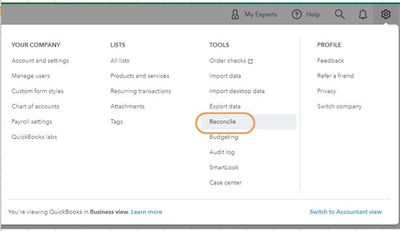
To learn more about the reconciliation workflow in QuickBooks, you can refer to the articles below. It contains complete information to keep your accounts accurate:
Visit us again if you need more help with setting up your account, @ScottFlynn. I'm determined to ensure your success.
Hi @ScottFlynn,
Hope you’re doing great. I wanted to see how everything is going about working with your transactions. Was it resolved? Do you need any additional help or clarification? If you do, just let me know. I’d be happy to help you at anytime.
Looking forward to your reply. Have a pleasant day ahead!

You have clicked a link to a site outside of the QuickBooks or ProFile Communities. By clicking "Continue", you will leave the community and be taken to that site instead.
For more information visit our Security Center or to report suspicious websites you can contact us here