Turn on suggestions
Auto-suggest helps you quickly narrow down your search results by suggesting possible matches as you type.
Showing results for
Get 50% OFF QuickBooks for 3 months*
Buy nowHistorical transactions linked to inactive bank accounts may carry over as unapplied payments when moving to QuickBooks Online, Whimsicalpoppy1.
After the transfer to QBO, the program will automatically apply these payments to the current invoices to keep your balance accurate. To help resolve this, you’ll first need to review or run specific reports to identify which unapplied payments are associated with inactive bank accounts or erroneously open invoices.
Then, consider reactivating the bank accounts temporarily to properly reassign payments to the correct invoice before making them inactive again. To do this:
If the unapplied payments were intended for specific invoices, find the original invoice and apply the payment to it. Here’s how:
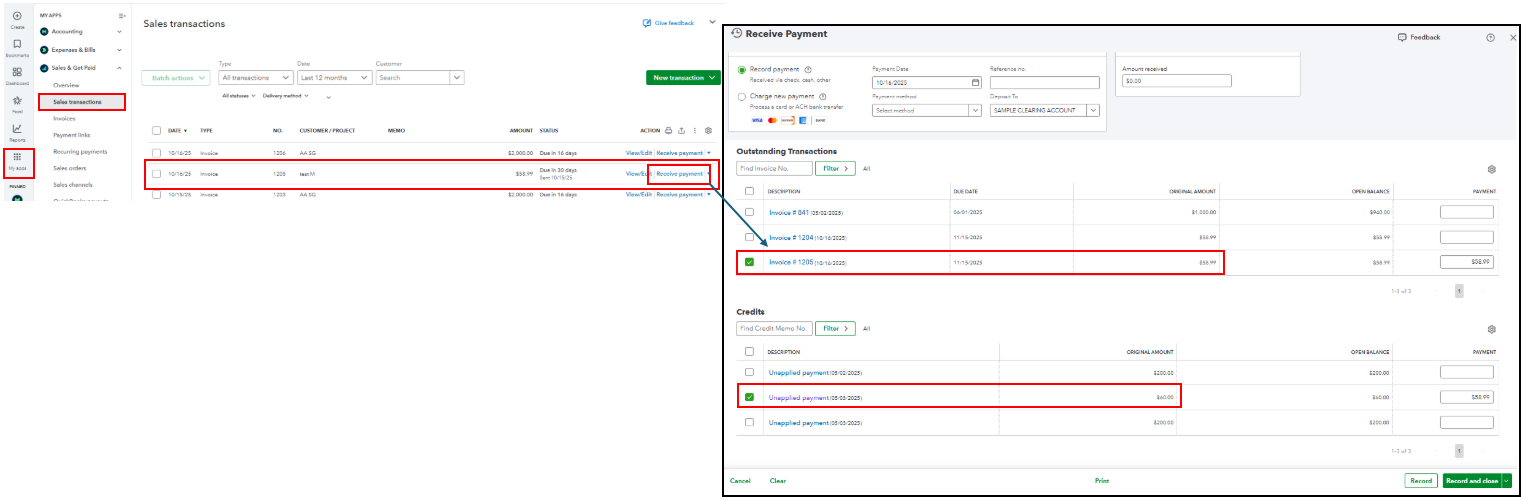
However, if these payments are applied incorrectly or duplicates, you can either void or delete the payment.
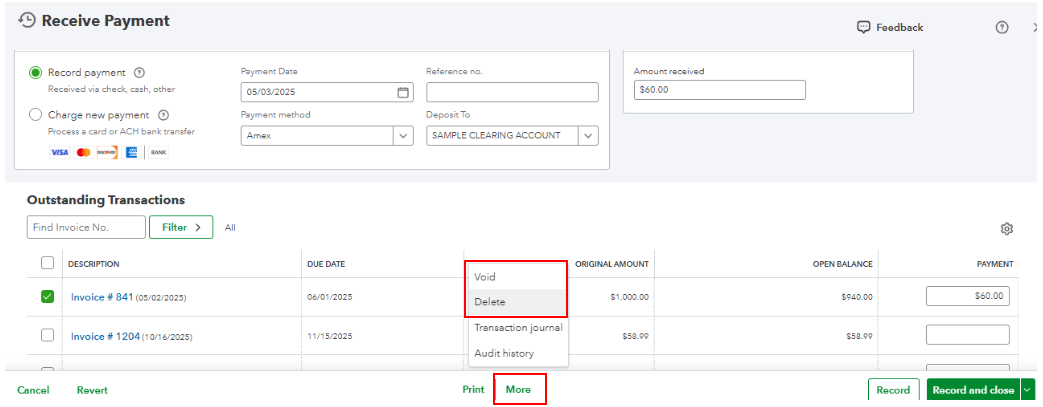
If there’s anything else you need further assistance with, let us know anytime in this thread.



You have clicked a link to a site outside of the QuickBooks or ProFile Communities. By clicking "Continue", you will leave the community and be taken to that site instead.
For more information visit our Security Center or to report suspicious websites you can contact us here