Yes, there's a way to view all your unmatched transactions left in QuickBooks Online (QBO), @mikelu9661. Let's get this sorted out for you.
You can run the Transaction Detail by Account report and filter it to show the Cleared status in the Clr column. This way, you can easily see the unmatched transactions to organize yourself where you left off or what's left to match. I'll guide you how.
- Go to Reports from the left menu.
- Enter Transaction Detail by Account in the Search box.
- Click Customize.
- Set the Report period.
- Maximize the Rows/Columns section and click the Change columns link.
- Check the Clr box.
- Click Run report.
The screenshot below shows you the last four steps.
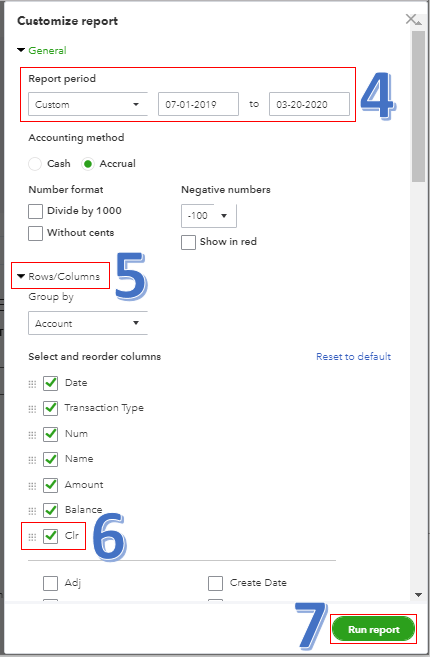
Once done, locate the transactions that don't have a letter C under the CLR column. See the screenshot below for your reference. This means they are not yet matched to your bank feeds.
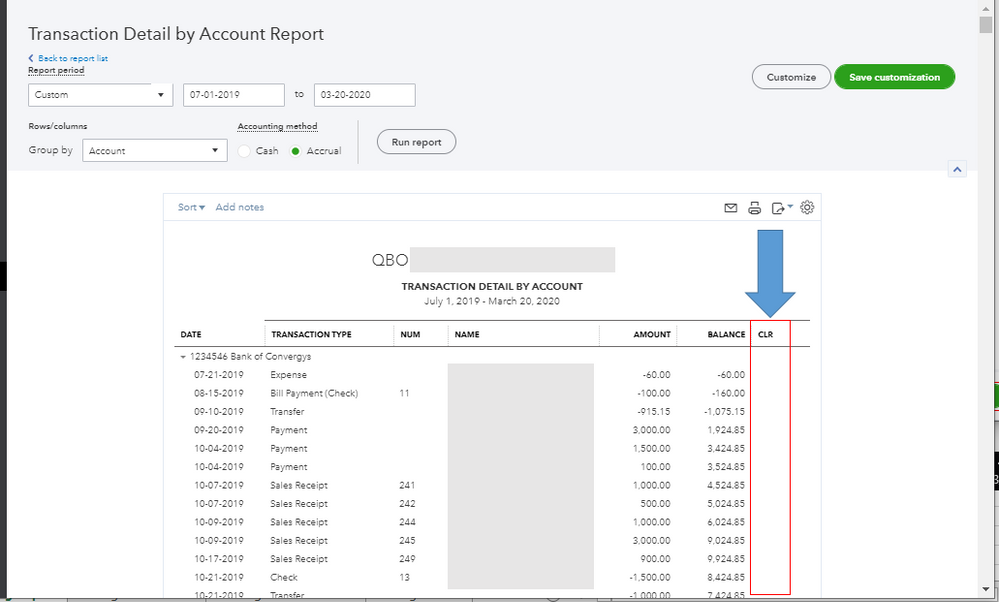
After that, you can match the transactions in the For Review tab. This ensures you have no duplicates in the software.
Additionally, you can edit and categorize your transactions to make sure your financial records are accurate. For more details, visit this article: Categorizing Transactions. This also makes your reconciliation process easier to complete monthly. This way, your account in QuickBooks matches your bank statement.
Please keep me posted if there's anything else you need. I'll gladly help, @mikelu9661.