To further assist you with updating an address and uploading a read, let me ask a few more details and share some recommendations that might suit your needs, @lori14.
When you say you want to update a primary address for a person, are you referring to changing your employee's location in their details? If yes, here's how you can do it:
- Go to your Dashboard and select Team.
- Choose the employee you want to modify.
- In their Profile, click Edit next to Personal Info.
- Update their location in the Address section.
- Click Save to apply the changes.
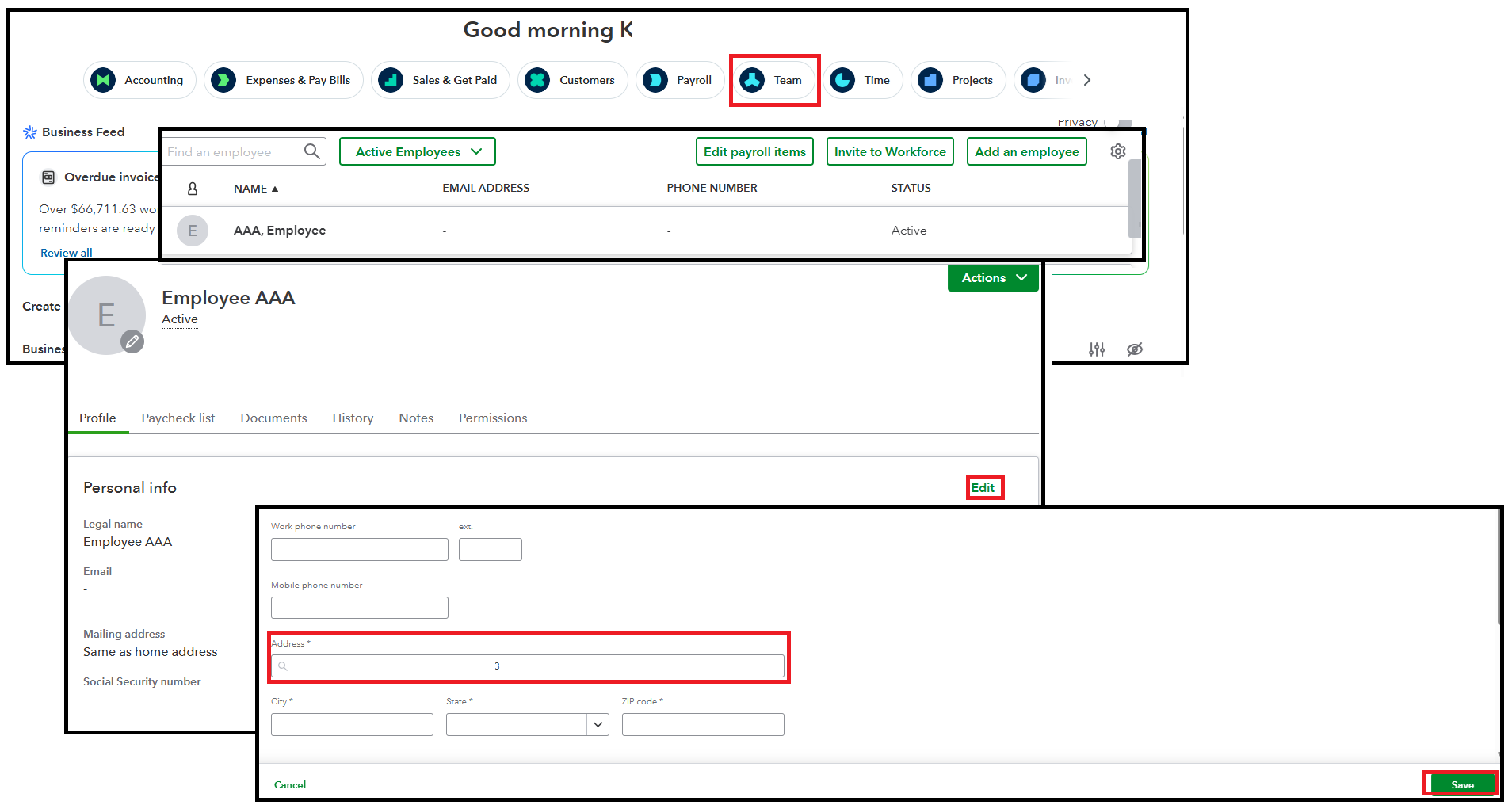
And regarding your request to upload a read, are you referring to uploading a document for that specific employee? If so, follow the steps below:
- In the Employee List, select Documents.
- Click the Add documents dropdown and choose one of the following options:
- Upload from this device
- Browse Intuit documents
- Add from a mobile device
- Follow the on-screen steps to finish the upload.

Once posted, you can easily preview the document by clicking on it.
On a side note, Explore QuickBooks Payroll to streamline payroll processing, manage employees, and simplify unique setups in QBO.
If you’re referring to something else, please don’t hesitate to let us know. We’ll be happy to assist you further.