Turn on suggestions
Auto-suggest helps you quickly narrow down your search results by suggesting possible matches as you type.
Showing results for
Get 50% OFF QuickBooks for 3 months*
Buy nowClick my profile name and you will find our website address to send a direct message. We can share the trial code for QBD 2019 Pro later.
Thanks for visiting the Community, @DebV3470. I'd be glad to help you get the QuickBooks Desktop 2019 trial version.
You're on the right track with upgrading your QBDT program. Since it has a lifecycle of three years, upgrading it from 2016 to 2021 is a huge step forward. You'll need to download and restore your company file in QBDT 2019 first. Then, reinstall the file in your QBDT 2021 version after that.
To obtain the QBDT 2019 trial link, I suggest looking outside of QuickBooks or contacting our Customer Care Team. They have the list of all QuickBooks version links and can provide you with the license and account number.
Here's how you can get in touch with an agent:
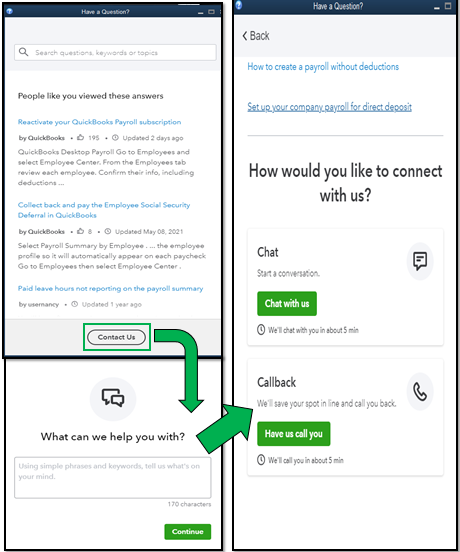
Please take note of their business hours to ensure we can attend to your needs.
Before downloading it, make sure your computer meets the system requirements for a smooth process. You can proceed to restore your file into 2019 and then 2021 once you have it. Please secure a backup copy to avoid data issues due to some feature or version differences.
Additionally, we have a number of articles to help you familiarize and navigate the features in QuickBooks Desktop. You can browse a topic on our general help page, then look for an article.
I'm all ears if you have other concerns about the system's features and managing business expenses in QBDT. Wishing your business continued success.



You have clicked a link to a site outside of the QuickBooks or ProFile Communities. By clicking "Continue", you will leave the community and be taken to that site instead.
For more information visit our Security Center or to report suspicious websites you can contact us here