Turn on suggestions
Auto-suggest helps you quickly narrow down your search results by suggesting possible matches as you type.
Showing results for
Get 50% OFF QuickBooks for 3 months*
Buy nowWhen entering a new vendor, I have been able to input their "Work Comp Expires" and "Gen Liability Expires" in a field on the 'Additional Info" page. Those fields recently disappeared. How do I add them back. I need to track when our subs insurance is ending.
Solved! Go to Solution.
What you describe are data fields only seen when you install the QB Desktop PC program as Premier Contractor Edition.
Example: You used to run QB 2016 Premier Contractor.
Now you bought QB 2019 but downgraded as Pro. Pro doesn't offer these fields.
What you describe are data fields only seen when you install the QB Desktop PC program as Premier Contractor Edition.
Example: You used to run QB 2016 Premier Contractor.
Now you bought QB 2019 but downgraded as Pro. Pro doesn't offer these fields.
Hello, @Glendary.
It's good to see you here in the Community. Let me help share some information about adding fields in the Additional Info page of a vendor.
If this was accidentally deleted, you can always add these fields back in QuickBooks. Here's how:
That should do it. As always, you can contact our Desktop Care Support if you need assistance with the steps. Here's how to get their contact information:
I'm always here to help if you have other questions about entering a vendor information in QuickBooks.
i didnt purchase a new version but i has our IT guys working on this PC. i think they loaded the Premier Edition on it and it should have been the Premier Contractor Edition. Thanks for your help
Hello Glendary,
Let me add some details about the QuickBooks Desktop Edition.
If your IT guy accidentally selected a different Industry Type for QuickBooks, you can reinstall QuickBooks Desktop using a clean install to toggle to a different edition. Please make sure to back up the QuickBooks company file before doing this.
Once you're done reinstalling QuickBooks Desktop, you will be given the option to choose the edition when you open the program for the first time. Just make sure to select Contractor Edition. Lastly, you can now restore your backup company file.
I look forward to hearing from you soon. Let me know if you need further help, I'll be around.
These are not Custom Fields; they are part of installing "industry edition" of Premier as Contractor.
is there any similar feature to that in the desktop contractor version to input get liability & workers comp expiration dates to get yearly reminders on each sub? or do I have to create custom fields and reminder alerts manually?
Thanks for posting your payroll concern in the Community space, amandatropical.
In QuickBooks Desktop, you can only add the Work Comp Expires and Gen Liability Expires as an additional field. This way, you can track their expiration date in the Vendor's profile. However, the option to get yearly reminders on each sub when setting them up in the Custom Fields section is unavailable. We need to set them up in the Reminders list in QuickBooks.
Here's how you can add the fields:
Then, let's create a reminder for Work Comp Expires and Gen Liability expiration date.
Here's how:
To learn more about Workers' Compensation, please refer to these articles:
I have a link here that provides you with articles about managing expenses and vendors in your account: https://quickbooks.intuit.com/learn-support/en-us/expenses-and-vendors/07?product=QuickBooks%20Deskt....
Keep me in the loop if you need a hand with running vendor's report or any QuickBooks related. I'm glad to help. Have a wonderful day ahead.
This helps adding the updated dates, but the old dates from our older QB version were put on the vendor info page which creates confusion and I can not remove or edit them! Once I add the new exp dates, how do I delete or edit them from the Vendor info page?
I appreciate you following up on this thread, Lindsey.
To remove old dates for older versions, let's uncheck the "Vendor" column in the "Set Up Custom Fields for Names" window. 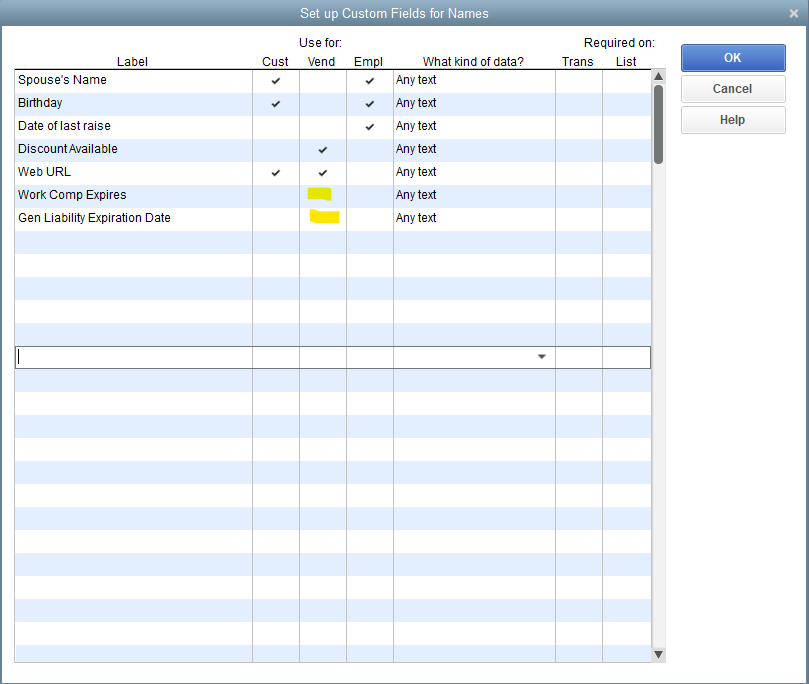
Got more questions? Ask in the comments, and we’ll be here to help you out.



You have clicked a link to a site outside of the QuickBooks or ProFile Communities. By clicking "Continue", you will leave the community and be taken to that site instead.
For more information visit our Security Center or to report suspicious websites you can contact us here