We're glad that you've joined us here. Allow me to share information to help with your estimates, Tom.
It's possible that a date was not entered when the estimate's status was changed to Accepted. This is the reason why there are no data in the Accepted Date fields in some of the transactions.
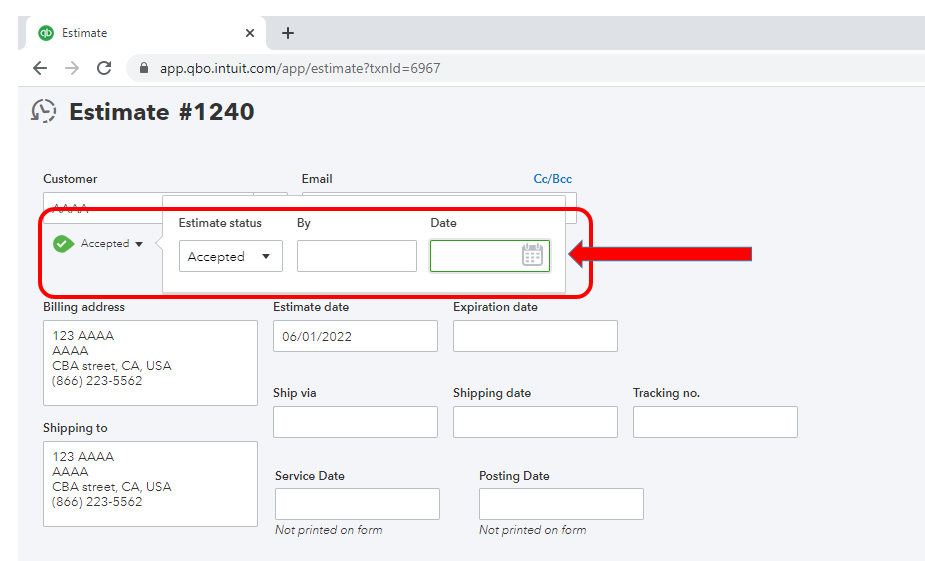
You can use the Audit Log report to check when the estimate was accepted. This report tracks all changes made to transactions as well as user activities. Here's how:
- Go to the Gear or Settings ⚙ icon and select Audit Log.
- Click the drop-down list for Date change and select a date when the estimates where entered.
- Proceed to the Events field and look for All transactions.
- Look for the estimate, then click View under the History column.
- All the information needed for the transaction can be found under the Event column.
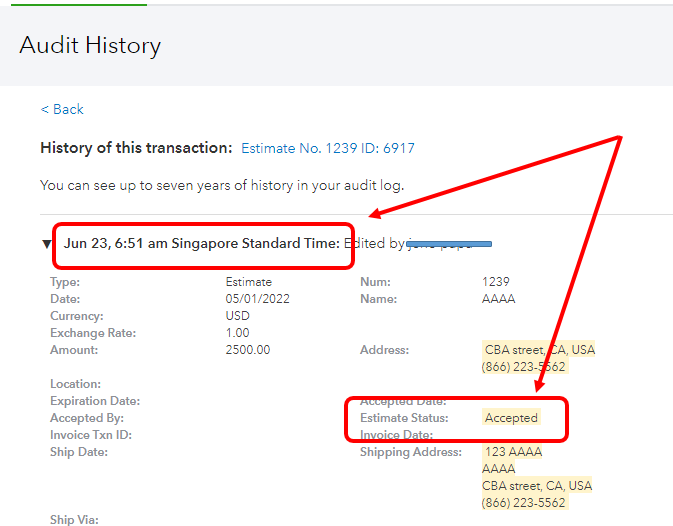
Here's an article that provides additional information about this feature: Use the Audit Log in QuickBooks Online.
Then, open the estimate one more time and enter the accepted date. Once done, the information should show up in the Accepted Date column when viewing the list.
Let me know if that works for you. You can also ask follow-up questions with any of the steps above.