I'll share details about the invoicing feature to help with your concern, JetUSA.
QBO does not have a feature where you can save an invoice as a draft. As soon as an invoice is recorded, it will automatically be part of your Accounts Receivable and will have a due date.
This is the reason why you see a due date even if the invoice are not yet sent. The due date is also based on the Terms used in the transaction.
As a workaround, you can use an estimate if you want to record an invoice that's not yet final. Then, convert it to an estimate once you're ready to send them. Check out this article for more details: Create and Send Estimates in QuickBooks Online.
Also, the All Sales tab under the Sales menu has a column where you can see if a transactions is already sent or not. Just click the small Gear icon in the right-hand corner, click Show More and check the box for Status.
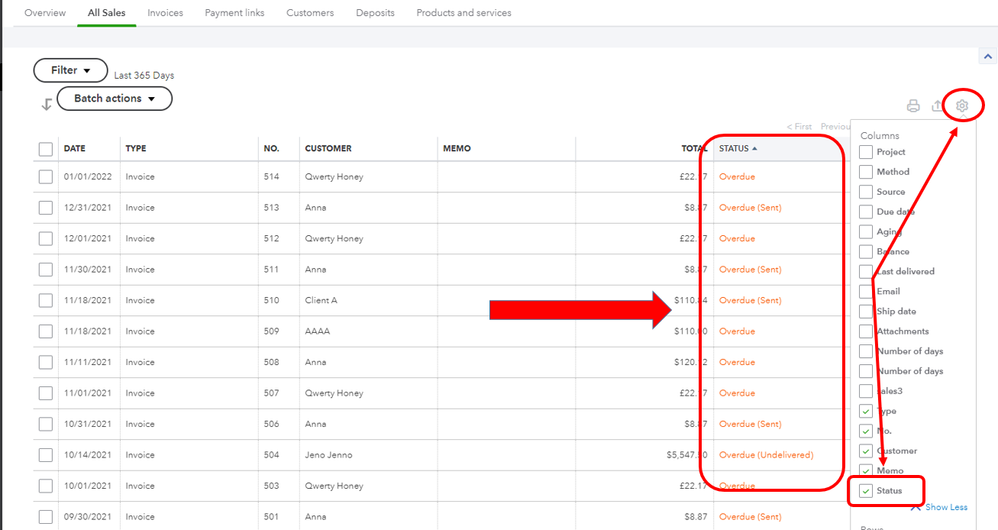
Lastly, I would suggest sending feedback to our product engineers. Feedback and feature request are reviewed for future updates. Let me share this article as a guide: How Do I Submit Feedback?.
Feel free to check out this article in case you want to add or change details in your sales transactions: Customize Invoices, Estimates, and Sales Receipts in QuickBooks Online.
You can always post more question in case you have more questions while working in QBO. We're always here to answer them for you.