Thanks for reaching out to us, bcim. QuickBooks Online doesn't currently have an option to automatically reorder the line items on an invoice based on a priority structure. Instead, you can manually arrange the items in the order you prefer. Let me walk you through the steps below.
To ensure your Admin Fee appears at the top of the invoice, you can add it first when creating the invoice, followed by the billable expenses.
However, if you've already added the billable expenses and need to move the Admin Fee to the top, you can click the grid icon (three stacked dots to the left of the line item) and drag the line item to the desired position.
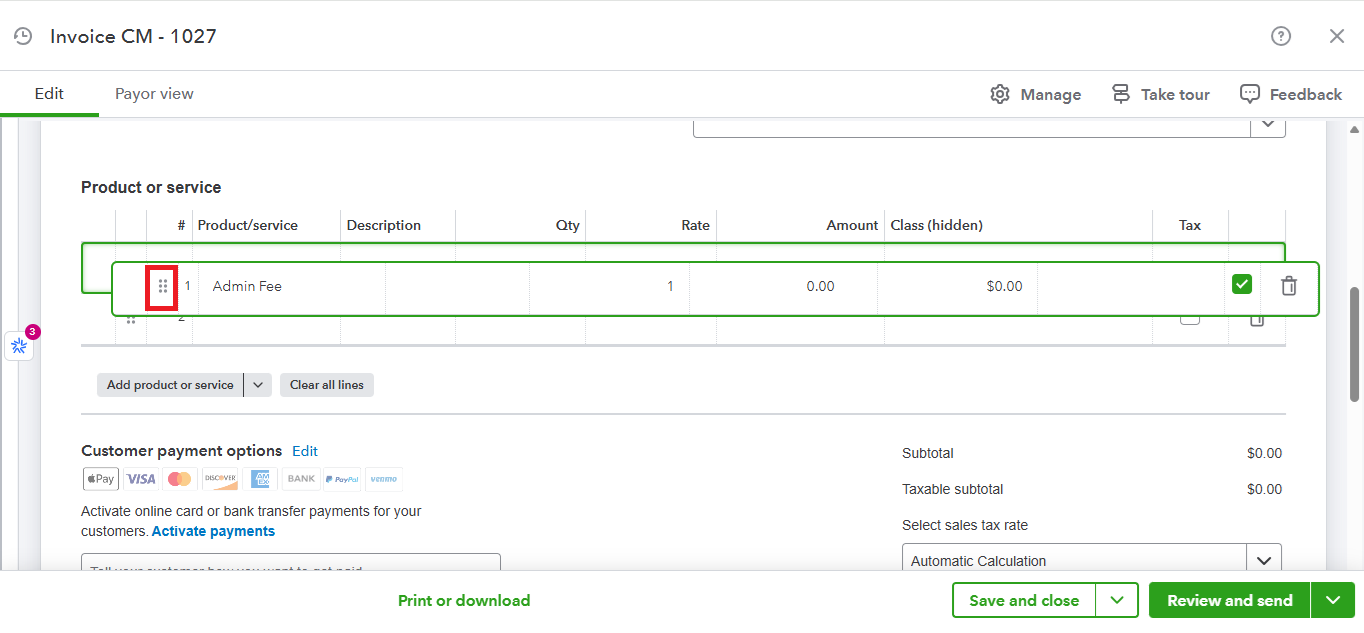
If you are referring to something different, or if you still have other concerns, feel free to reply. We’re here to help you.