Turn on suggestions
Auto-suggest helps you quickly narrow down your search results by suggesting possible matches as you type.
Showing results for
BLACK FRIDAY SALE 70% OFF QuickBooks for 3 months* Ends 11/30
Buy nowWere do I see class option in the a/p aging report
Hi, @finance235.
Currently, the A/P Aging summary and A/P Aging detail reports don't have a way to filter by class. However, you can achieve your goal by running the Transaction Detail by Account report, as you can add the Class column to it and then filter by Transaction Type, A/P paid, and Distribution account. Here's how:
Once done, compare the Amount from the Transaction Detail by Account report with the Total or Amount from the A/P Aging report; they should match. Lastly, be sure to align the Report period on both reports for the best results.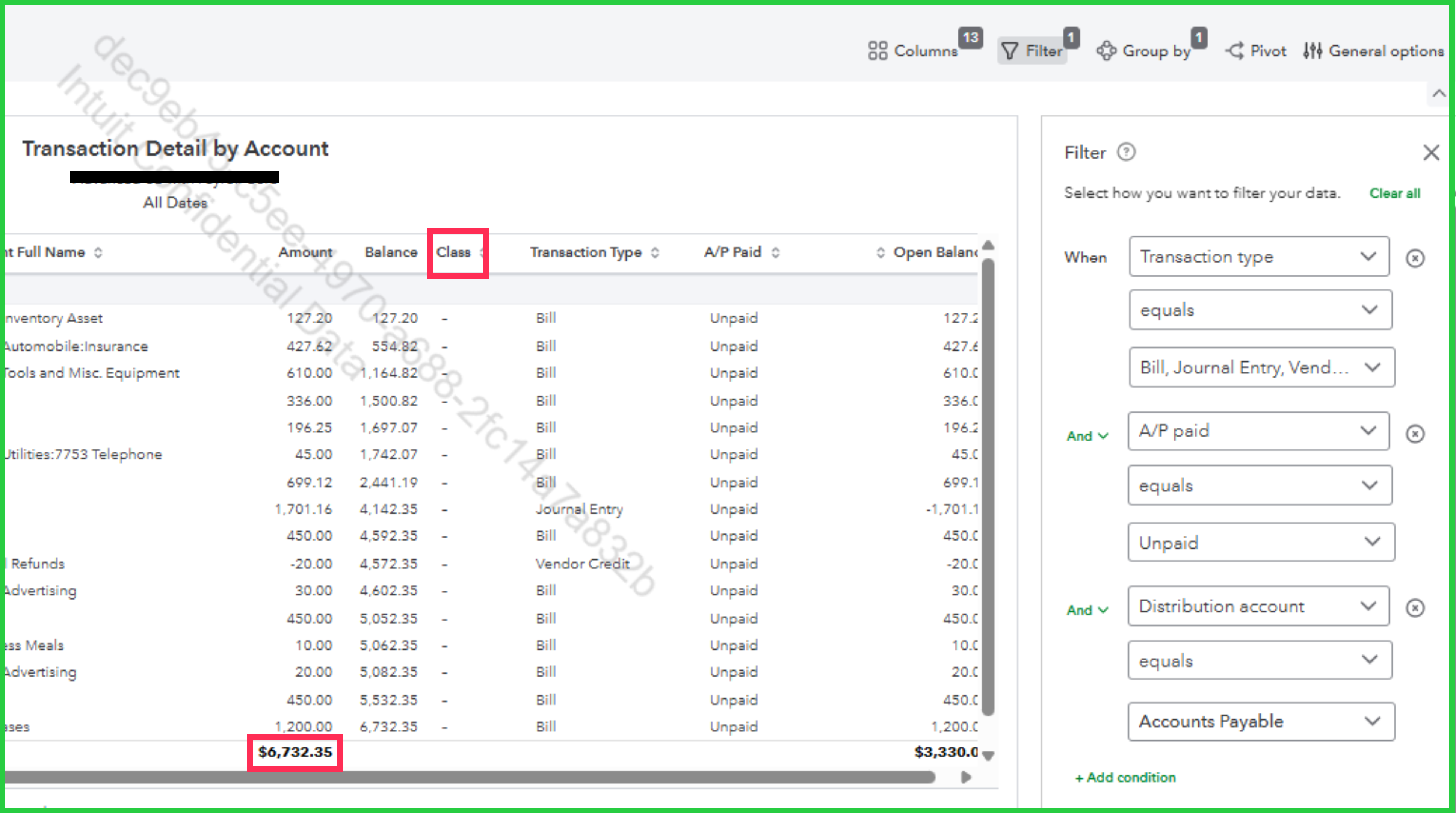
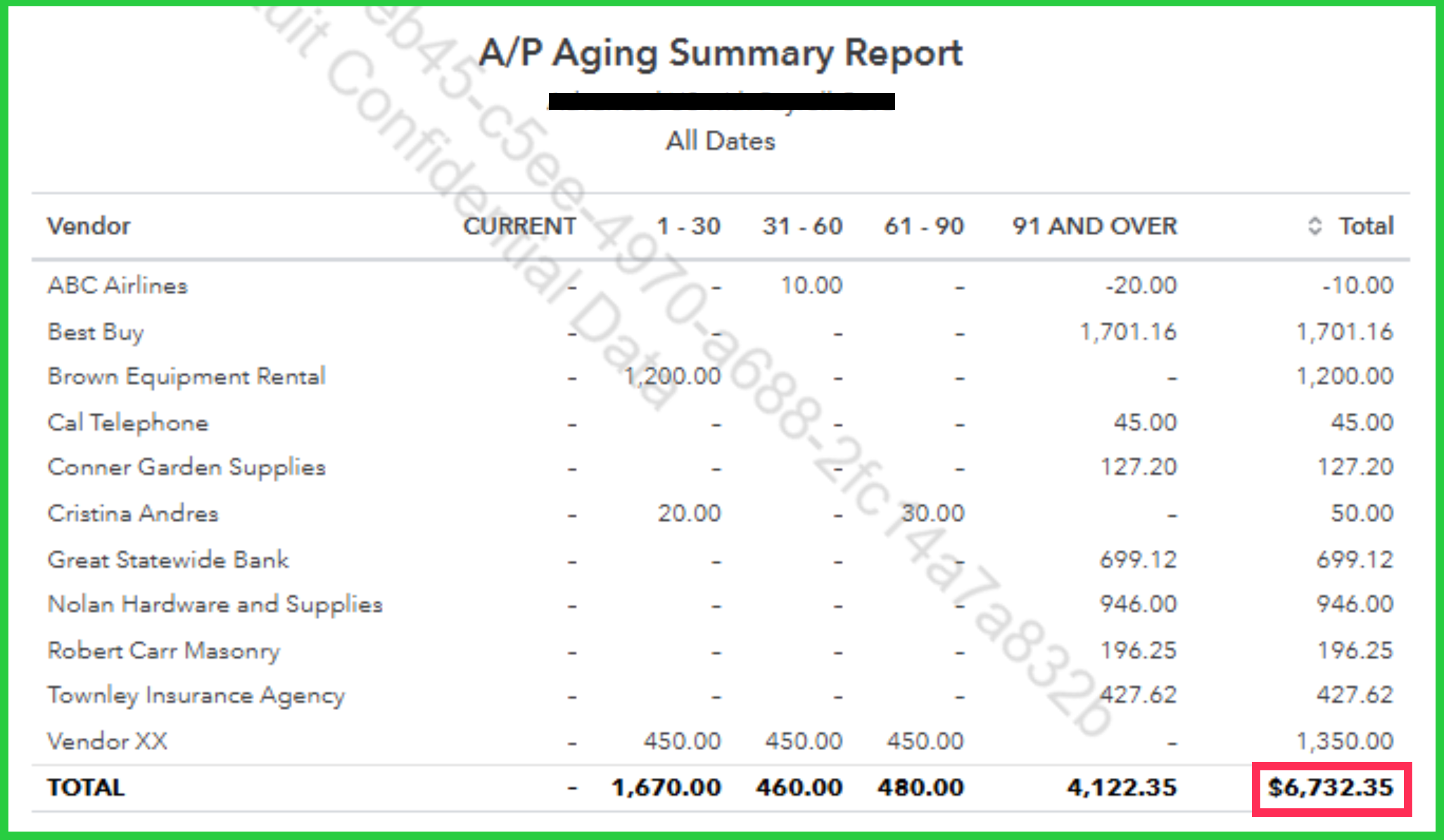
If you have any other concerns, feel free to reply in the thread.



You have clicked a link to a site outside of the QuickBooks or ProFile Communities. By clicking "Continue", you will leave the community and be taken to that site instead.
For more information visit our Security Center or to report suspicious websites you can contact us here