Let's get rid of this banking error, bmadeley-hotmail.
The Error 355 on your Banking page means that there is an issue with the connection between QuickBooks and your bank. Otherwise, there is incomplete info is pulled through from the Banks API (Application programming interfaces). This can be fixed by running a manual bank update to refresh the connection.
To do that:
- Go to the Banking tab.
- Select the bank account and click Update.
- If prompted, enter your Multi-Factor Authentication (MFA) credentials and select Continue update.
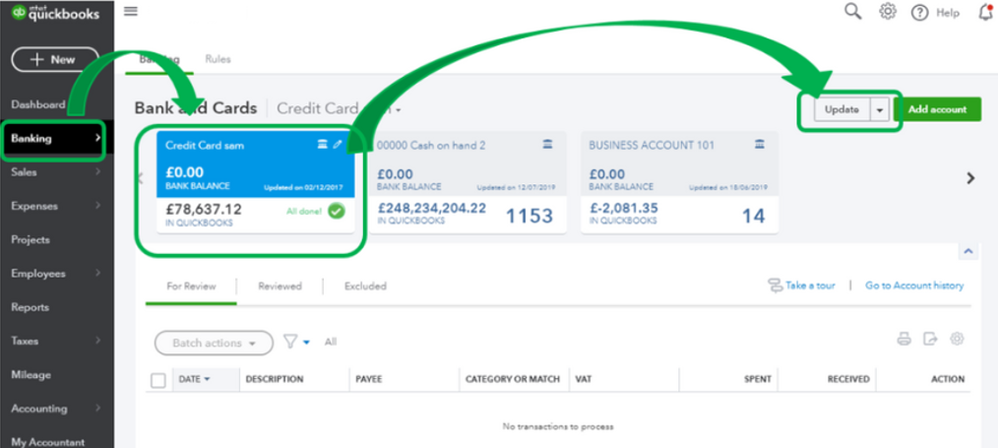
If you're still not to update the account, follow these steps:
- Sign in to your QuickBooks Online account using a private window.
- Go to the Banking menu then find the account that is not updating.
- Click the pencil icon then choose Edit sign-in info.
- Enter the log-in credentials, then click Update.
I'm also sharing these resources below to give you more insights on what to do if transactions are not updating and fixing banking errors in QBO:
For additional resources about managing your banking transactions, you can check out the topics from this link: Find help with bank feeds and reconciling accounts for QBO.
Let me know if I can help you with bank feeds by leaving a comment below or posting again. Thank you and have a great day ahead.