There are two default check forms in QuickBooks Online (QBO), idealvending. Let me provide further insights below.
You can choose either a voucher check or a standard check for printing. Standard checks have three checks on each page, while voucher checks include one check per page along with check stubs. When you set up check printing, you can select the type of check you want to use, and QuickBooks will remember your settings for next time.
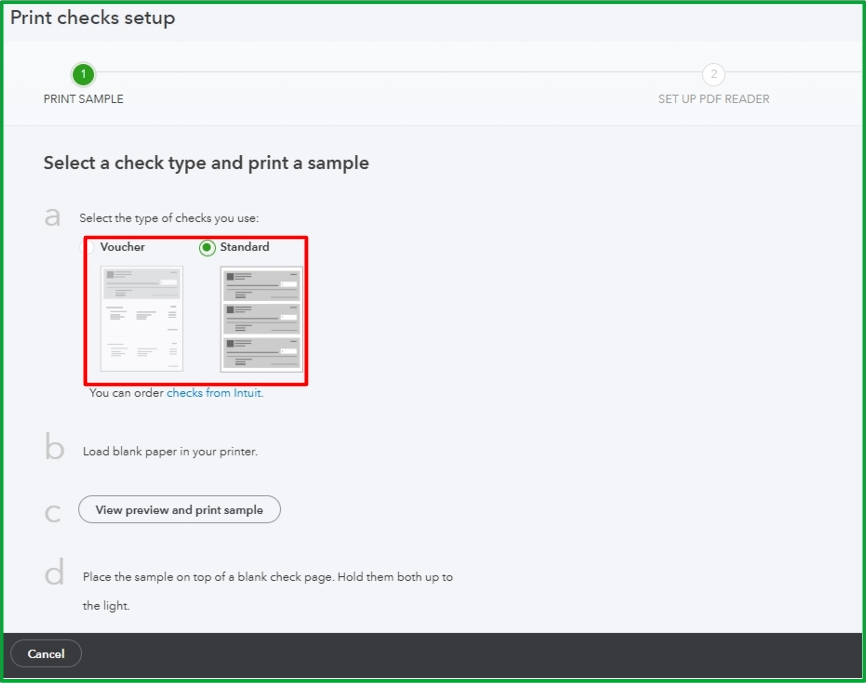
You can print a check if you have checked the Print Later box in the Bill Payment/Check window. Then, follow these steps to print:
- Click the + New button, then select Print checks.
- Load your checks into the printer. You can do a test print on plain paper first to check the alignment so you don’t waste any checks.
- Choose the checking account for which you created the check from the dropdown menu.
- In the Starting check no. field, enter the check number of the first check in the printer.
- Select the checkbox next to each check you want to print.
- Click Preview and print, then select Print if everything is correct.
- If your checks print correctly, select Done.
For more details about this process, please refer to this article: Print a check in QuickBooks Online.
Additionally, you can visit this article to learn more about setting up your print options in QBO so your checks align and print out correctly: Configure your print settings for printing checks in QuickBooks Online.
I am here to assist you with any further questions or assistance you may require regarding printing checks or any related issues. Just add your response below, and I will ensure that I get back to you with the necessary support.