Thank you for taking the time to post here in the Community, @acengineering. I'll make sure you'll get to add a reference number when you pay a bill.
You can enter a reference number if you're paying bills with a bank account and uncheck the Print later box to eliminate the To print in the Starting check no. field. You're unable to see the Print later if you're using a credit card account when paying a bill.
Here's how:
- Click on + New and select Pay bills.
- From the Payment account use a bank account type of payment.
- Then uncheck the Print later box to eliminate the To print.
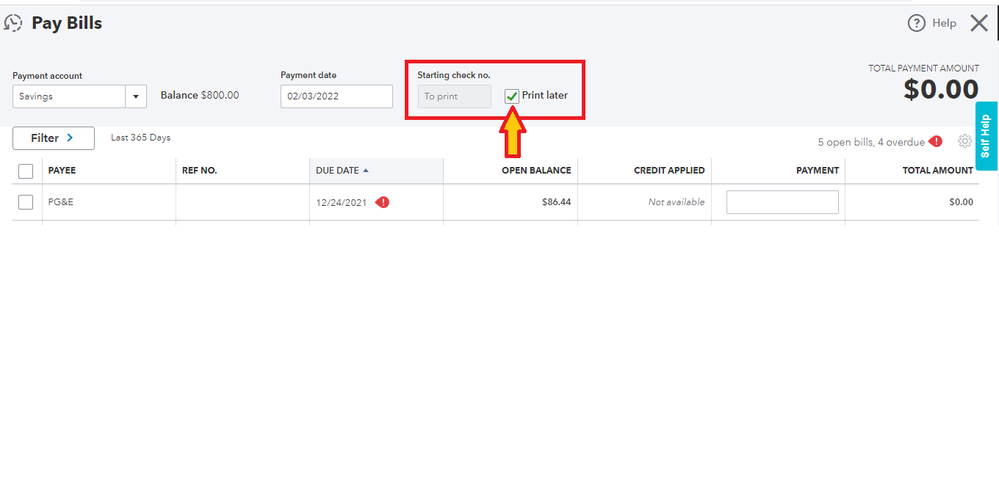
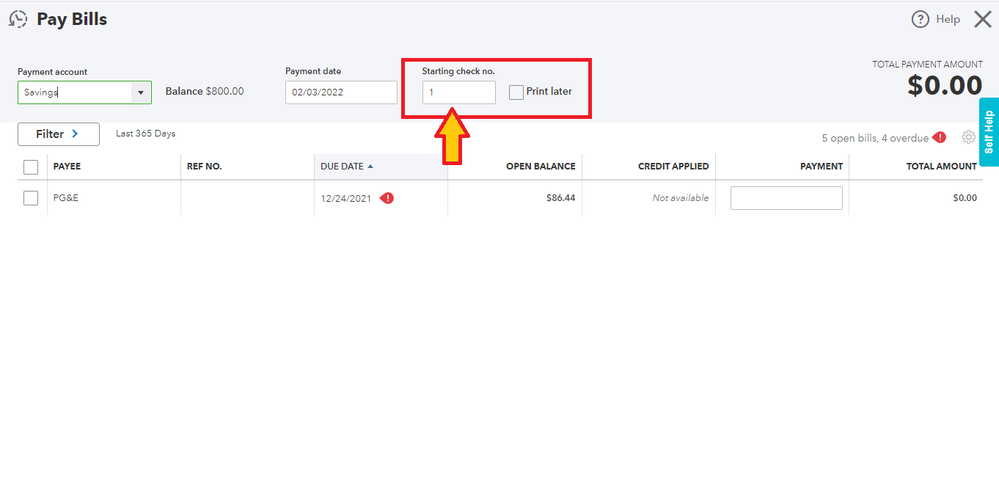
I've also added this article for your future help: Enter bills and record bill payments in QuickBooks Online.
In addition, here's a link that explains all you can do with the vendor's functionality.
When you pay a bill in QuickBooks Online, tap the Reply button if you have any clarification or additional information. I'll be here for you. Enjoy your day!