Turn on suggestions
Auto-suggest helps you quickly narrow down your search results by suggesting possible matches as you type.
Showing results for
Get 50% OFF QuickBooks for 3 months*
Buy nowI'm trying to streamline our bill/expense approvals. Right now, we upload a PDF of the bill into QBO and it auto-creates the bill. It gets placed in the 'for review' bucket and you can just hover over a paper icon under the "Bill" column and it pops up the PDF. If it gets past for review and is pushed for owner approval, they cannot see the PDF at all and only get the QBO bill information. There are no attachments, no bill column to mouse over, nothing. I need to be able to pull up the original bill to approve it. What am I doing incorrectly?
Please know that you're on the right track based on your detailed explanation about approving the created bill using the uploaded PDF in QuickBooks Online, Nathan.
When approving the bill, you'll be able to see the item's category, description, and amount, along with the attached PDF. Since it's not showing on your side, I recommend logging out and back into your QuickBooks account to refresh the session and resolve your concern.
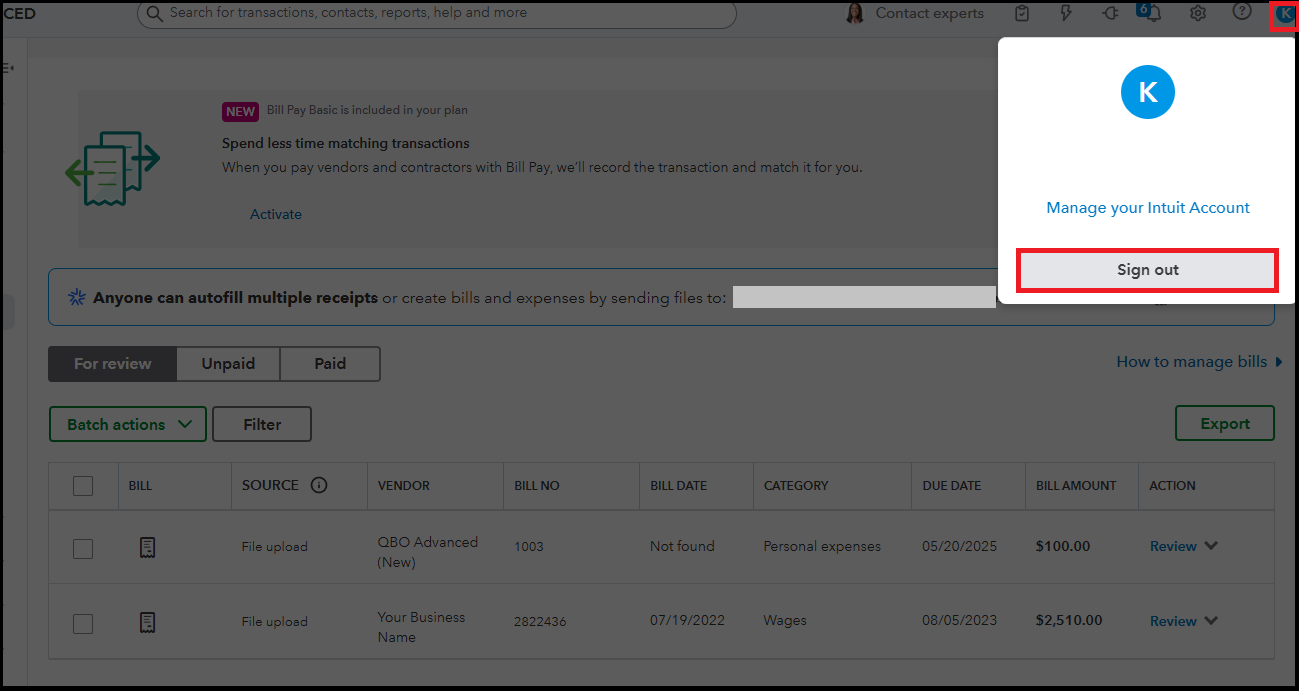
If the issue persists, you can contact our Live Support team during their available hours for assistance in identifying and resolving the problem.
To contact, here's how:
If you have additional questions, let us know. We're always here to help.
I logged out, logged back in. Multiple computers, multiple users. Nobody can access the scanned PDF. We are using the AI upload autofill feature. It autofills correctly and shows the scanned PDF for review still. But it disappears after that for approval or when approved.



You have clicked a link to a site outside of the QuickBooks or ProFile Communities. By clicking "Continue", you will leave the community and be taken to that site instead.
For more information visit our Security Center or to report suspicious websites you can contact us here