The Save button is available when creating a Sales Receipt, while the Record or Record and Send options are located on the Receive Payment page, @misha3.
Before anything else, were you trying to create a Sales Receipt or record a payment for your customer’s invoice? If you’re marking an invoice as paid, you’ll want to use the Record or Record and Close button.
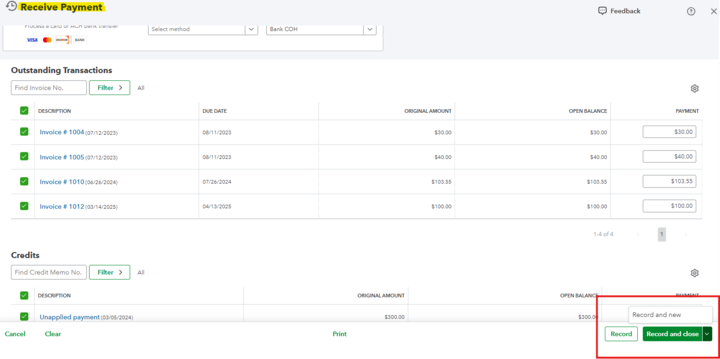
On the other hand, if you’re creating a Sales Receipt, you can select Save or Save and Close.
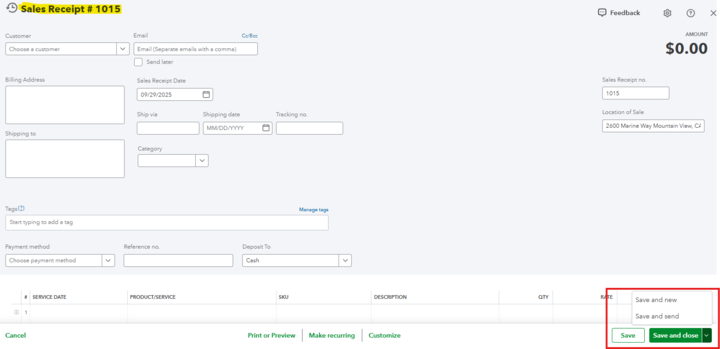
Both actions, whether creating a Sales Receipt or recording invoice payments, will save the transaction.
However, if you mean something else, sharing a screenshot would be helpful so I can offer the best solution.
Feel free to reply to this post if you need further assistance.