We can locate the detailed charges from QuickBooks on the Subscription and Billing page within your QuickBooks Online account, Railroadmuseumsf.
Please follow the steps below:
- Click on the Gear icon in the upper-right corner.
- Under PROFILE, select Subscription and Billing.
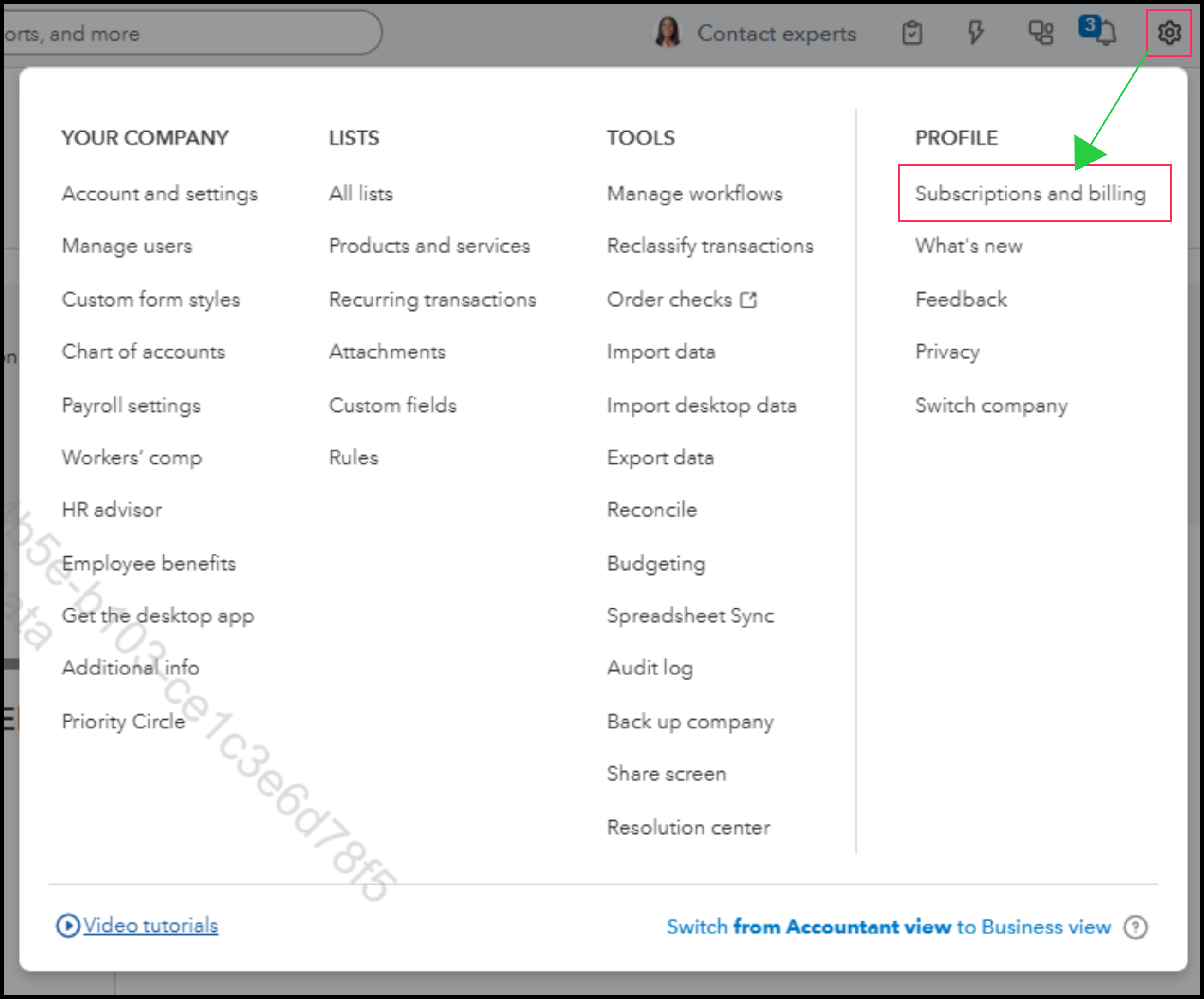
- This section provides your subscription information along with a direct link to your billing history. To review your charges and access detailed information, click View Payment History to view or download your invoices.
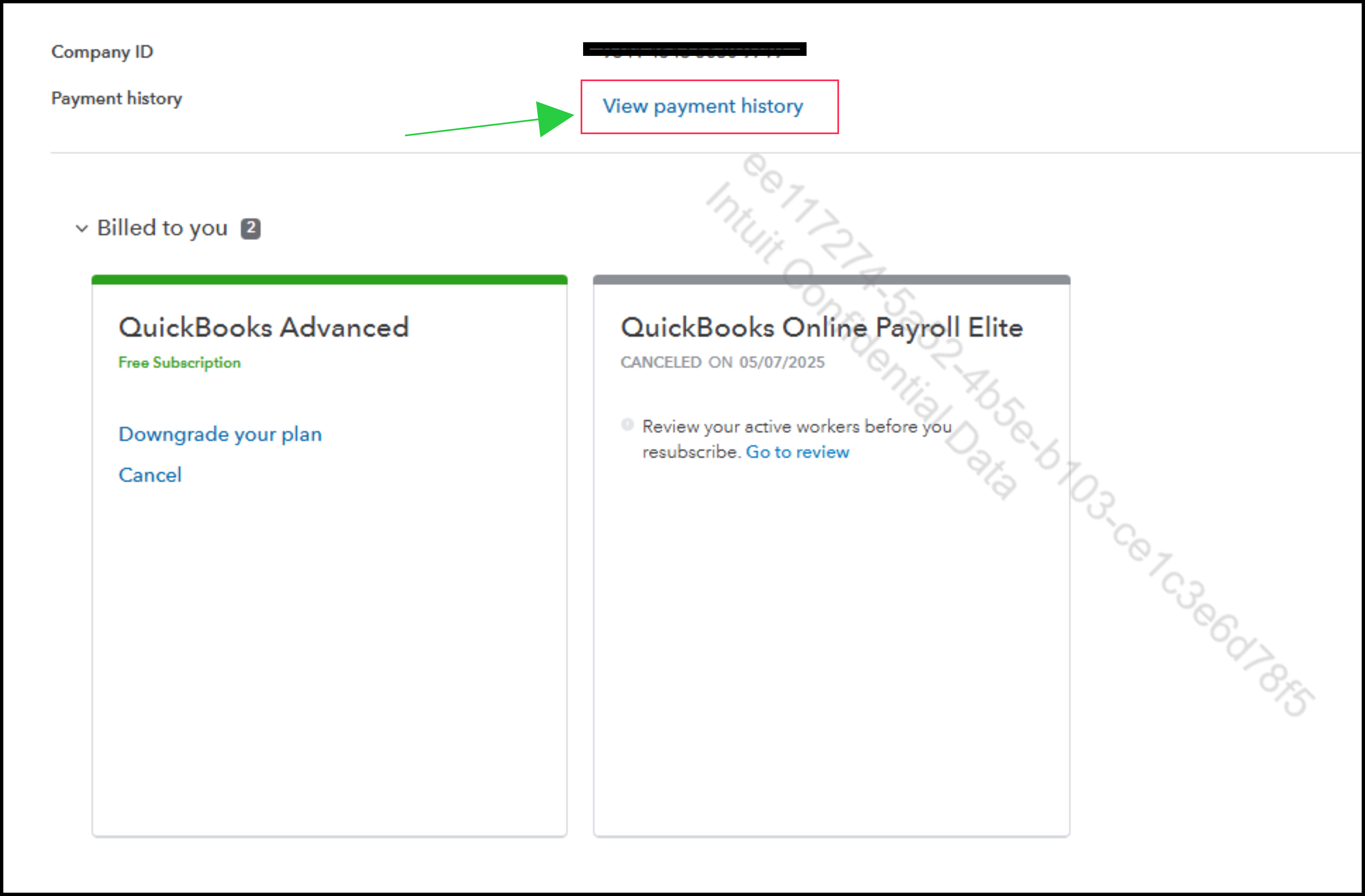
If you have any further questions or require additional assistance, please add a comment below. We are here to help.