I appreciate you for reaching out!
To better assist you, can you let us know if you’re seeing any specific error messages when attempting to save your batch transactions?
To start, let’s clear your cache and Intuit-specific cookies, as unnecessary stored data can cause issues with saving transactions. Next, if clearing the cache doesn’t resolve the issue, you can use other supported browser.
As a workaround, if the issue persists, you can manually import your batch transactions using a CSV or Excel file. Here’s how to do this:
- On your Batch Transactions, click Import CSV/Excel.
- Select download this sample CSV to get a template file.
- Open the sample file and fill in your batch transaction data manually.
- Once done, return to QuickBooks and upload your completed file by clicking Browse, then select your file.
- Click Next.
Here's a visual reference:
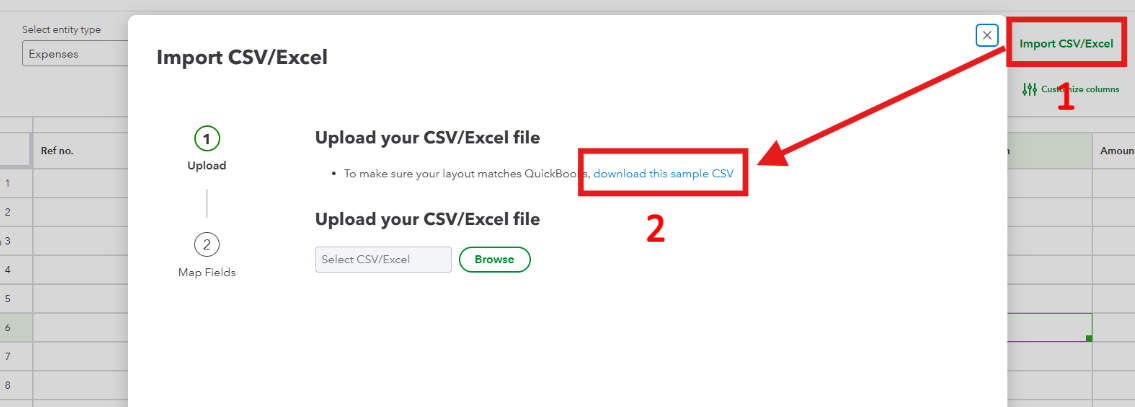
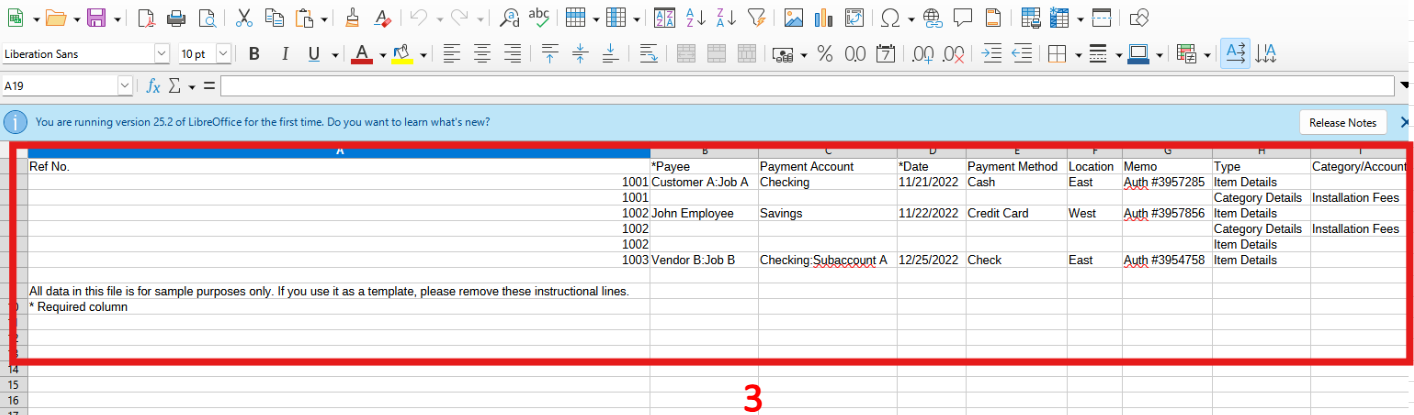
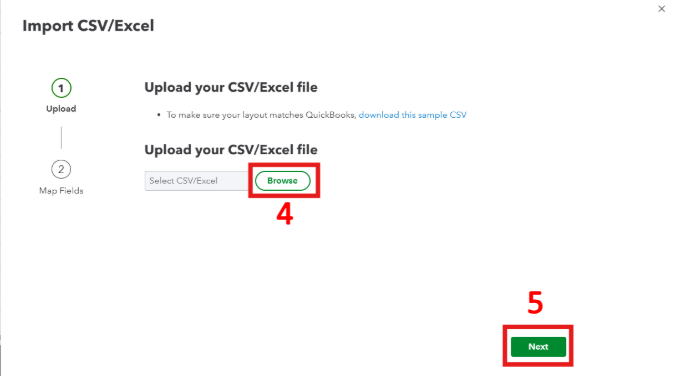
Also, you can explore this article to learn how to create and apply them in different ways to monitor the details that are most important to you: Use custom fields for vendors and expenses in QuickBooks Online Advanced.
What's more, we have a team of experts available to provide personalized guidance on linking your accounts, automating tasks, and teaching best bookkeeping practices to improve your efficiency. check out QuickBooks Live Expert Assisted.
Feel free to reach out to us with any additional questions about batch transactions or other QBO matters. The Community page is available 24/7.