Turn on suggestions
Auto-suggest helps you quickly narrow down your search results by suggesting possible matches as you type.
Showing results for
Get 50% OFF QuickBooks for 3 months*
Buy nowWhere did the option to view all payments go?
Let’s ensure you’re on the right page to view all payment transactions in your account, kim269.
Beforehand, may I know which specific part of QuickBooks you were referring to? Any additional details would be much appreciated.
If you were referring to the QuickBooks payouts (Deposits) dashboard or tab from the Sales & Get Paid dropdown, this section only displays all the deposited entries from your third-party applications. As a result, any other payments processed won’t appear on this page.
To show or review all the payments made into your account, you’ll have to navigate to the Sales Transactions page and set the filter Type to All Transactions. I’ve included a screenshot for reference.
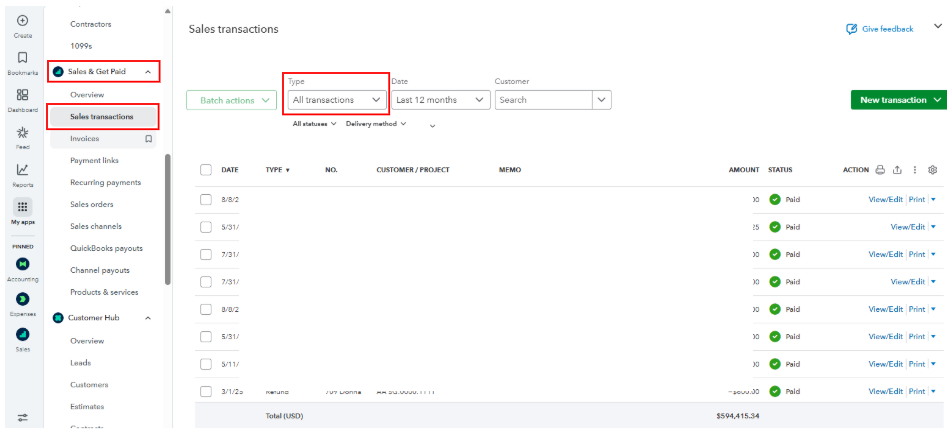
For any additional inputs, feel free to reply in the comments below.
Oh my goodness, thank you!
I tried everything I could think of to get just a clean payment report (with all of the payments, not just electronic).
Oh my goodness, thank you!
After the "payments" option turned into "deposits" - I could not figure out how to get a clean all payments report. I've tried for days! Thanks again.
Good morning, @kim269.
I'm glad my colleague was able to provide you with steps to help resolve your issue.
If you have any other questions, don't hesitate to reach out!



You have clicked a link to a site outside of the QuickBooks or ProFile Communities. By clicking "Continue", you will leave the community and be taken to that site instead.
For more information visit our Security Center or to report suspicious websites you can contact us here