Let's work together and fix this issue with your sales receipts, damonsy198.
To get started, could you please provide more details? Specifically, what do you mean by your issue? Are you currently viewing your sales receipt page, where it automatically scrolls or jumps to the bottom instead of showing the top of the form, which includes the header, customer name, date, and receipt number?
On the other hand, is this issue from the receipts page? Do the receipts show the old ones on the top instead of the new ones? If this is the case, you can click the arrow button beside the date to change the order. See the screenshot below for your visual reference:
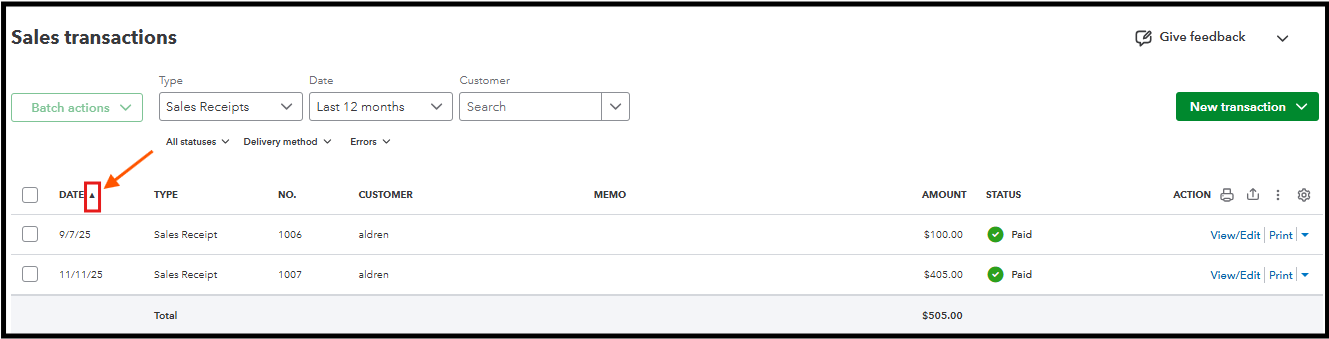
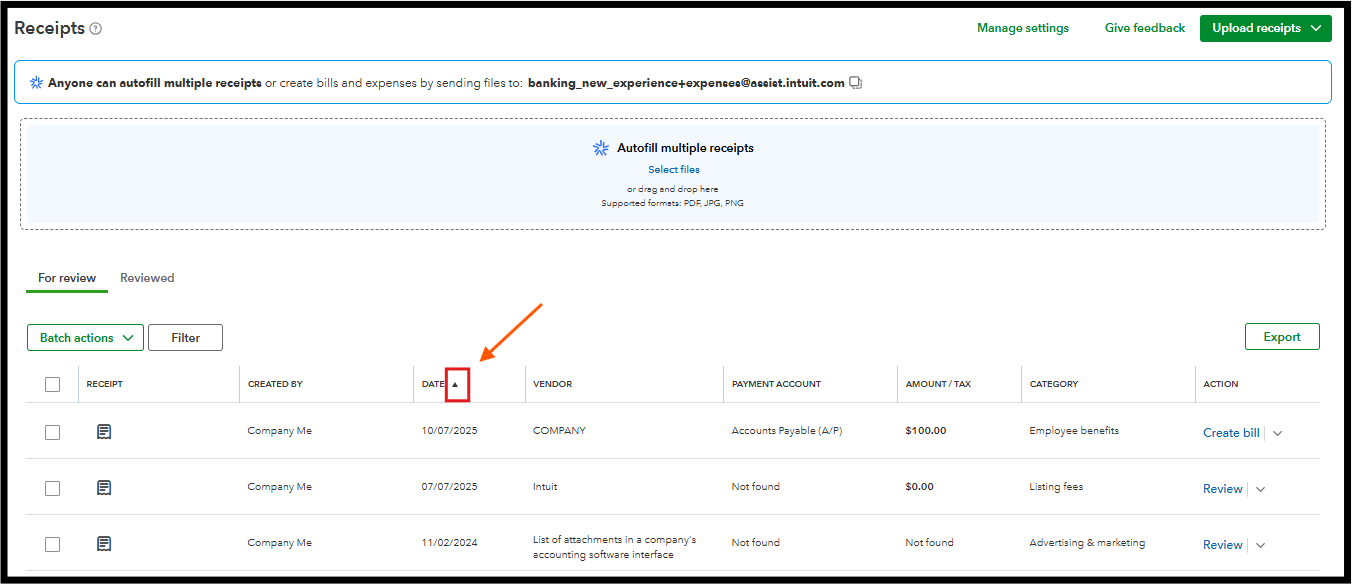
If this isn't what you mean, I'd appreciate any details or screenshots you can add.
Click the Reply button below and we'll get back to you as soon as we can to help.