Turn on suggestions
Auto-suggest helps you quickly narrow down your search results by suggesting possible matches as you type.
Showing results for
Get 50% OFF QuickBooks for 3 months*
Buy nowWhen you set a reimbursable expense account, in company settings there will be a choice to choose the associated income account, you must choose an income account. I can not remember what section that is in though.
Welcome to the Community, @userfisetk01. I'm here to share some insights about the possible reason for the error message you're getting when entering a billable expense in QuickBooks Online (QBO).
It could be that the second option (In multiple accounts) when you turned on the Track Billable expenses and items as income in your company settings is chosen.
If this is the case, you'll need to assign the desired billable expense account(s) to an income account. Here's how:
Once done, recreate the billable expense and save it. For more details, you can also check out these articles for further guidance:
I'm only a few clicks away if you have any additional questions about your billable expenses in QuickBooks. Have a good one.
Thanks,
Ezia
Don't worry, @accountingdsy. I've got you covered! I'll outline the detailed steps for selecting an income account for billable expenses, along with some screenshots.
If the setting for billable expenses is set for multiple income accounts, you won't be able to assign income accounts to expense accounts in Accountant view. We'll need to switch to Business view to associate your expense and the income accounts.
Here's how:
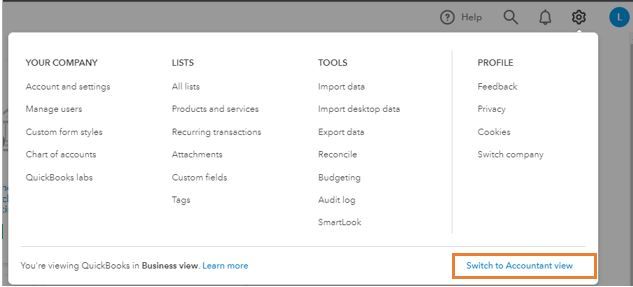
Then, let's make sure the Billable expense feature is set for multiple accounts:
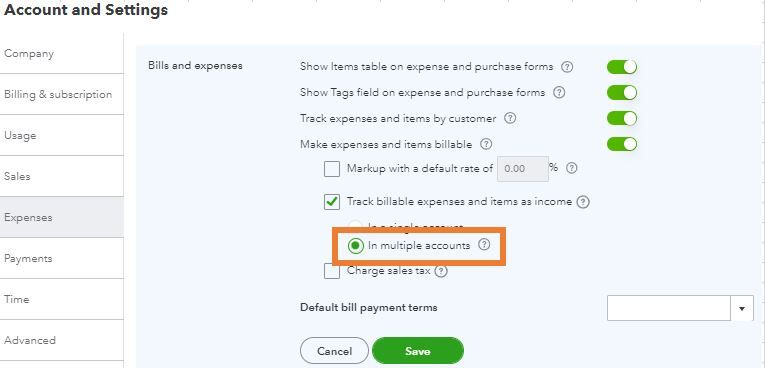
Once done, you can follow the steps provided by my colleague to link your expense and the income accounts.
Additionally, you may utilize the Projects feature in QuickBooks Online that allows you to organize all the transactions related to a specific job or project in one place. Using this feature, you can determine the profitability of each project.
Be sure to leave a reply if you need more help with entering billable expenses. I'm determined to help you succeed.
Hi,
I followed the steps but it still does not work.
How do I tell QB that a specific account (such as 5125) is a billable expense account?
I have multiple billable accounts but I don't see that option when I edit in the chart.
Thanks!
Good morning, @accountingdsy.
Thanks for coming back on this thread! Let's work together to get this handled.
To clarify, which product of QuickBooks Online do you currently have/use and which browser are you using?
In the meantime, I recommend clearing your browser's history to help eliminate any errors or glitches that may be occurring.
We're always here to help. I'll be waiting for your response!
Hi,
I did solve this.
The issue was that I was in the accountant view rather than the business view and I could not see the setting I was looking for.
Thanks everyone
Switching to business view worked for a few days, but now neither view has the income association. UGH!
I figured it out:
You need to be in Business View
Each line item that you mark as "billable" needs to be an expense account
Then you can edit that account and mark it as described.



You have clicked a link to a site outside of the QuickBooks or ProFile Communities. By clicking "Continue", you will leave the community and be taken to that site instead.
For more information visit our Security Center or to report suspicious websites you can contact us here