Turn on suggestions
Auto-suggest helps you quickly narrow down your search results by suggesting possible matches as you type.
Showing results for
Get 50% OFF QuickBooks for 3 months*
Buy nowHi,
In QuickBooks Online I wish to add a Customer column under Expenses -> Suppliers.
For example: In the Image the column Customer would show between PAYEE and MEMO.
I do not want this to run as a report as this is used to confirm invoices immediately before they are paid.
Thanks,
Jeremy
Hi jeremy002,
You can turn on the billable expense feature in QuickBooks Online to be able to show the Customer column in your expenses. The billable expense feature is only available in the Plus version.
To turn on billable expense:
When you create your expense, you'll see the Customer column. You can also check this link to learn more about how to: Enter billable expenses.
Post again in the Community if you have further concerns. I am around to help you.
Hey mate.
I already have billable expenses turned on.
I wish for the CUSTOMER column to show under Expenses->Suppliers-> Transaction list. The attached picture in the original question shows what I'm after.
Thanks,
Jeremy
Hi jeremy002,
Thanks for pointing this out. At the moment option to show Customer column in the Supplier Transaction Lists in QuickBooks Online is unavailable in the current offerings. We'll add this to our product feedback and let our engineers know. We'll keep improving the program to ensure that it will align with your business needs. To keep posted on what's new with QuickBooks Online, you can visit our QuickBooks Blog.
Always know the Community is open and ready to help you with any questions you have. Take care and have a great day!
Still not a feature? It's now July 2024 and there still appears to be no way to view customer column on Bills page. Makes it very tedious to have to open each individual bill to get all needed info from a big list...
Still not a feature? It's now July 2024 and it appears we still have to open every bill to view customer. Super tedious. Why not just add the column / option to view customer column? It can't be that difficult...
Your feedback is valuable to us, Bree36.
I can see how the feature to have a Customer column on the Bills page can benefit your business. However, the option to do so is currently unavailable in QuickBooks Online. With this, I recommend sending a product suggestion through the Feedback section so our product engineers can take note of the need for this functionality and consider adding it in future updates.
Here's how to send feedback:
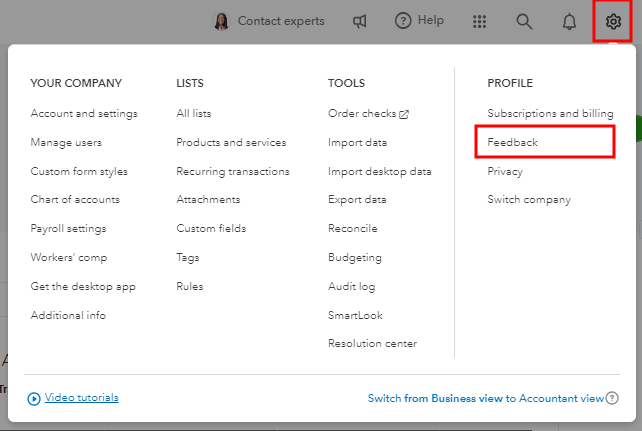
As a workaround, you can run a Transaction List with Splits report in order to see billable expense charges along with the customers linked to them. Here's how:
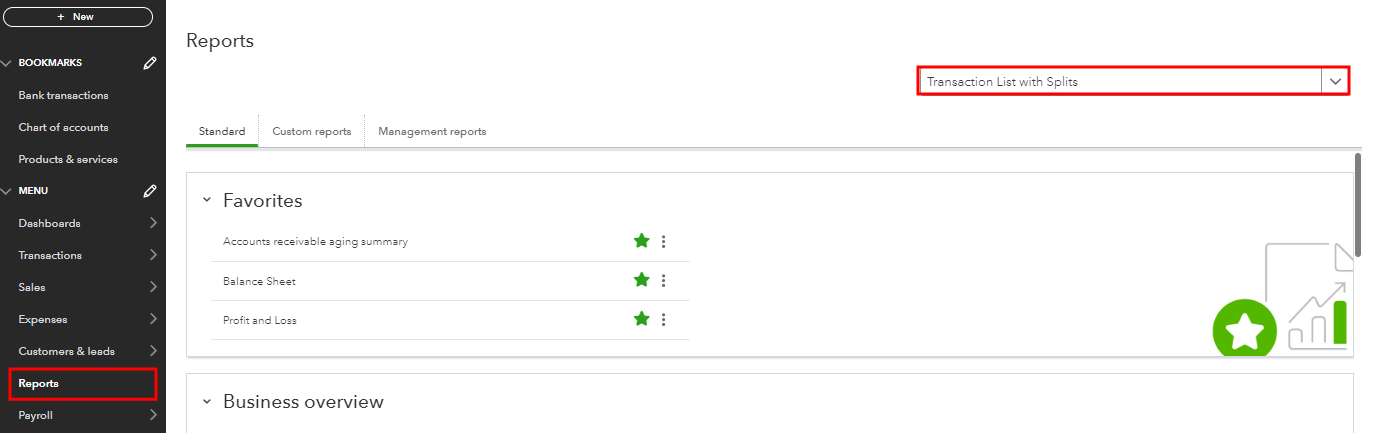
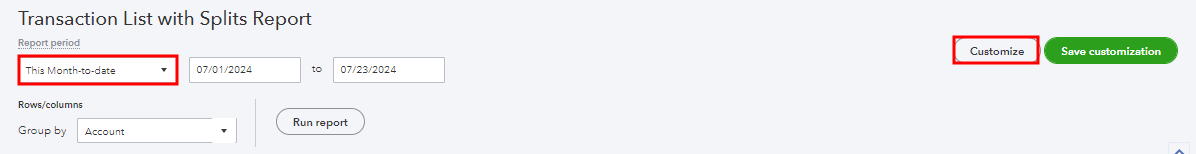
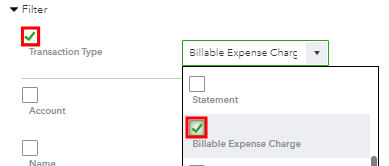
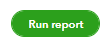
You can also customize the report further to suit your business needs better.
Furthermore, you can also memorize the report, so you don't have to repeat the customization process every time you need to pull up this report. Here's an article for reference: Memorize reports in QuickBooks Online.
Come back to the Community if you have other concerns about managing your bills in QuickBooks Online, Bree36. We're here for you 24/7. Keep safe!
Why don’t you add the suggestion for us. We all need this to happen
This doesn’t help. We don’t want to see things. We want to use things


You have clicked a link to a site outside of the QuickBooks or ProFile Communities. By clicking "Continue", you will leave the community and be taken to that site instead.
For more information visit our Security Center or to report suspicious websites you can contact us here