You're on the right path, AltaCC.
To remove the credit and mark the transaction as unpaid, we'll have to switch the payment for the invoice to the reversing journal entry. I'll show you how:
- From the Reports menu, select Customers Receivables, then choose Customer Balance Detail.
- Double-click the original payment line for the NSF transaction.
- In the Receive Payments window, move the check mark from the invoice to the reversing journal entry.
- Select Save & Close.
Please note that this will reduce your bank account by the amount of the bounced check. The invoice where the bounced check came from will be marked unpaid.
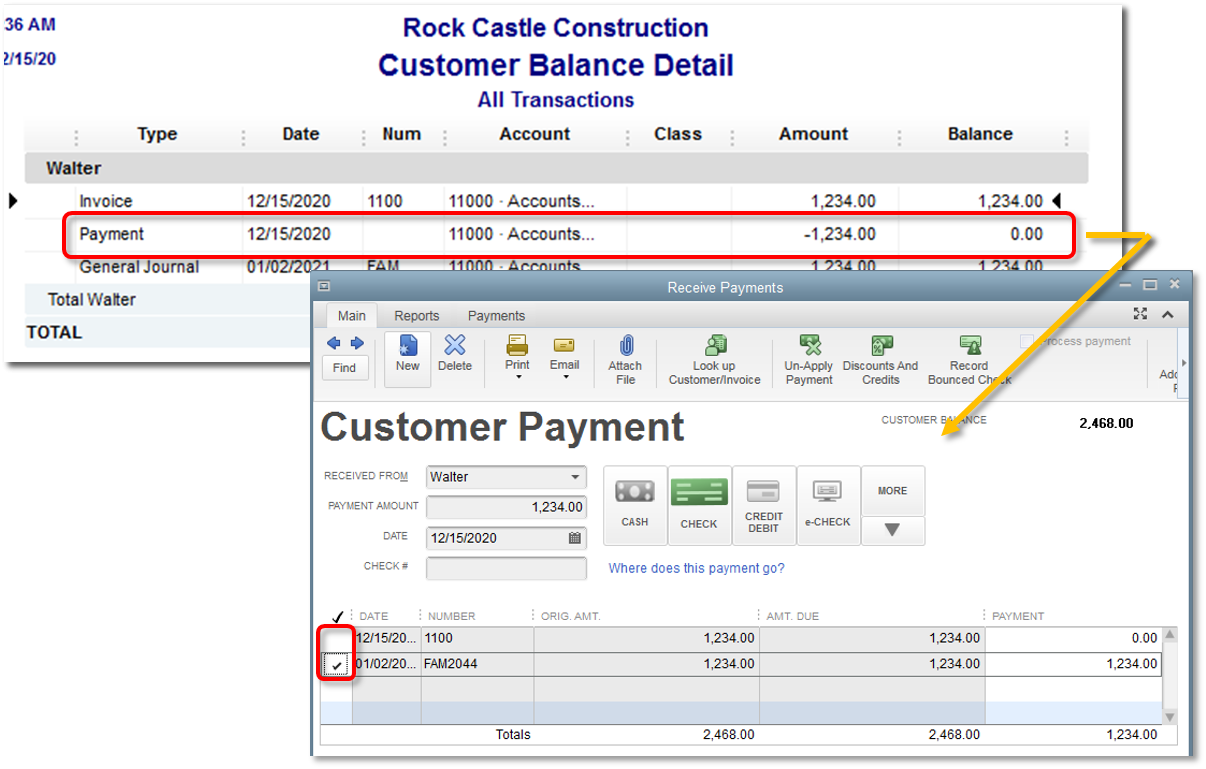
Once done, you have the option to resend the open invoice. For more details about the process and to ensure your record is accurate, please see this article: Handle Non-Sufficient Funds (NSF) or Bounced Checks from Customers.
Attending to your concerns is our main priority here in the Community, so please don't hesitate to ask us more questions about managing your sales transactions by leaving a reply below. Take care and have a good one.