Turn on suggestions
Auto-suggest helps you quickly narrow down your search results by suggesting possible matches as you type.
Showing results for
I'd like to setup all my nearly 80 customers with a Memorized Transaction for their set monthly service rate.
The issue is , I'm not sure there is a way to do a one time addition to the monthly Memorized Transaction invoice before it is entered, when it still only shows in the Memorized Transaction List.
If I double click a Memorized Invoice Transaction from within the Memorized Transaction List and make an addition and click save&close will that override the initial memorized transaction?
Hello, @aquaclear.
That won't override the current memorized transaction. It'll only create a new one. You'll just make sure to select the Add button when you're already in the Replace Memorized Transaction window.
Let me show you how to do it:
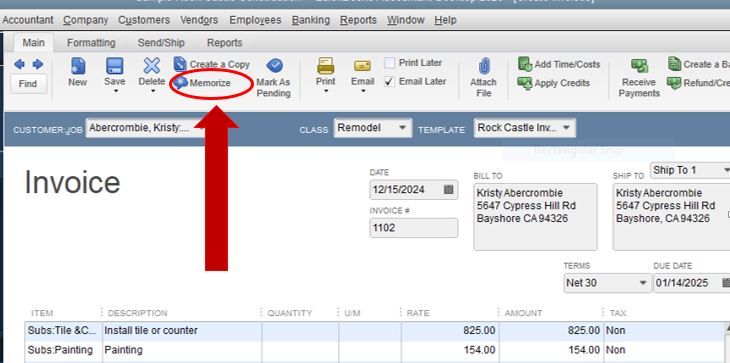
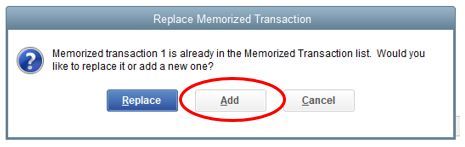
Check the following article for more information: Create, edit, or delete memorized transactions.
Let me know if there's anything that you need. I'm always here to assist. Have a wonderful day!
So the method you describe is a one time addition to just that month's invoice?
Thanks for coming back, @aquaclear.
Yes, that's correct. The method that my colleague @MJoy_D explained is a one-time addition to a specific month's invoice in QuickBooks Desktop.
If you need further assistance, please don't hesitate and reach back out! I'm always happy to help in any way that I can. Have a beautiful day.
I think you are incorrect and not fully understanding my question. When you click Memorize>Add it brings up the Memorize Transaction popup to create a completely new Memorized Transaction, not a one time adding of an item to an existing Memorized Transaction.
I think the only way to add to a particular months memorized transaction for just that month only is to go to the Memorized Transaction list, right-click and then "Enter Transaction: Customer Name". Then you would need to go to Customer profile and find the now posted invoice and add any additional items to it then for that month only.
Good day, aquaclear.
I'm here to share additional details about the memorized transactions.
The steps shared above will create an updated memorized invoice. Once you click on Add, you'll have to enter a new name and frequency. You can use it to generate the transaction with the new rate.
Then, you can set the original one to Do Not Remind Me temporarily so it won't cause duplicates. You can activate it again and delete the updated one whenever you like since it's only for one-time use.
I have an article here to know more on how to create, edit, or delete memorized transactions.
Please leave a comment if you have more questions. Have a great day!



You have clicked a link to a site outside of the QuickBooks or ProFile Communities. By clicking "Continue", you will leave the community and be taken to that site instead.
For more information visit our Security Center or to report suspicious websites you can contact us here