Turn on suggestions
Auto-suggest helps you quickly narrow down your search results by suggesting possible matches as you type.
Showing results for
can you tie an invoice to track billable hours?
Solved! Go to Solution.
Hello again, @User7851231.
Thank you for following the solution shared by my peer and sharing the result. The information provided will guide us on how to get the Make expenses and items billable feature to show in your company.
Based on the details, it looks like you’re using the Simple Start or Essentials version. That’s why you’re unable to see the option mentioned above. To continue using the Billable Expense feature, I suggest upgrading your current subscription.
Here’s how:


Now that we’ve upgraded your QuickBooks, you can continue activating the Billable expense option. Here’s an article that provides more in-depth information about the process: Enter billable expenses. It includes steps on how to link the transaction to invoices.
These resources contain topics on how to manage your vendor transactions, track the company’s income, and do other customer-related tasks.
Keep me posted below if you have additional questions on how to link an invoice to billable hours. I’ll be glad to answer them for you. Enjoy the rest of the day.
Yes, you can tie an invoice to track billable hours, User7851231.
In QuickBooks Online, can track billable time by job by setting up jobs as sub-customers. Then you can track and invoice your billable time, and keep all your billable expenses organized.
The first thing to do is turn on the billable time setting. Here's how:
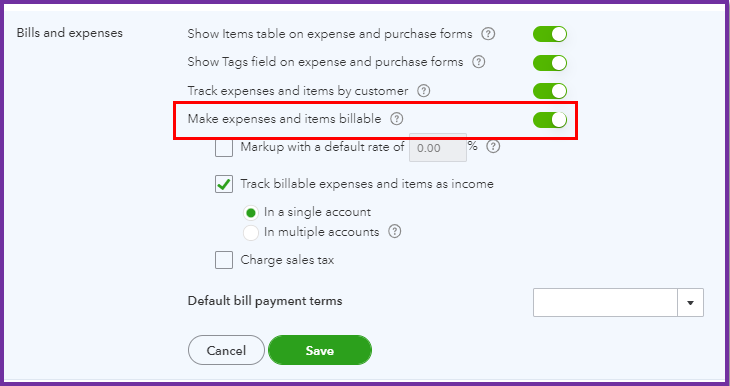
Once done, you can enter the job as a sub-customer of the customer you’re doing the work for.
Then, you can record a billable time and add it to the invoice. Please browse this article and follow Step 3 and 4: Enter the billable time by job in QuickBooks Online.
I'm also adding these articles to help charge customers for time and materials or a fixed fee.
Let me know if there's anything else you need on how to tie an invoice with billable hours. Just leave a comment below and I'll get back to you.
after step #3. I dont have that optoin
it only says, show tags, on or off....
Hello again, @User7851231.
Thank you for following the solution shared by my peer and sharing the result. The information provided will guide us on how to get the Make expenses and items billable feature to show in your company.
Based on the details, it looks like you’re using the Simple Start or Essentials version. That’s why you’re unable to see the option mentioned above. To continue using the Billable Expense feature, I suggest upgrading your current subscription.
Here’s how:


Now that we’ve upgraded your QuickBooks, you can continue activating the Billable expense option. Here’s an article that provides more in-depth information about the process: Enter billable expenses. It includes steps on how to link the transaction to invoices.
These resources contain topics on how to manage your vendor transactions, track the company’s income, and do other customer-related tasks.
Keep me posted below if you have additional questions on how to link an invoice to billable hours. I’ll be glad to answer them for you. Enjoy the rest of the day.



You have clicked a link to a site outside of the QuickBooks or ProFile Communities. By clicking "Continue", you will leave the community and be taken to that site instead.
For more information visit our Security Center or to report suspicious websites you can contact us here