You can delete the duplicated transactions from your Undeposited Funds account, @lynnbenn.
This way, you can remove them and correct your reports.
Let me show you how:
- Go to List and select Chart of Accounts.
- Type Undeposited Funds in the Search bar. This will help you easily locate the account.
- Look for duplicate transactions and double-click it to open.
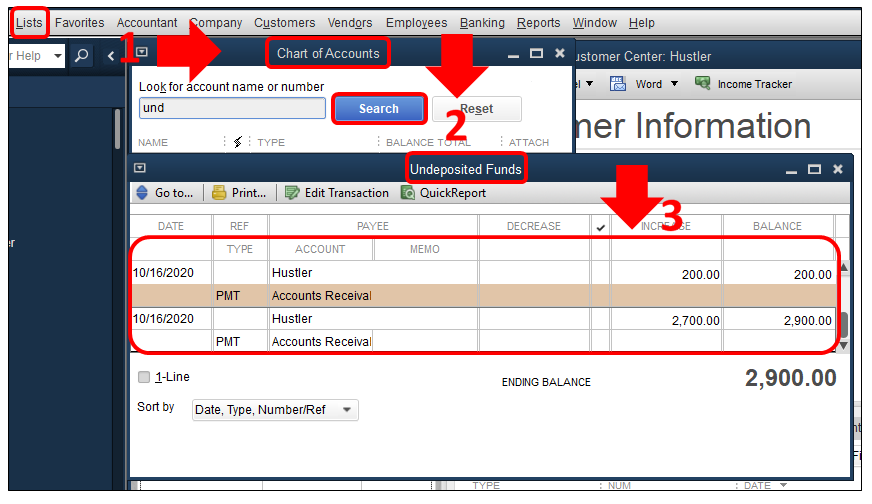
- This will open the Receive Payments window, then click the Delete button.
- Select OK.
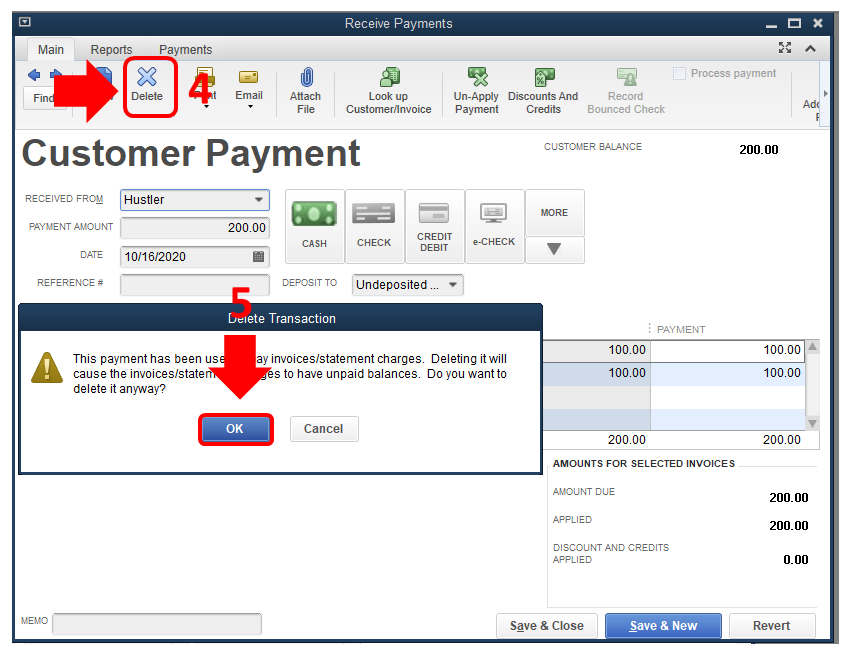
In addition, you can run the Transaction List by Customer report in QuickBooks Desktop. This will show you the list of your transactions grouped by customer. Just go to Reports and select Customer & Receivables. Then, click Transaction List by Customer.
Please know that our doors are always open to help you with any QuickBooks-related concern. Take care and enjoy the day!