Turn on suggestions
Auto-suggest helps you quickly narrow down your search results by suggesting possible matches as you type.
Showing results for
Hello,
When I send regular invoice to clients the View/Pay link is working. See image.
On the other hand, when I tried sending finance charge invoice it seems that the link is unavailable. See image. Does anyone know how to fix this?
I
I’ve got you covered, Justine.
There are several reasons why the payment link is unavailable on the invoice. One of these is when the Online Payment options were turned off. You can review your preferences to fix this.
Here’s how:
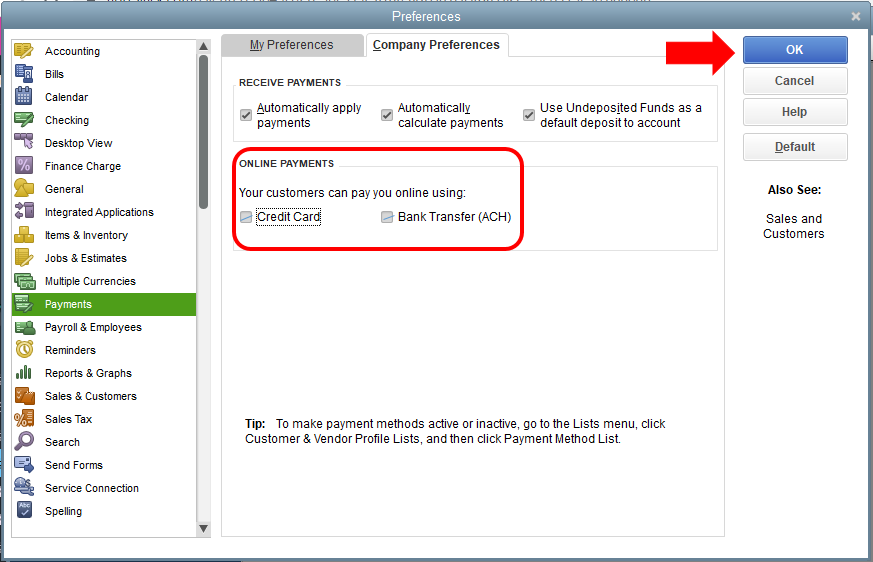
Also, you'll want to make sure the Process Payments checkbox is checked when creating your invoices. This way, the emailed invoice will have the Pay option.
On the other hand, you’ll need to reach out to our Payments Support if the preferences are already enabled. They can check it further and provide additional instructions to get this link available.
Here’s a guide that gives more information about managing finance charges in QBDT: Assess finance charges.
I’ll be here to help if you have other concerns with your transactions. Just add them to your reply below. Always take care!
Has Quickbooks still not changed the system so that customers can pay their finance charge invoices online as well as their regular invoices? This makes no sense. Do they really think a customer is going to go to the extra effort to pay a finance charge when they are already late paying their regular bill - especially when it may be less than $2.00? This either leaves us losing the money or alienating a client by trying to force them to go to another means of payment.
Thanks for joining this thread, JRB1798.
Since some of your invoices have a "Link unavailable" status, I'd recommend making sure their payment methods are turned on when sending them out.
Here's how:
In the event you have online payment options turned on for invoices, but their statuses still show as "Link unavailable", you'll want to get in touch with our Customer Care team. They'll be able to pull your account in a secure environment, conduct further research, and create an investigation ticket if necessary.
They can be reached while using QuickBooks.
Here's how:




Be sure to review their support hours so you'll know when agents are available.
If there's any questions, I'm just a post away. Have a great day!



You have clicked a link to a site outside of the QuickBooks or ProFile Communities. By clicking "Continue", you will leave the community and be taken to that site instead.
For more information visit our Security Center or to report suspicious websites you can contact us here