Hello @homeswithgeorge-! Thank you for reaching out to our Community forum. I hope you're having a wonderful weekend so far. It's great to see members like you actively seeking solutions to improve their financial management processes.
I completely understand your desire to link your Robinhood credit card to your QuickBooks Self-employed account. This integration can significantly streamline your expense tracking and financial reporting, especially for self-employed individuals like yourself. Let me dive into the details of the issue you're facing and provide a thorough explanation along with a step-by-step solution.
Financial institutions often operate under various names or offer diverse account types yet may provide a single website for QuickBooks Self-Employed (QBSE) connections. Let's ensure that you find the correct bank for your credit card by logging in to your financial institution through the website. Once you have logged in to your bank, copy the URL then please refer to the steps below in connecting your credit card.
- Go to the Gear icon, then click Connect bank.
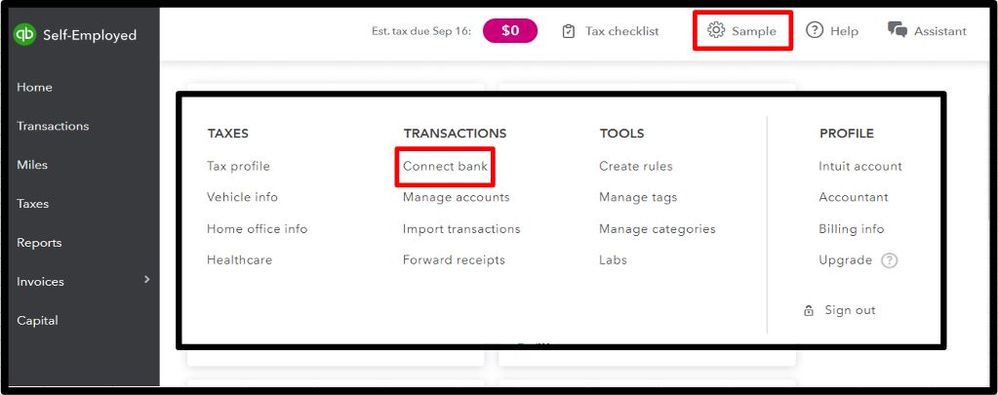
- Enter the URL or name of your bank in the Search field, then select the bank.
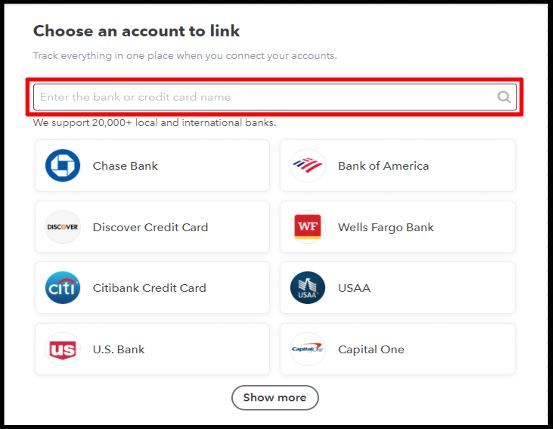
- Once you find your bank, follow the on-screen steps to connect your bank.
Moreover, I've added this article as your reference in categorizing your downloaded bank transactions in QBSE: Categorize transactions in QuickBooks Self-Employed.
Your satisfaction and success with QuickBooks are our top priorities. Should you encounter any other issues, have questions about QuickBooks features, or need guidance on how to maximize your use of the software, please don't hesitate to reach out. Our team of dedicated experts is always ready to provide you with comprehensive support and tailored solutions. Simply hit the Reply button, and I'll be more than glad to assist you further.