The option to pause recurring payments is currently unavailable. However, you can modify the schedule by changing the Start and End dates, allesoundsllc.
The reason you can't pause or see the unscheduled option in recurring payments is that these options are only available for Recurring transactions, not for Recurring payments, since they are different functions.
In the Manage Recurring Payments section, you will see the list of recurring payment transactions. Instead of using the dropdown arrow, select View/Edit to update the Start and End dates, as well as the Repeat settings for the transaction.

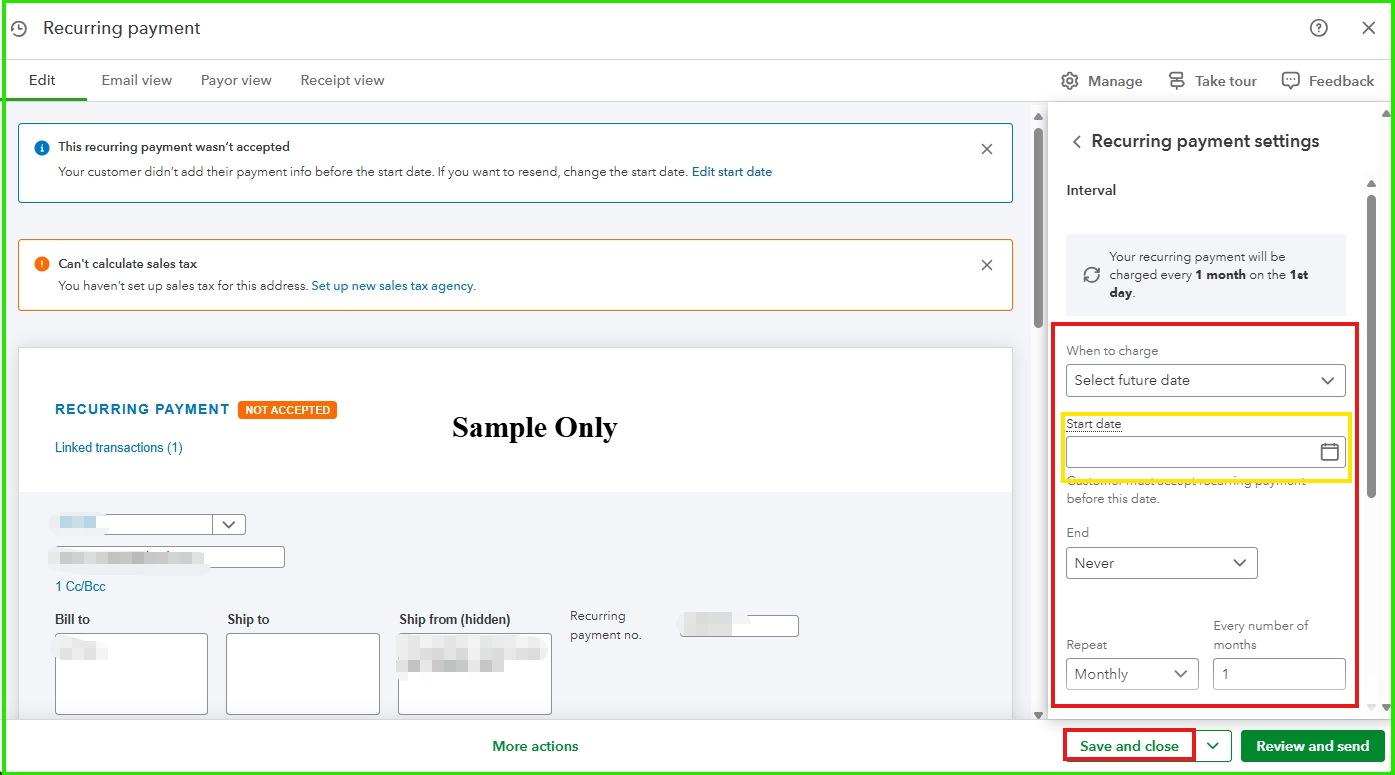
When you’re ready to resume payments, simply change the status back to Resume. For more information on managing scheduled and recurring customer payments, please refer to: Common Autopay Questions.
To further enhance your QuickBooks experience, our QuickBooks Live Expert Assisted team can guide you on best practices for managing recurring transactions and payments.
If you have any additional concerns, please don’t hesitate to let us know.