Turn on suggestions
Auto-suggest helps you quickly narrow down your search results by suggesting possible matches as you type.
Showing results for
SALE EXTENDED 70% OFF QuickBooks for 3 months* Ends 12/8
Buy nowSolved! Go to Solution.
You can change the payment method for invoices through the Sales section in Account and settings, Lucy.
Here's how:
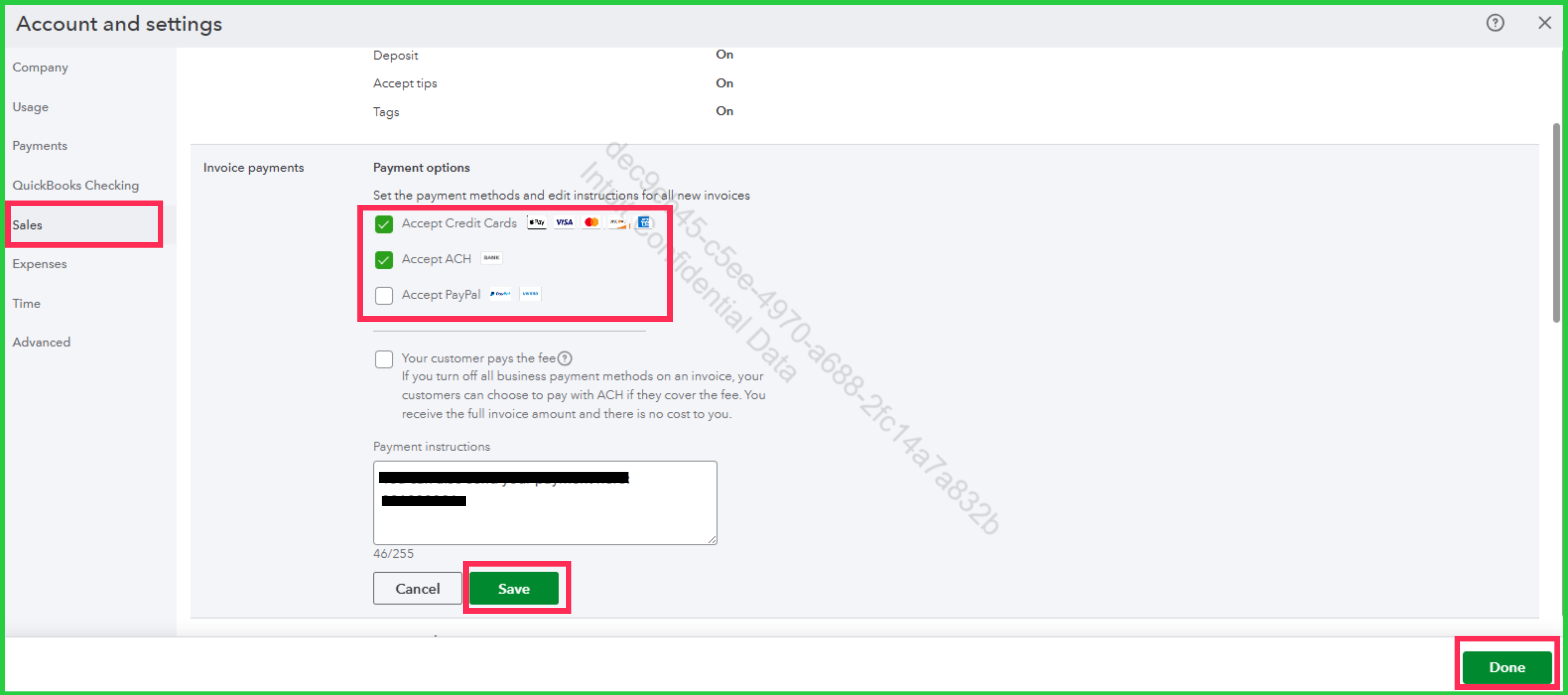
Once updated, the payment method will default to bank transfer and credit card every time you create a new invoice.
If you have any other questions or need further assistance, feel free to leave us a message.
You can change the payment method for invoices through the Sales section in Account and settings, Lucy.
Here's how:
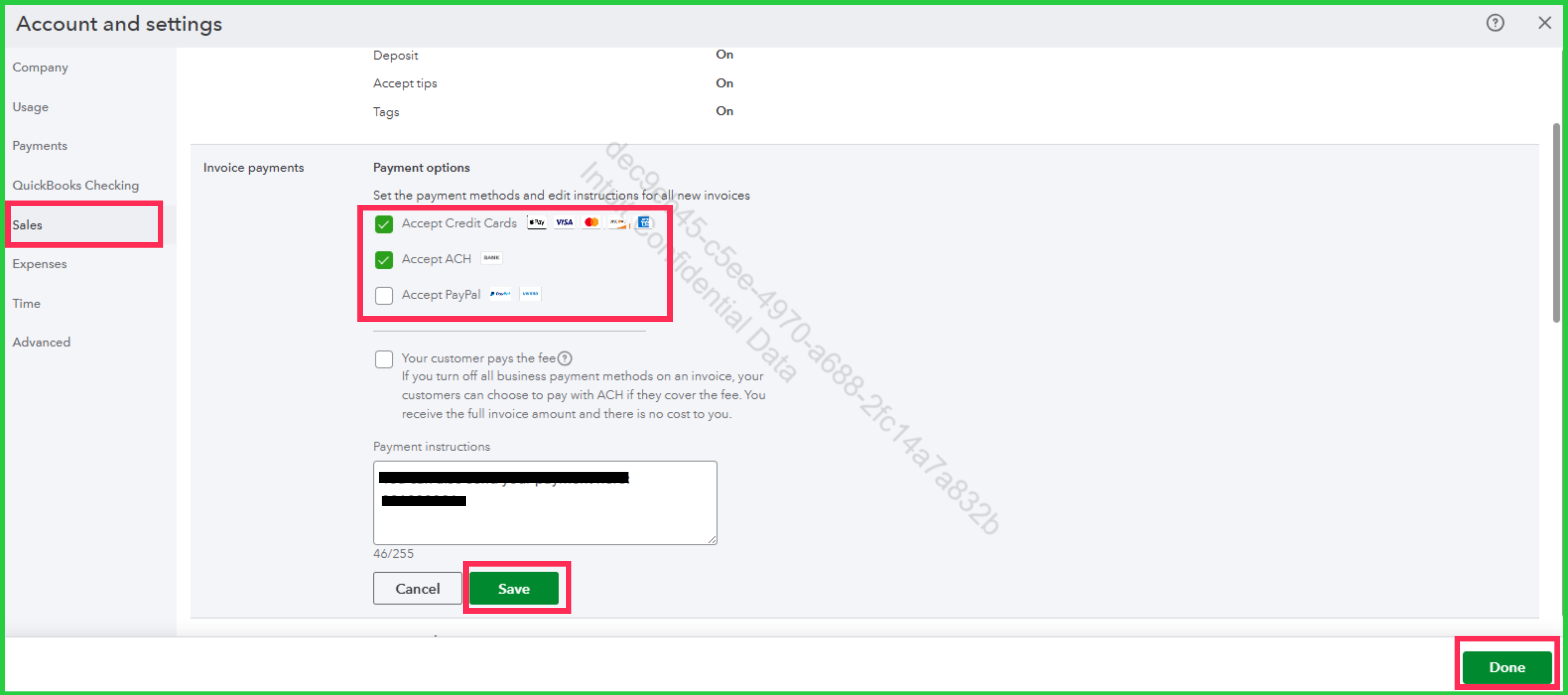
Once updated, the payment method will default to bank transfer and credit card every time you create a new invoice.
If you have any other questions or need further assistance, feel free to leave us a message.
Hi Lucy,
I just wanted to follow up to check if the resolution we provided helped resolve your issue. Please let us know if everything is now working as expected or if you’re still experiencing any problems.
We’ll be glad to assist further if needed.



You have clicked a link to a site outside of the QuickBooks or ProFile Communities. By clicking "Continue", you will leave the community and be taken to that site instead.
For more information visit our Security Center or to report suspicious websites you can contact us here