When your bank account is already connected, you'll need to disconnect the bank connection first before removing it.
Here's how:
- Go to Transactions, then Bank Transactions.
- Choose the bank account you want to delete.
- Click the Pencil icon beside your account, then select Edit Account Info.
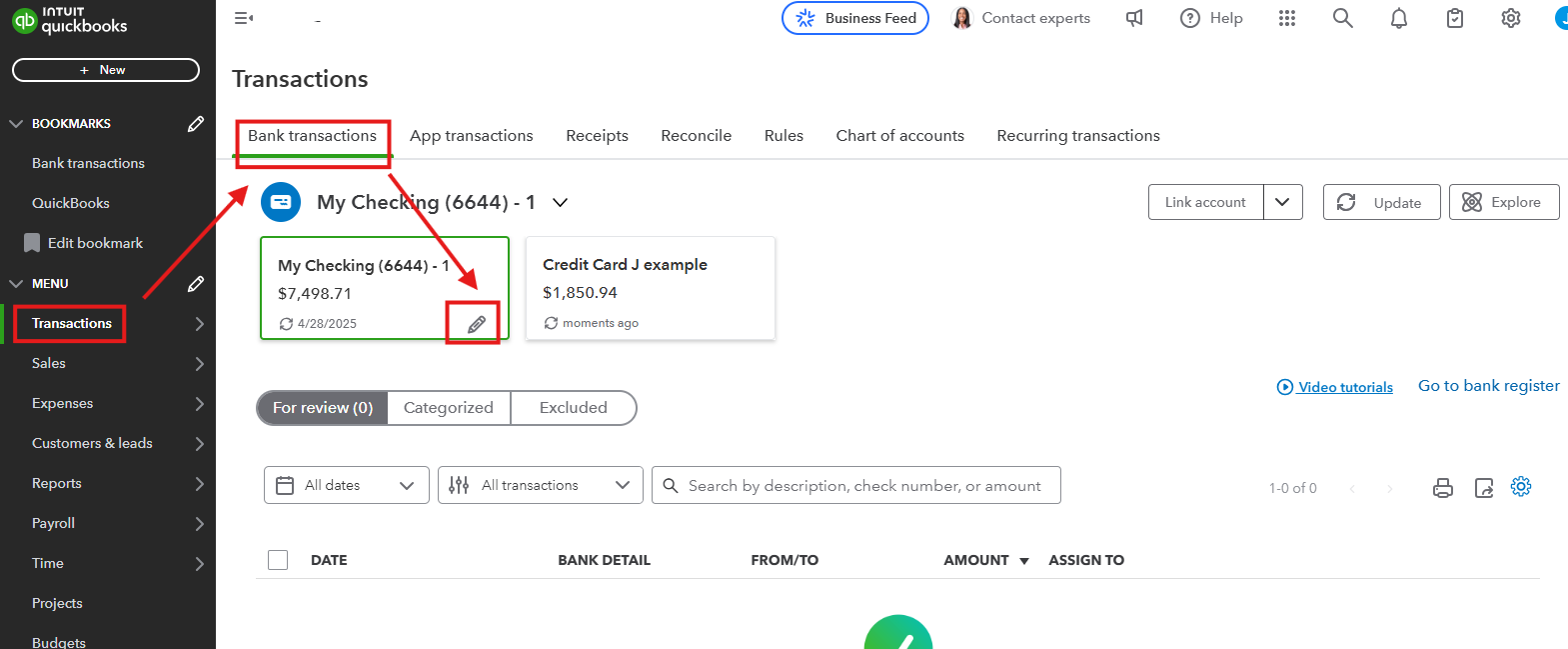
- Tick the box Disconnect this account on save.
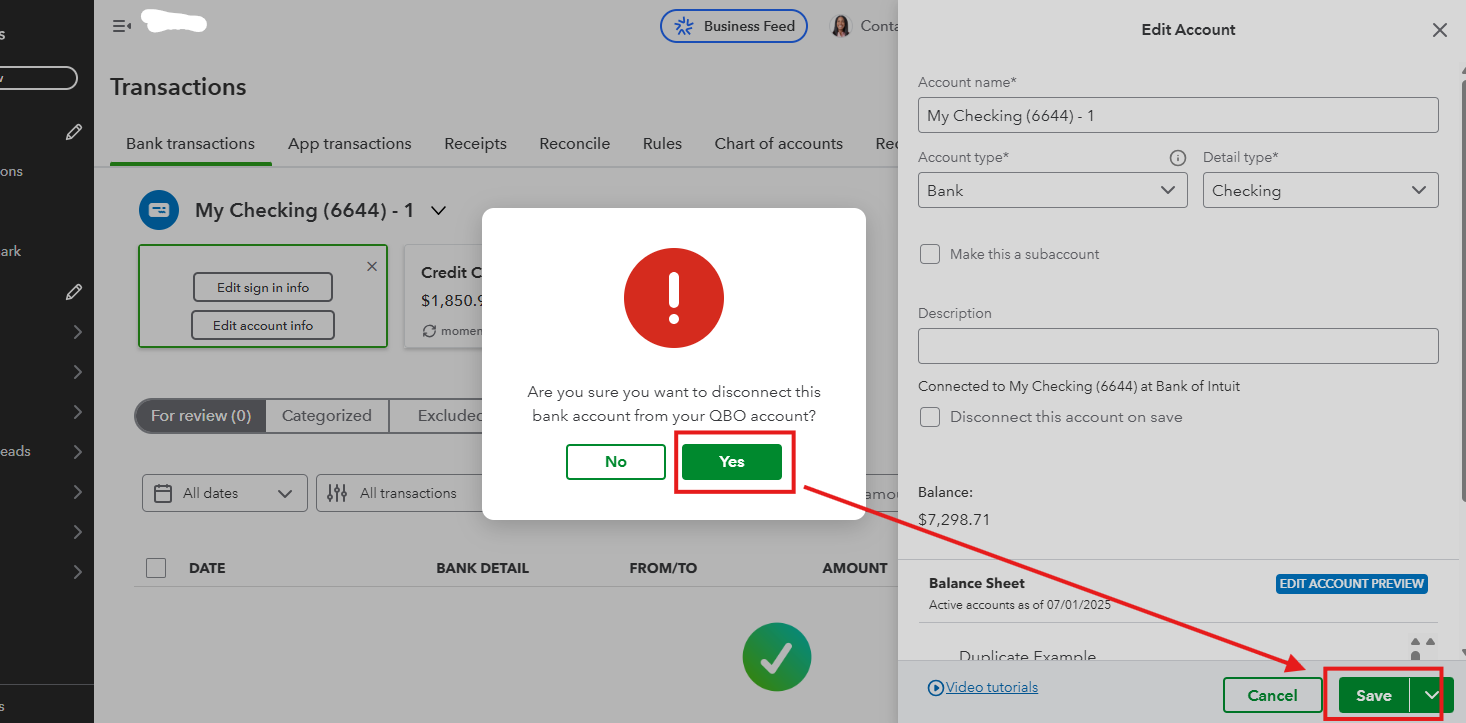
- When prompted with the message, Are you sure you want to disconnect this bank account from your QBO account? Click Yes to confirm.
- Hit Save.
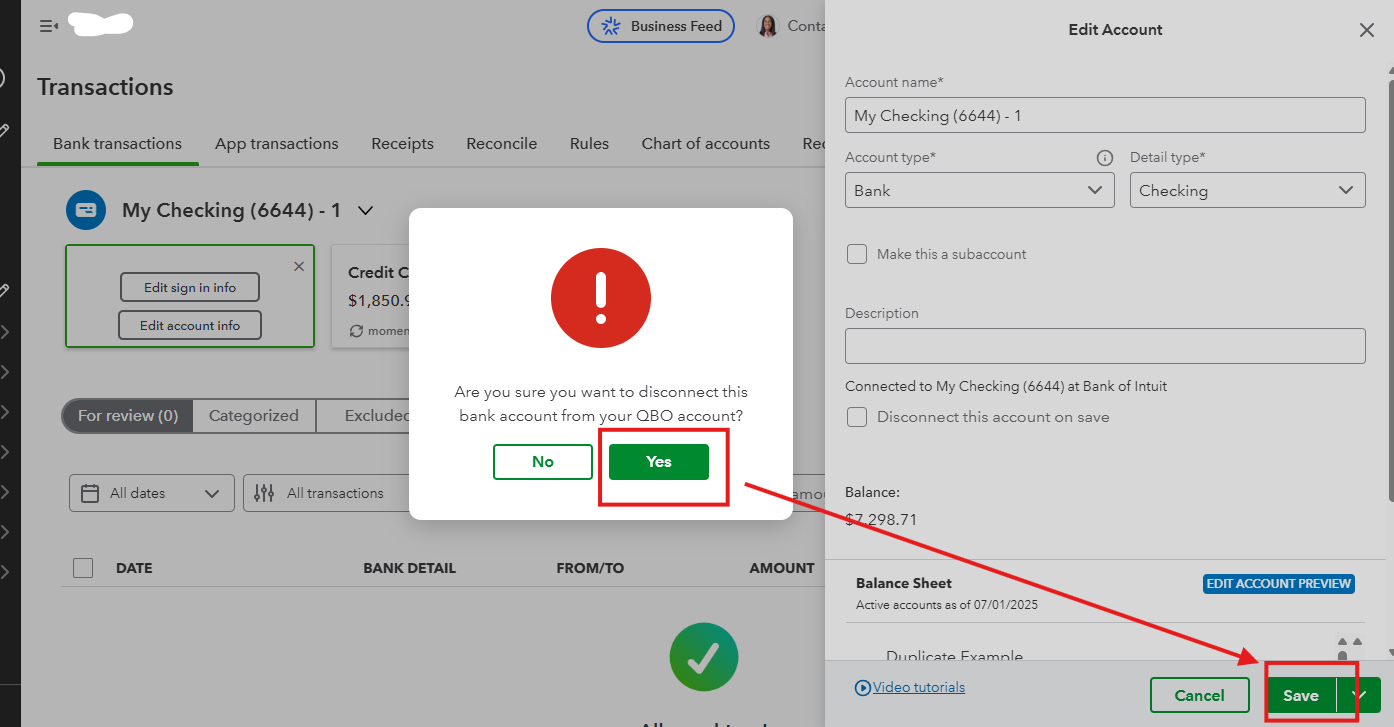
This account will no longer appear on this screen. However, the chart of accounts will still be accessible in the Transactions tab. To make your account inactive, please follow these steps:
- Head to Transactions, then select Chart of Accounts.
- Identify the duplicate transactions associated with that bank.
- Click the dropdown in the Action column.
- Select Make inactive.
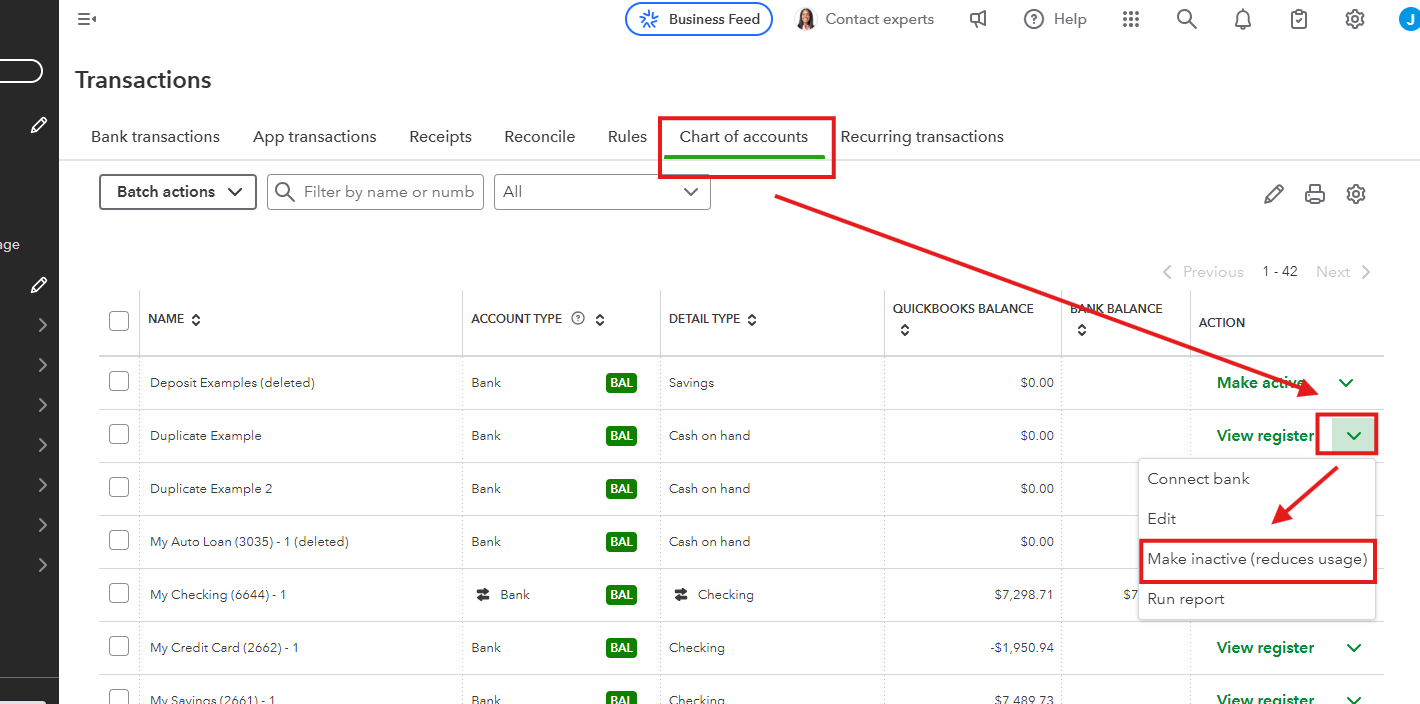
- Hit Yes, make inactive.
For duplicate transactions from your bank, you can exclude them in the For Review tab.
By the way, you can visit this material to learn how to categorize transactions uploaded to QuickBooks Online: Categorize online bank transactions in QuickBooks Online.
If you have any other questions about accounts in QuickBooks, let us know in the comments below.