Turn on suggestions
Auto-suggest helps you quickly narrow down your search results by suggesting possible matches as you type.
Showing results for
I recognize the importance of using the default invoice template for your imported invoices on QuickBooks Online QBO, @timbmatthews.
Currently, QuickBooks Online automatically uses the modern view template instead of your default invoice template when you upload the invoices.
In this case, I recommend submitting a feature recommendation about having this functionality. Your input helps us address any issues you may have encountered, contributes to improving our products, and guides us towards our development process to ensure that we deliver the best possible experience to all our customers.
I'll show you how you can send one:
Additionally, I’ll include these articles for a comprehensive overview of your financial records and guidance on customizing reports to display the data you need.
Please don't hesitate to post any follow-up questions or new inquiries about invoices or performing general bookkeeping tasks in QBO. The entire QuickBooks Team is here to help and ensure a smooth online banking experience in the program.
Thanks for responding. I have added my feedback per your guidance. It seems to defeat the purpose of having an invoice upload feature if you cannot apply a standard template. Even the 'Modern view' does not work correctly as none of the verbiage I have added is included in the imported invoices. So if I choose to use the Modern view or custom view I have to go into every invoice and add back the missing verbiage to complete the information the customer will need to finalize payment.
I just moved from QB Desktop to QB Online and expectations were set pretty high. Here we are almost 5 months out from the previous posting and after spending a good amount of time configuring my default invoice, the one I just sent to my customer (first using QB Online) defaulted to the Modern template. I checked and my template is shown to be the default in the short list of templates for invoices. This appears to be a bug which was not caught in Quality Assurance testing. This is a feature that allow the user to modify with many options and yet you can't even turn the "feature" ON! What is going on at Intuit?
We hear you and appreciate your patience, DANS LLC. To successfully configuring a default invoice template, we can change the Modern template into default template. I'll explain further and walk you through the process.
After making changes to the Custom form style to make default, you'll have to click on Remove default to successfully set your customized template.
Here's how to change the modern template when you create an invoice:
1. In the upper left corner, click on + New.
2. Under the Customers section, select Invoice.
3. At the top of the page, click Manage next to the Gear icon.
4. From the dropdown menu, select Design.
5. Next to the Modernized template, click on Remove default.
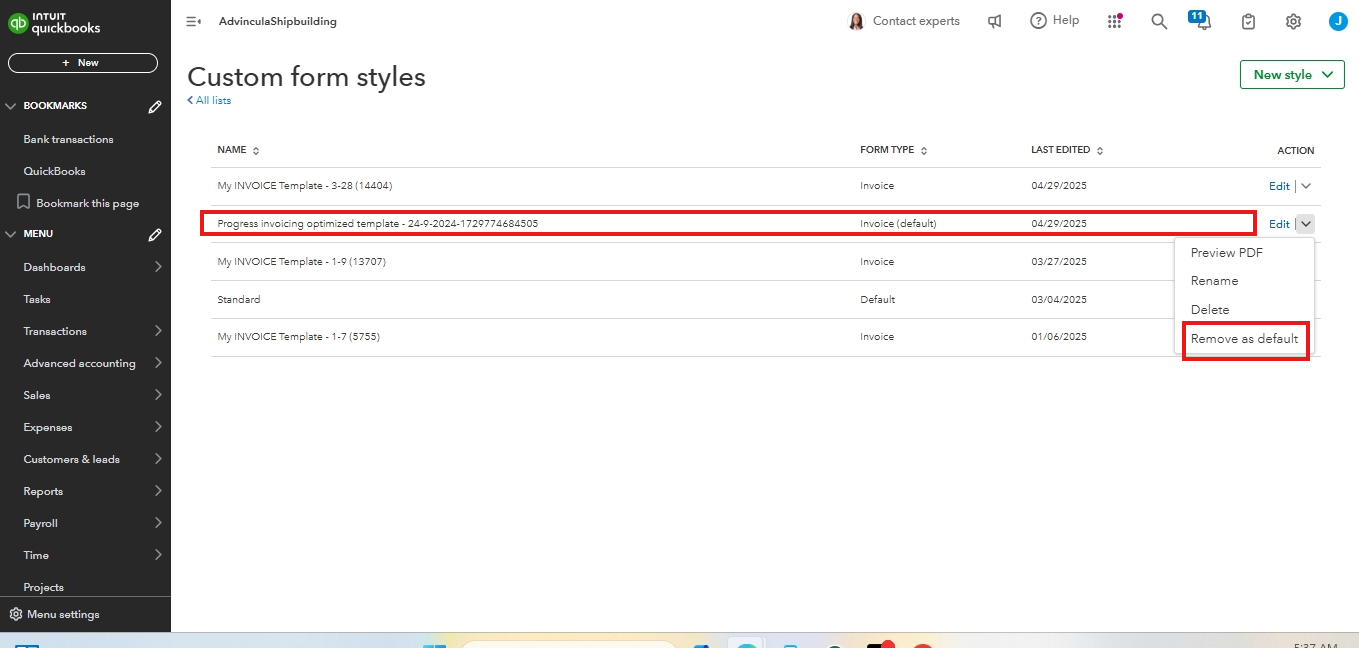
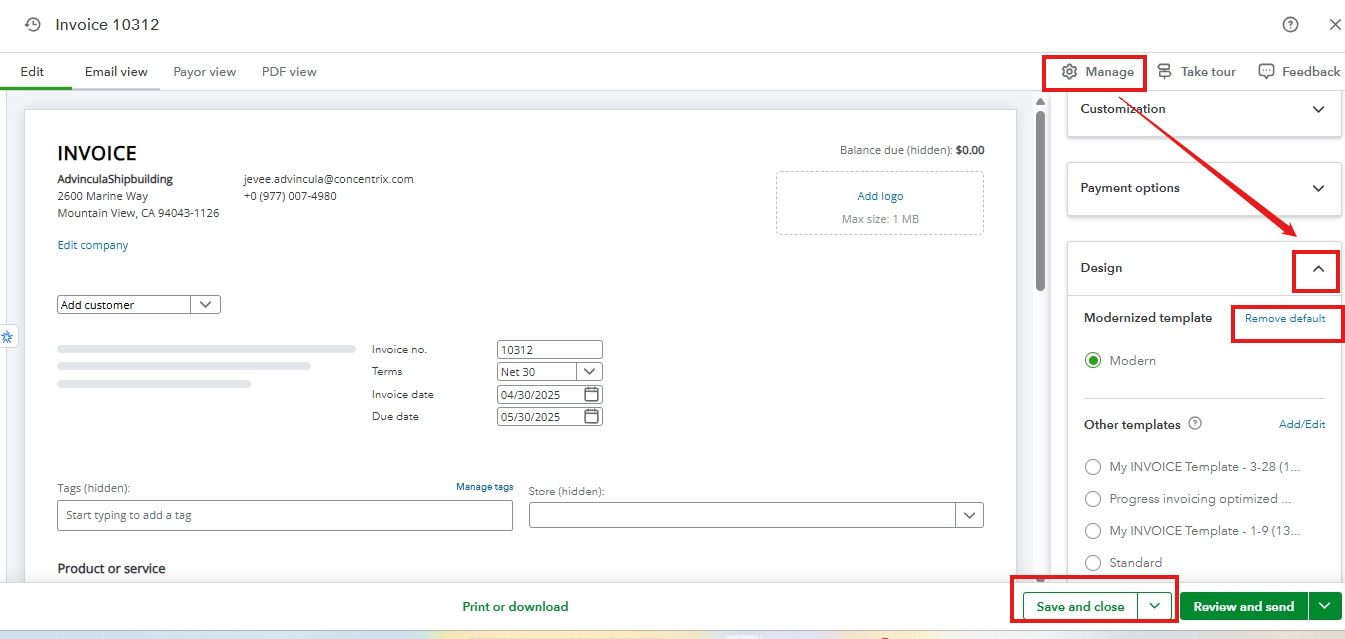
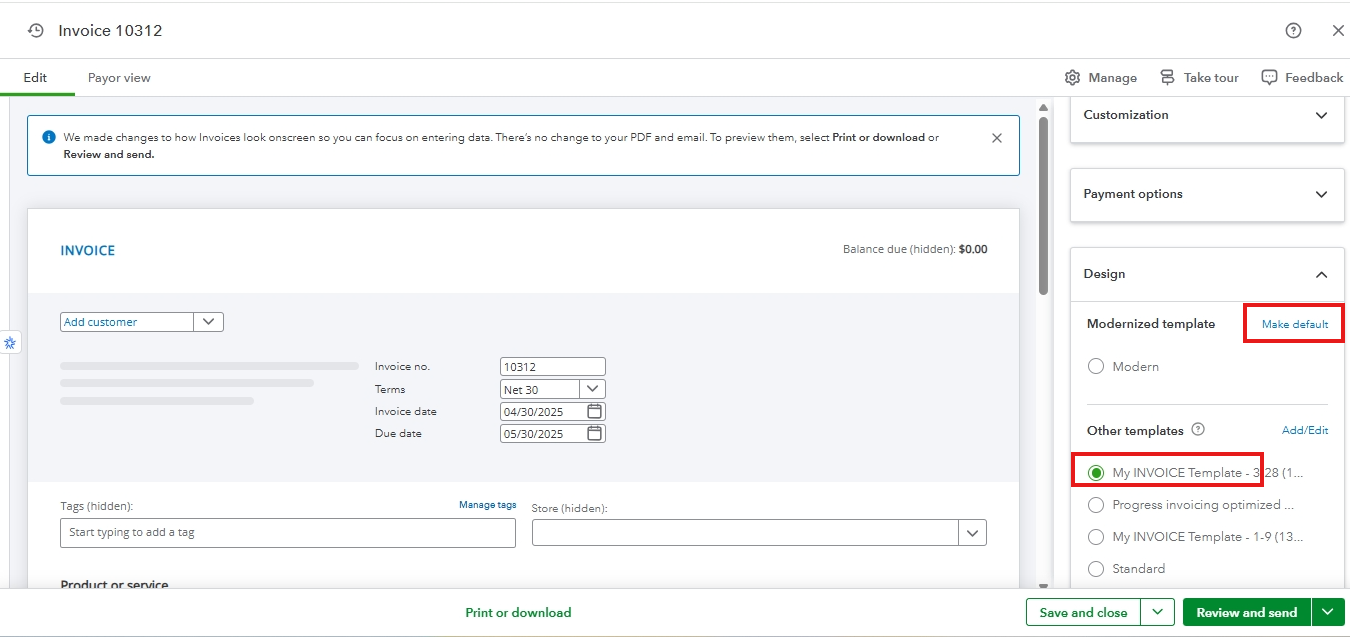
If you've already set your customized invoice template as the default under the Design, but the Modern template is still being applied to emailed invoices, I recommend contacting our support team for further assistance.
Here's how:
1. Log into your QuickBooks Online account.
2. Click on the Help button located at the top of the page.
3. Navigate to the Search tab, enter your query, and press enter on your keyboard.
4. Select Contact Us.
5. Under the Callback option, click on the Have us call you button to input your details.
6. Finally, choose Get a Call to receive a callback from support.
For comprehensive guidance on how to personalize and add specific info to your sales forms, check out this article: Customize invoices, estimates, and sales receipts in QuickBooks Online.
For future reference on how to accept online payments for online and in-person sales with QuickBooks Payments, open this article: Receive and process payments in QuickBooks Online with QuickBooks Payments.
If you have any more questions about managing your invoice template, please don't hesitate to ask here in the Community. We'll provide continuous assistance. Have a nice day ahead.


You have clicked a link to a site outside of the QuickBooks or ProFile Communities. By clicking "Continue", you will leave the community and be taken to that site instead.
For more information visit our Security Center or to report suspicious websites you can contact us here