Hi there, pandkids. Allow me to ask for more clarification about the money you want to get in QuickBooks Online (QBO).
To begin with, could you please provide more details about the money you are seeking? This will enable me to offer the best possible solution. However, if you mean to receive payments from customers or to record bank deposits as income, follow these steps below:
Receiving Payments from Customers
- Log in to your QuickBooks Online account.
- Go to the + New and select Receive Payment.
- Fill in the customer's information, the amount they paid, and the payment method.

- Once done, click Save and close.
Recording Direct Bank Deposits
- Go to the + New and select Bank Deposit.
- Choose the account into which the income was deposited, add the amount, and put a description of the deposit for reference.
- After that, select Save and new.
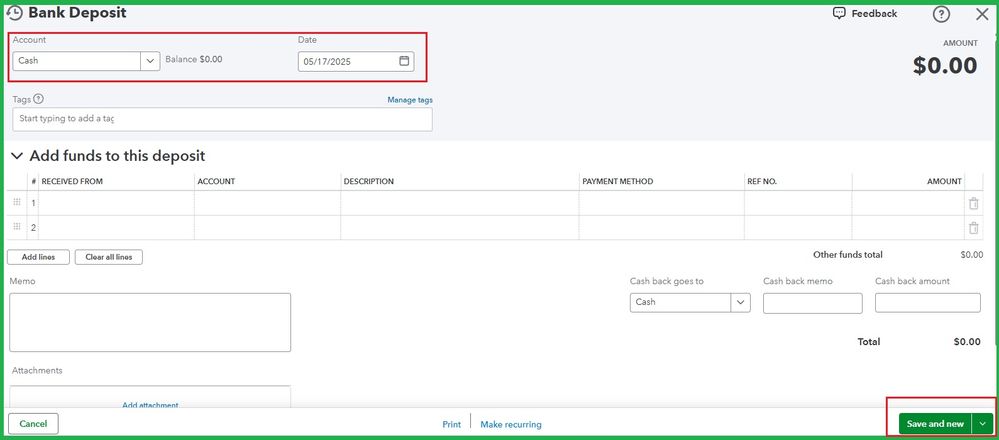
For more detailed information on the steps above, you may rely on these two valuable articles:
Furthermore, here's a link on how to use reports to view sales and inventory status in QBO: Use reports to see your sales and inventory status.
If you mean something else, please don't hesitate to reach out to our Community team. I'll ensure you receive a response with accurate solution information.