Turn on suggestions
Auto-suggest helps you quickly narrow down your search results by suggesting possible matches as you type.
Showing results for
Get 50% OFF QuickBooks for 3 months*
Buy nowQBO question...
I am working for a company that is cleaning up some intercompany transactions. Company A paid Company B via transfer. Company A has their bank linked, the transfers were coded to A/P and the bank has been reconciled. Company B sent Company A invoices. Company A has recorded the bills. How does Company A match the payments to the bills?
Thanks!
Hey there, Pumkin1999. I'm here to ensure your bill gets paid.
To ensure your bill will be marked as paid, you can use the Pay Bills feature in QuickBooks Online. Here's how:
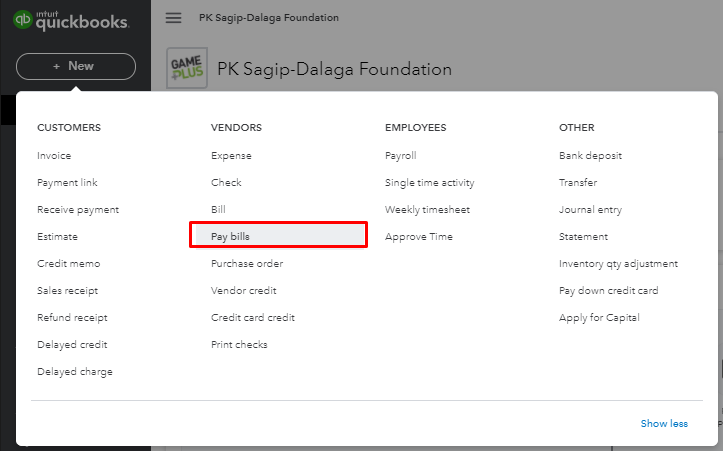
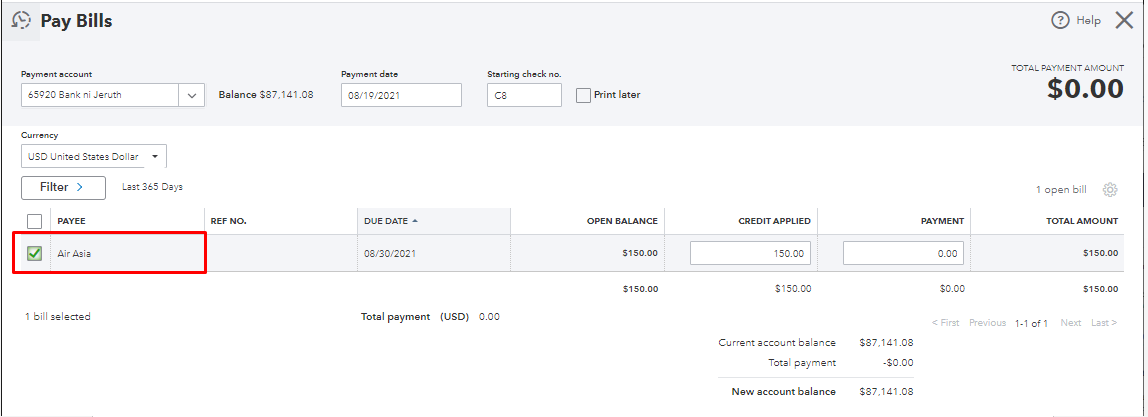
The following article will provide you ways and steps on how to record bill payments in QuickBooks Online: Enter bills and record bill payments in QuickBooks Online.
Additionally, you can visit the following write-up: Expenses and vendors. This will provide you links on how to manage your company expenses as well as other vendor transactions.
I'm always here should you have any follow-up questions or concerns. Wishing you and your business continued success!
The transfer that paid the bill has already been recorded via the bank feed. I was coded to A/P. And on most of them, multiple transfers paid one bill.
Hi there, @Pumkin1999. I'm here to share additional information about applying available credits.
When categorizing money out transactions to Accounts Payable, QuickBooks will recognize this as an available credit. To apply it to the open bills, you can use the Pay Bills feature. You'll have to link them with a "zero dollar" payment. Not to worry, this won't affect your reconciliation.
For additional reference, you can check these articles for more insights about handling vendor credits:
Once done, you can always reconcile your account to make sure they match your bank statement.
The Community will have your back for any questions that you may have in the future. Don't hesitate to let us know. Have a great day,



You have clicked a link to a site outside of the QuickBooks or ProFile Communities. By clicking "Continue", you will leave the community and be taken to that site instead.
For more information visit our Security Center or to report suspicious websites you can contact us here