Turn on suggestions
Auto-suggest helps you quickly narrow down your search results by suggesting possible matches as you type.
Showing results for
Get 50% OFF QuickBooks for 3 months*
Buy nowIt looks like quickbooks has accepted money from a client despite me not using quickbooks payments. What happens to the money if I don't claim it? I use another payment processing company.
I’ve seen this happen. If the money went through QuickBooks Payments, it’ll just sit in their system until you either set up an account to claim it or the payment gets rejected/refunded back to your customer. It doesn’t automatically reroute to your other processor. Best bet is to check the transaction status in your QuickBooks Payments dashboard (you should have a limited view even without fully using the service) or call their payments support directly so your client doesn’t end up in limbo wondering where their money went.
You’ll have to verify first if you have an active payments account for accuracy, @bluefancypants.
Here’s how:
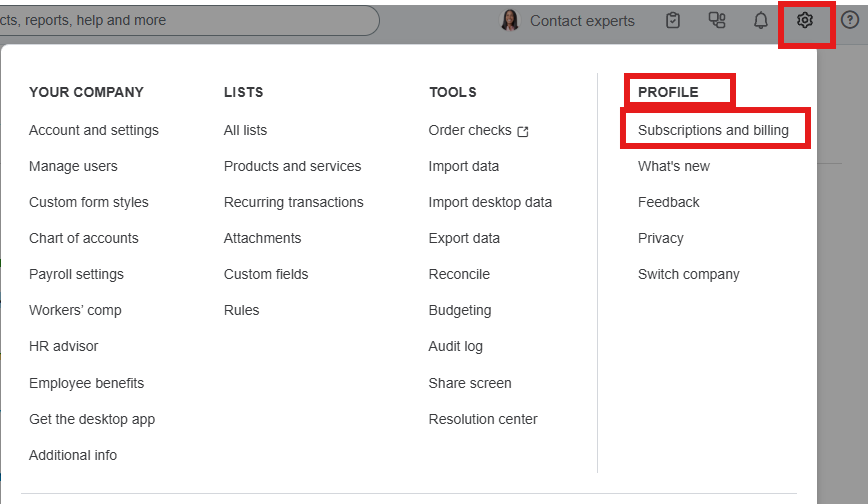
If it’s verified that you have an active payment account, check the email you received to ensure the sender's address ends with @intuit.com or @e.intuit.com. Any links provided in our emails will always direct you to an intuit.com address.
If you don’t have an active payments subscription, you can safely ignore the email after verifying it is fake. Refer to this article for tips on spotting phishing scams or fraudulent messages: Identify suspicious activity, phishing scams, and potential fraud.
What happens to the money depends on the payment’s status. If the payment is successful, the funds will be deposited into the bank account linked to your payment account. However, if the payment is rejected, the money will be returned to your client.
On top of that, you might want to consider checking out our QuickBooks Live Expert Assisted team. They can help you verify and process payments, as well as assist you in managing your transactions.
We’re always here to help you if you have any other concerns.



You have clicked a link to a site outside of the QuickBooks or ProFile Communities. By clicking "Continue", you will leave the community and be taken to that site instead.
For more information visit our Security Center or to report suspicious websites you can contact us here