Let's unlink the payment from the invoice to correct the records and remove any inaccurate credit, Judy.
In QuickBooks Online, it is possible to delete or void the invoice, and the credit left for the customer can remain open and applied to future invoicing. However, doing this can cause unnecessary confusion in your account.
Having said that, to adjust the invoice and prevent leaving unnecessary credit in the customer's account, it’s best to unlink the payment transaction from the invoice. To do this:
- In your QBO account, navigate to My Apps from the left menu panel.
- Under the Sales & Get Paid dropdown, select Sales Transactions.
- From there, locate and open the invoice that was showing as paid. Then, go to ⚙Manage and click on Status.
- In the Paid section, click View Payment to open the associated payment entry.
- On the Receive Payment page, uncheck the box for the specific invoice to unlink the payment.
- Save the changes.
Now, the invoice should return to an unpaid status.
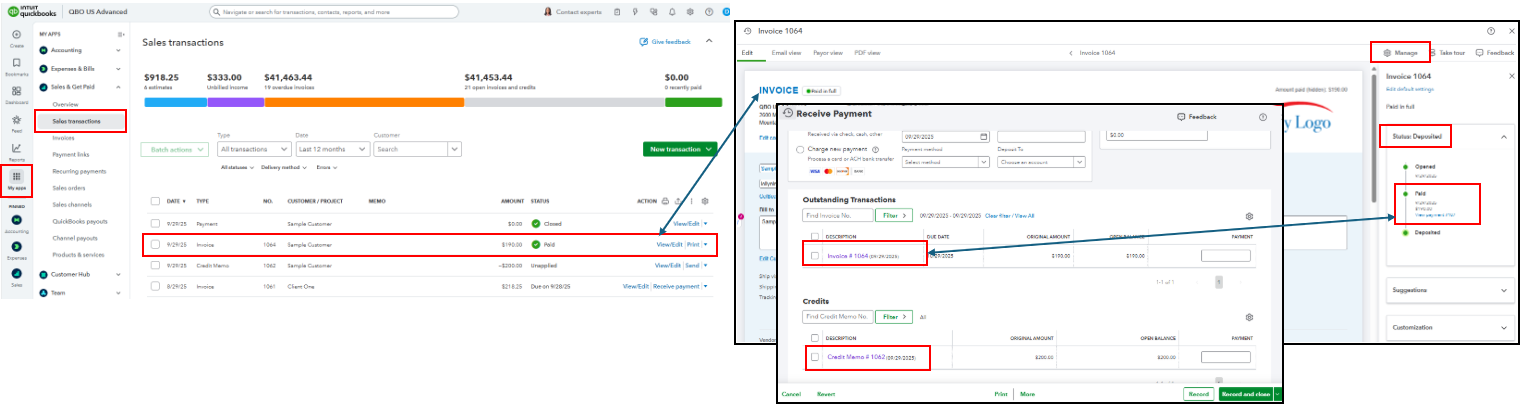
Once done, fix the payment record. If the payment was never received, delete or void the entry to completely remove the transaction.
However, if a payment was actually received but incorrectly recorded, you can reapply it to the correct customer invoice.
On top of that, you'll want to seek additional guidance from our QuickBooks Live Expert Assisted team to help you manage customer invoices and provide assistance in keeping track of your overall transactions.
I’ll keep an eye on this thread for any additional queries.