Yes, you can still attach files while categorizing transactions in QuickBooks, Bertelsen.
Here's how:
- Go to the Accounting menu from the left panel.
- Select Bank transactions.
- In the Pending section, click the Plus icon under the Paper clip column to attach a receipt while categorizing.
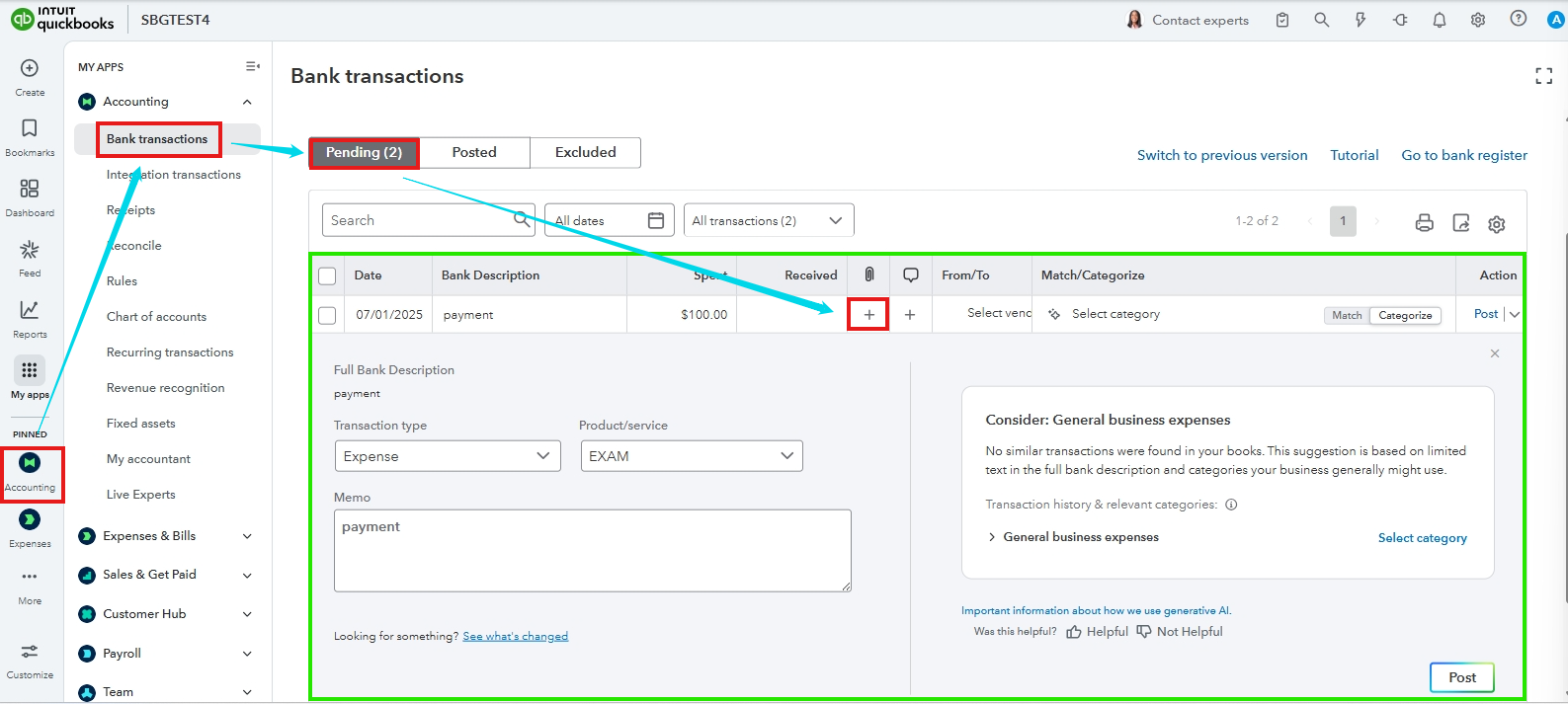
You can also create bank rules to streamline the categorization of your transactions.
Kindly comment below or create a new post on the Community page for further inquiries.