Turn on suggestions
Auto-suggest helps you quickly narrow down your search results by suggesting possible matches as you type.
Showing results for
Get 50% OFF QuickBooks for 3 months*
Buy nowDay 10 - Merchant deposits are Finally syncing! When I saw a large number of deposits listed, It said "Oh Crap" but, the system only processed yesterday’s transactions. I pulled the deposit reports and merchant fees to make sure there were no duplicates. So far, so good. Not sure why it showed a large number of deposits when they were already deposited previously.
I do not know about the e-payments syncing as I have not had one today. I do know that the one I had the other day is now showing in my merchant deposits and it was one I had to enter manually. The payment still did not sync to the customer invoice. If anyone knows if the e-payment issue is fixed, can you please post a reply? It would be appreciated!
TADA Mine is working now too, luckily I manually did them as I received them but today I saw a huge list of those I already took care of but a new payment came in today so I matched it - then turned back on auto record. It seems to have taken quite a few of us voicing our disgust with what is charged and what we get in return.
It's so sad and unfortunate we pay for this kind of software and service! It is always a new issue with Quickbooks! I'm fed up and their support - it is the worst! I will still post when some better options are found.
On to the next issue....
Thanks for following up with the Community, Getittogether. I'm happy to hear your deposits are syncing successfully.
When you set QuickBooks to automatically apply payments to invoices, your payment records will be auto-posted to the oldest open invoice. With this said, sometimes you'll need to correct and re-apply payments that were applied to an incorrect invoice.
Here's how:
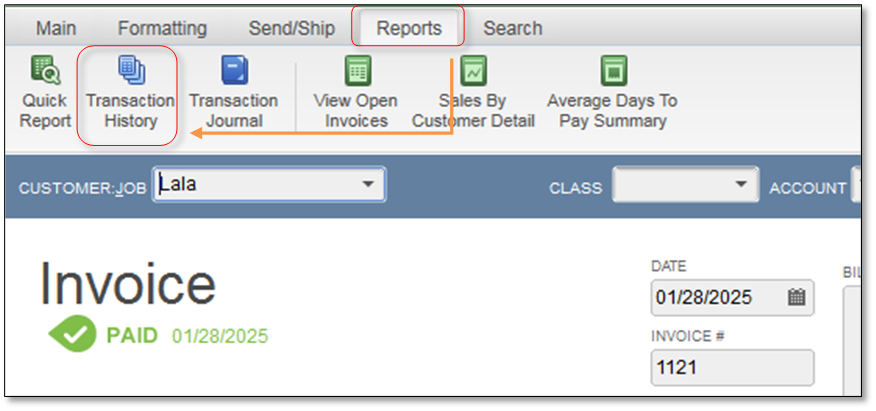
After completing these steps, your payment will be applied to the invoice(s) you selected.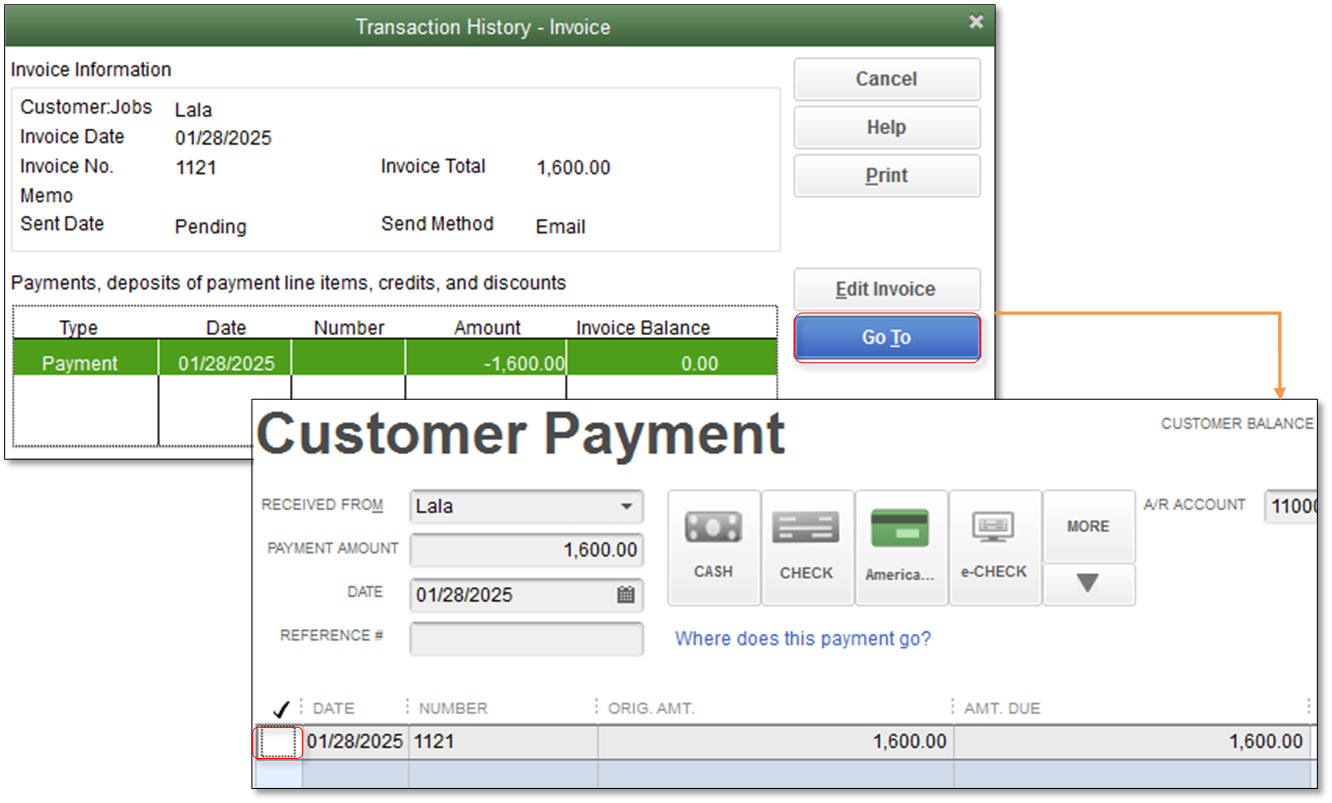
I've also included a couple detailed resources about working with payments which may come in handy moving forward:
If there's any questions, I'm just a post away. Have a great day!
Thanks, ZackE BUT, if you read what I posted previously, then you would not be responding with these lame "templated" responses! Move on to your new customers with little knowledge and experience...you won't find that here!
We have experienced the same issue since a program update a month or so ago. Yesterday, I ran the Quickbooks Tool Hub (Go to Program Problems/Quickbooks Program Diagnostic Tool). The payments are now matching (sort of) with the invoices, so that's a lot less work. However, we still have to make the deposit manually. Some progress, but I agree that Intuit's response to this loss of function is VERY frustrating and has me thinking of alternatives.
Recording Online payments and deposits used to be at most a two click process - and then it suddenly stopped working several months ago. I avoid calling support and have been hoping it would resolve itself while manually posting. But unlike the comments here in May saying that it is suddenly working again hasn't happened for me! I get the first screen saying I have added payments before they have been funded - DIDN'T happen! And then "A Payment you have downloaded could not be matched". Then - because the Merchant Service is in the name of the owner of the business, and not mine as her long time bookkeeper doing her books on my computer and my QB license - they won't talk to me unless I can get her on the phone which is very difficult and will require coordinating everyone involved. But, with my experience in other issues this is probably saving me a lot of time with someone who has no idea how to fix it.
I am moving to another merchant account provider because of compromised bank account we had to get all new business accounts at the bank. Its a nightmare moving the deposits to the correct account with what you have to go through. Long phone calls from another country, can't understand them, your pic ID and license is TOO DARK. Really. I am moving on. . . . .
Well, here we go again. A couple weeks ago Quickbooks merchant deposits stopped working AGAIN and we had to enter the deposits and merchant fees MANUALLY! We reconcile our accounts daily so when Quickbooks finally realized their mistakes & issues (and no -, I did not bother to call them and waste my precious time) the deposits just started showing up and I had to delete them SINCE I ALREADY ENTERED THEM MANUALLY!
NOW...EVERY DAY WHEN I MAKE THE MERCHANT SERVICES DEPOSIT THE STUPID FEES KEEP RE-ENTERING AND I HAVE TO DELETE THEM.....EVERY SINGLE DAY!
QUICKBOOKS GET YOUR CRAP TOGETHER. I DO NOT HAVE TIME TO GO THROUGH THIS EVERYDAY!!! I AM KEEPING MY MANUAL TRANSACTIONS JUST AS I DID BACK IN MAY WHEN THIS CRAP STARTED. THIS IS THE ONLY RECORD I HAVE OFF ALL YOUR MISTAKES WHEN I NEED TO LOOK BACK AT HISTORY. STOP ENTERING THESE FEES!!!!!!!
None of these "suggestions" will solve the problem that's been going on for well over a year for Quickbooks users. As someone stated earlier in this thread, it's a microsoft/internet browser issue, not the payment settings, not the need to run Quickbooks Tool Hub, utilities, file repairing, etc. It's a Quickbooks problem that started in November 2021 and continues to this day! Sure, we can manually match the payments and we can also run the deposit detail in order to be able to match deposits with our bank statements; however, thats not the service Quickbooks marketed or that we paid for. It's way past time to get this problem resolved Quickbooks Team!
I have been having this problem since last year as well, it was working fine and now it isn't, same client no changes.
This is completely ridiculous. I have been using QB since 1998 and I can tell you that support and program upgrades use to be fantastic. I have also been in the ProAdvisor program for over 20 years, and
we barely even have decent support anymore - can't imagine what regular users have to deal with.
The payments not matching is completely inexcusable - we pay for the service, MAKE IT WORK. All these work arounds are just a pitiful excuse for not investing the resources to fix it.
I CANNOT recommend payment services to my clients because they don't work properly. Asking us to perform multiple steps to fix a software issue is unacceptable.
Almost a year later and NOT FIXED.
I am just now getting my customers to pay their invoices online through QuickBooks, but NOTHING is being applied to the customers invoices. I'm having to take the time to match, which I really don't have time to do. I'm frustrated reading this string and finding out that I'm kind of screwed. Glad I didn't add my other 5 HOAs I manage to this online payment. And the fees are ridiculous and should be a way to have the customer's pay for that option, not me.
Thank you for posting all of the things you have done. Off to try and apply payments to customers before the end of the year



You have clicked a link to a site outside of the QuickBooks or ProFile Communities. By clicking "Continue", you will leave the community and be taken to that site instead.
For more information visit our Security Center or to report suspicious websites you can contact us here