Yes, you can update the sales prices by importing an Excel file, Jorge.
Please ensure to check the box to overwrite the existing product and follow the correct format when importing the items. You can download the sample file and use it as a guide.
It's important to note that when you import using the old batch import, you can only upload 1,000 rows while the new batch import can only do 150 rows at a time.
If you're using the new batch import, follow these steps:
- Go to the Gear icon, then Import data.
- Select Product and Services, then Import.
- In the upper right corner, click Import CSV/Excel.
- Click Browse and choose the file.
- Map your column headings and hit Next.
- Tick the box beside Check this box to overwrite details of existing items with the same name and category.
- Double-check the details and hit Save.
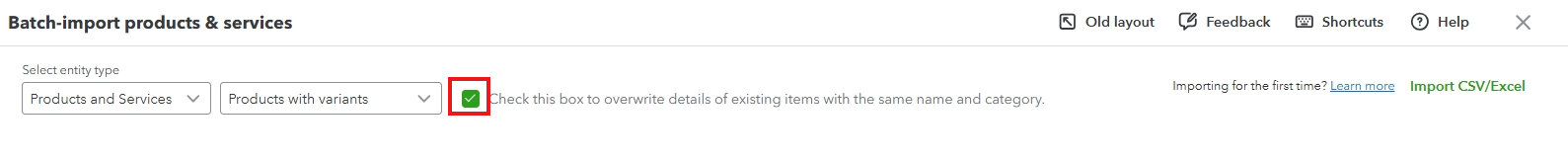
On the other hand, if you're using the old batch import, here's how to do it:
- Navigate to the Gear icon, then Import data.
- Choose Product and Services, then Import.
- Select Upload a file to import data and then Upload.
- Click Browse and choose the file.
- Hit Next.
- Map your fields to QuickBooks fields and click Next.
- Check the box beside Overwrite all values for each product or service that you import with the identical name. (This can't be undone).
- Fill out the necessary details and hit Import.
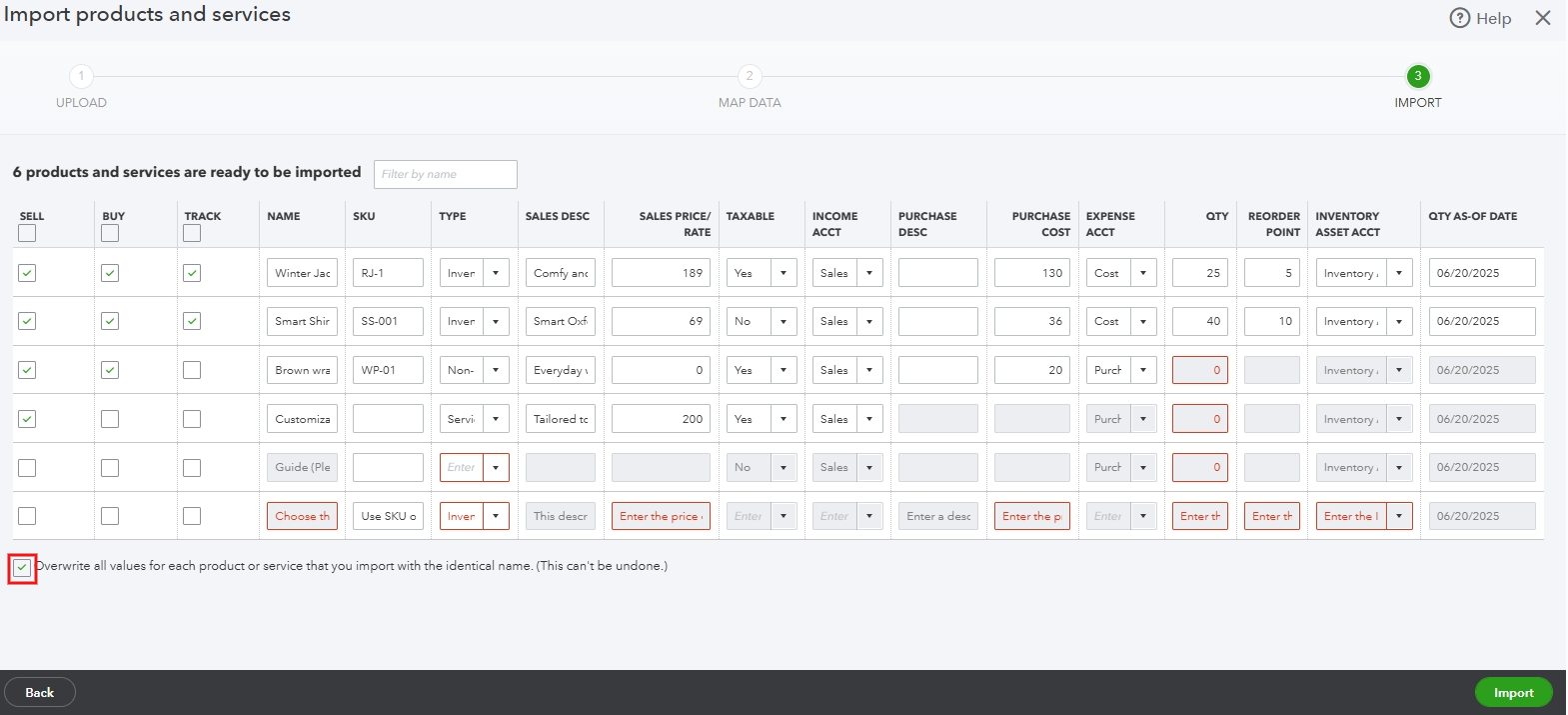
For more details, visit this article: Import products and services into QuickBooks Online.
You can also use reports to see your sales and inventory status to help you get helpful insights about the things you buy and sell.
Feel free to revisit this thread and leave a comment below if you have follow-up questions about importing products and services. The Community is always here to assist you.