Turn on suggestions
Auto-suggest helps you quickly narrow down your search results by suggesting possible matches as you type.
Showing results for
Get 50% OFF QuickBooks for 3 months*
Buy nowHi mates!
I'm Using Desktop Enterprise Solution 20.0. Let me describe my issue in the below. Then I'm asking my question.
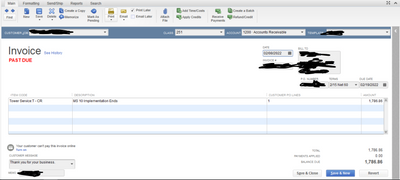
02. On 08 Feb 2022, we have received an customer invoice of $1,786.86. And we have booked that invoice.
03. Later our customer confirmed that they send the money first and then forwarded the invoice to us. So the $1,776.03 bank receipt was against Invoice amount $1,786.86.
Now, my question is how I can show the "Ask My Accountant" entry to receive the customer/invoice payment? Please let me know if I can describe more. Thank you very much.
Solved! Go to Solution.
I know how to link the booked bank deposit to the invoice, @ShibliSayeed. I'm happy to share the complete steps to achieve your task.
I appreciate you for sharing the complete scenario of your concern and attaching screenshots. Linking these two transactions is just a few clicks, and you'll be an expert in no time!
Let's modify the account you use in your bank deposit to Accounts Receivable. This way, you can link it to the invoice.
Do the following:
Once the deposit entry is updated, apply the deposit entry as an invoice payment. Let me show you how:
Ready to reconcile your bank account after dealing with the deposit? Check this article out if you need a guide: Reconcile an account in QuickBooks Desktop.
You can always come here in the Community if you're experiencing hurdles in your account. Just remember, I'll jump right into this thread to assist you further. Be safe.
I know how to link the booked bank deposit to the invoice, @ShibliSayeed. I'm happy to share the complete steps to achieve your task.
I appreciate you for sharing the complete scenario of your concern and attaching screenshots. Linking these two transactions is just a few clicks, and you'll be an expert in no time!
Let's modify the account you use in your bank deposit to Accounts Receivable. This way, you can link it to the invoice.
Do the following:
Once the deposit entry is updated, apply the deposit entry as an invoice payment. Let me show you how:
Ready to reconcile your bank account after dealing with the deposit? Check this article out if you need a guide: Reconcile an account in QuickBooks Desktop.
You can always come here in the Community if you're experiencing hurdles in your account. Just remember, I'll jump right into this thread to assist you further. Be safe.
Great. Thank you @MichelleBh !
Your suggestions has worked for me. I had to show the discounts too for this payment, the difference between invoice amount and the deposit. I've did that. Thanks again, have a wonderful time!!
You're always welcome, ShibliSayeed.
I'm happy to hear that my colleague was able to help you link the booked bank deposit to the invoice in QuickBooks Desktop.
If you need tips and related articles, visit our QuickBooks Community help website for reference: QBDT Self-help.
Feel free to reach out to us again if you need help with anything else. Have a wonderful day!



You have clicked a link to a site outside of the QuickBooks or ProFile Communities. By clicking "Continue", you will leave the community and be taken to that site instead.
For more information visit our Security Center or to report suspicious websites you can contact us here