I’m glad to share some information with you about our Payment Link feature, @Nathan-K.
The QuickBooks Online payment tool or the Payment Link gives you the flexibility to get paid in a whole new way.
When using this feature, you have the option to enter a description for the item or service. These details will show up to the customer’s end, so they’ll know what they’re paying for. After your client pays, QuickBooks Online creates a Sales Receipt automatically base on the information you’ve entered.
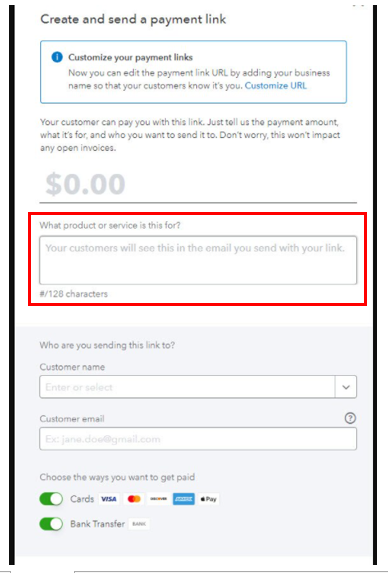
You can track this transaction under the Sales menu in the All Sales tab. You’ll notice it automatically generate a generic product/services which can be edited so you can enter the right item.
In case you need more tips and information on how to manage your account and business finances. We have available training videos and webinars to help you understand our product features, functions, and benefits of QuickBooks.
Don't hold back to drop a comment below if you have additional questions about the Payment Link. It's my pleasure to be of great help. Take care!