Turn on suggestions
Auto-suggest helps you quickly narrow down your search results by suggesting possible matches as you type.
Showing results for
Get 50% OFF QuickBooks for 3 months*
Buy nowHow do I get my progress Invoices to look like this? I need my invoices to show the proposed amount. The percentage of that amount for their 1st invoice. Then the same for future invoices of the same job, preferably with dates of the last payments. I also want each invoice of the same job) to say the total, amount that has already been paid, and their current amount due.
Hello @Lplastering21,
Thank you for providing detailed information about the task you want to achieve in QuickBooks Online. I'm here to help you enter the data using progress invoicing.
You can use an estimate to create progress invoices and partial payments for a project. There's an option to create an invoice for a percentage of the estimate's entire amount (see screenshot below).
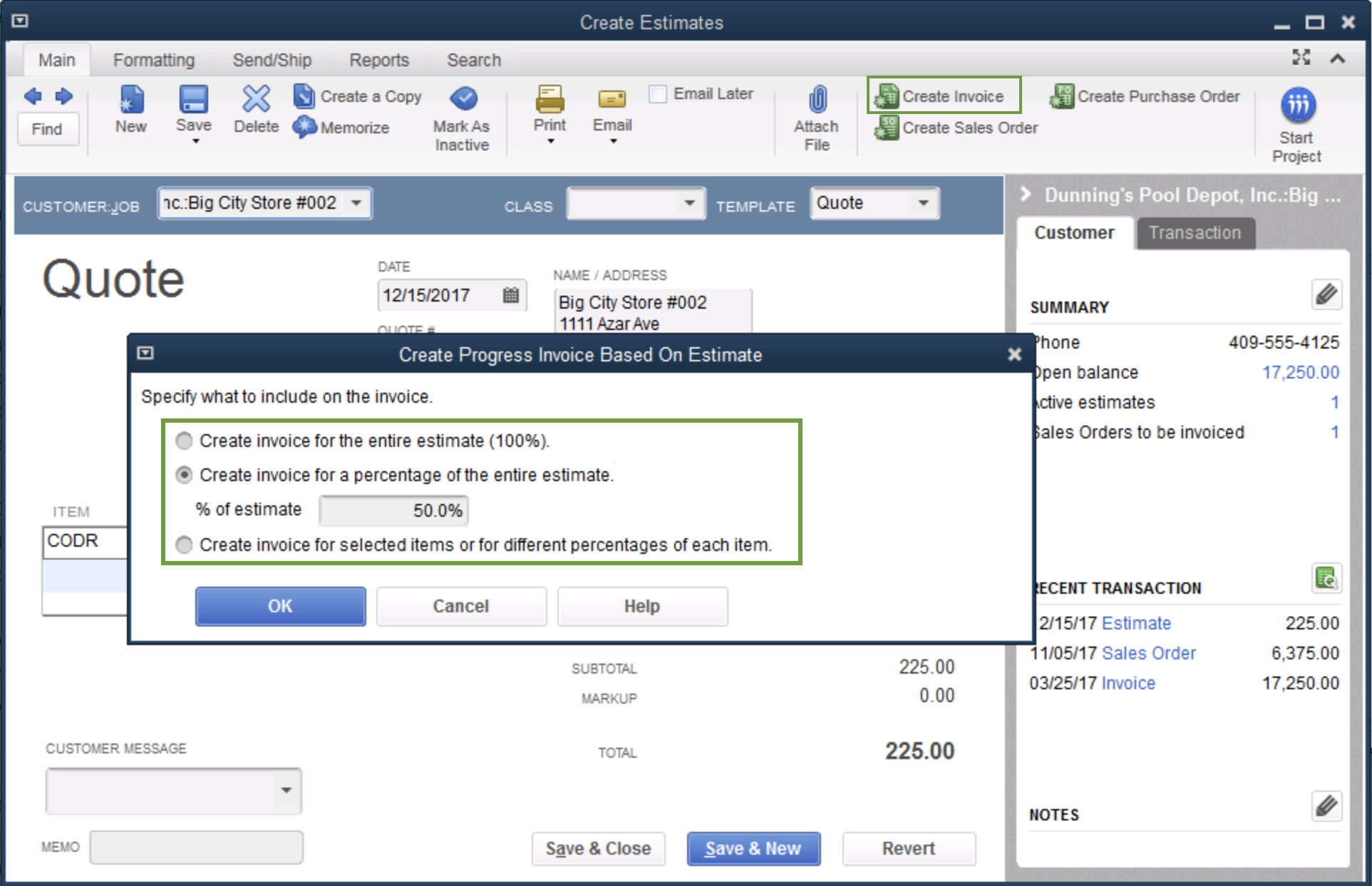
I recommend you start with making sure the feature is enabled from the Preferences window so you can keep project payments organized and connected from start to finish. Here's how:
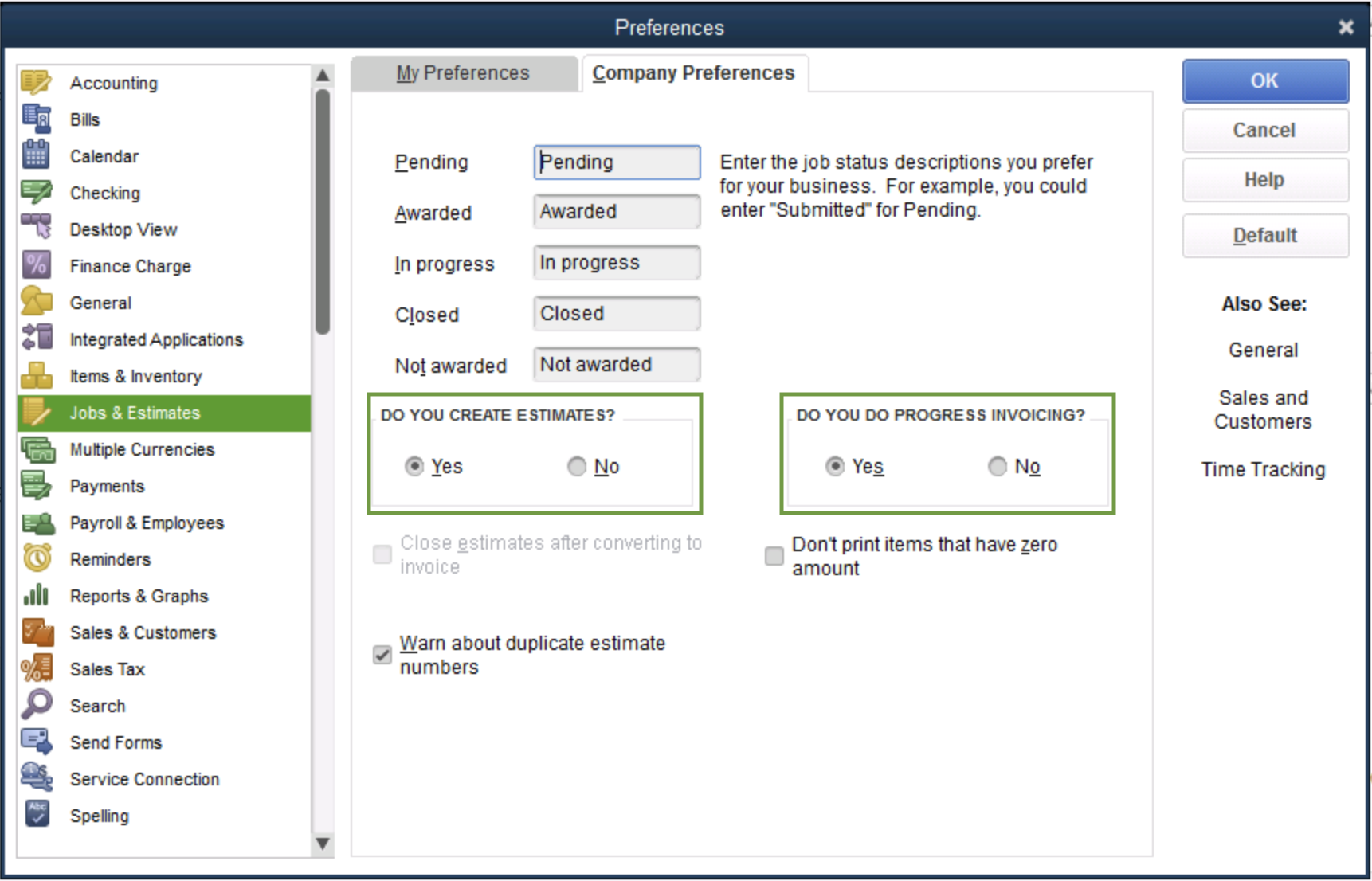
Once enabled, you can proceed with creating the estimate and progress invoices. You can follow the steps in the order shown in this link to enter partial invoices in percentage: Set up and send progress invoices in QuickBooks Desktop.
Additionally, transactions like estimates and invoices support custom form templates. For more information about personalizing the fields and other information, check out this article: Use and customize form templates.
Drop me a comment if you have follow-up questions about the process, and we'll be sure to get back to you. Have a great day ahead.
I have done all this and as shown in my picture quickbooks autofills it in a way I dont want. I want all the invoices to show all the information listed. When I type in that I want to ssend at 40% in voice it only shows for that amount. I need it to say 40% of what?? How much is left?? Ect. Ect.
Hello, @Lplastering21.
Thanks for joining back in and letting us know how those steps worked for you.
There isn't a way to directly do what you're requesting in your QuickBooks Desktop account with invoices. However, you could always enter the full amount in the memo so the customer knows the total.
I'll submit feedback to our Product Developers on this feature so that they can consider improving the system for all users.
If you have any other questions or concerns, just let us know. I'm only a reply away. Wishing you and your business continued success!



You have clicked a link to a site outside of the QuickBooks or ProFile Communities. By clicking "Continue", you will leave the community and be taken to that site instead.
For more information visit our Security Center or to report suspicious websites you can contact us here