Turn on suggestions
Auto-suggest helps you quickly narrow down your search results by suggesting possible matches as you type.
Showing results for
Connect with and learn from others in the QuickBooks Community.
Join nowI am curious about a way to print a listing of payments planned to be made: many systems have something called a Pre-Check Register (or similar) where AP can identify payments recommended for payment and then someone other than the AP person needs to approve or modify the planned payment. I know how to identify planned payments in Pay Bills, but I don't know of a way to print out that list to give or send to someone for approval. Does QuickBooks have such a report? I realize I could print an Unpaid Bills Detail and then manually go through and highlight entries, but that would also mean then manually adding up those invoices to be able to identify a total of the planned payments ... and it seems ridiculous to have to manually do something like this when paying for a financial system that should be doing this sort of thing for us. Once we identify planned payments in Bill Pay, if we leave that screen function all our choices are lost and we have to start all over again. Hardly an efficient use of time.
I understand the importance of having the functionality to have a Pre-check register option, Deadwood.
As of now, this functionality is unavailable in QuickBooks Desktop. In the meantime, I suggest using the Pay bills feature.
Alternatively, you can look for a third-party application that you can integrate with the program.
Since this feature hasn't been added yet, I'd recommend sending a feature request directly to our Product Development team. This helps us improve your experience and the features of the program.
Here's how:
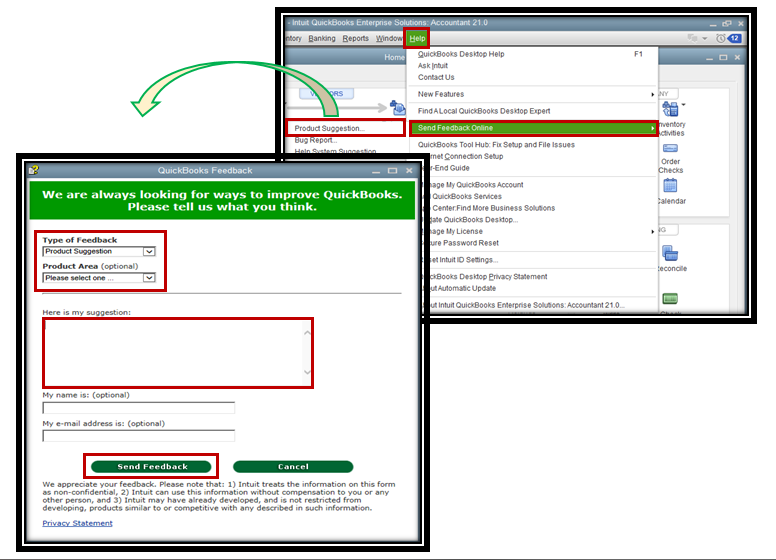
I'm only a few clicks away if you need assistance managing your expense transactions in QuickBooks. It's always my pleasure to help you out.
It's kinda crazy that QB employees do not even know how to use their own product. The report already exists - it's called the A/P Aging Detail report. You set the dates and can memorize the report if you want. You can print or email the report in Excel or pdf.


You have clicked a link to a site outside of the QuickBooks or ProFile Communities. By clicking "Continue", you will leave the community and be taken to that site instead.
