Thanks for laying out the details of your concern, Malinda. Let me show you some ways to charge your customers for the payment processing fee in their invoices.
If you're using QuickBooks Payments, you can process credit card, debit, PayPal, Venmo, and ACH bank transfers for your invoices and sales. However, it currently doesn't have the option to let your customers pay the processing fee instantly. You'll have to create a service item for the fees and manually add it to your invoice.
Follow these steps to proceed:
- Go to the Gear icon, then choose Products and Services.
- Click on New, then select Service.
- Enter the name of your service item. (Example: Processing Fee).
- Select the account you'd use to track the processing fees.
- Once done, click Save and Close.
Once completed, add the processing fee as an additional item to your invoice to charge your customers.

However, since you have sent the invoice, I suggest having an internal agreement with your customer regarding adding a spare amount to an invoice. This extra charge is intended to cover the processing fee.
Once you receive the payment, you can add negative amounts for the fee together with your transactions when generating the deposit. Here's how:
- From the Bank Deposit window, scroll down to the Add funds to this deposit section.
- Enter the fee as a line item.
- Choose from whom the fee was received in the Received From section.
- Select Bank Charges or correct account from the Account dropdown.
- Enter the amount fee as a negative number. For example, if the fee was US $5, enter –5.
- Review the deposit total with the bank fee. Once everything's good, click Save and close.
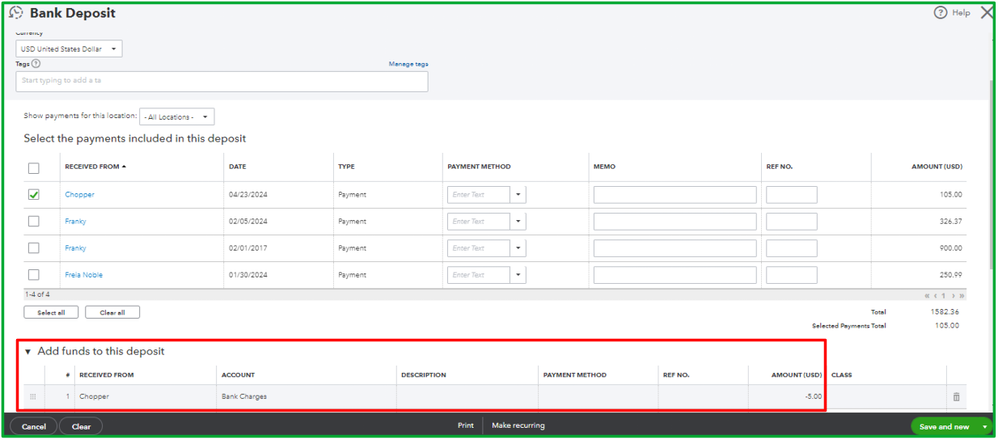
On the other hand, here's a resource you can follow when your customer has overpaid you: Handle a customer credit or overpayment in QuickBooks Online. You can use the credit toward an invoice, refund the customer, or enter the overpayment as a tip in QuickBooks.
Feel free to post again if you have other QuickBooks concerns. The Community forum is always open to answer your questions. Have a great day!